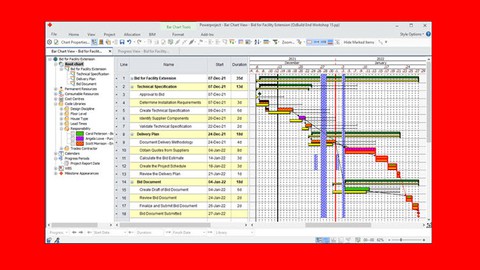
Elecosoft (Asta) Powerproject V17 for Unresourced Projects
Elecosoft (Asta) Powerproject V17 for Unresourced Projects, available at $49.99, has an average rating of 3.8, with 35 lectures, based on 78 reviews, and has 448 subscribers.
You will learn about How to create an unresourced project using Elecosoft (Asta) Powerproject Version 17 How to format project data using Elecosoft (Asta) Powerproject Version 17 How to update an unresourced project using Elecosoft (Asta) Powerproject Version 17 Some of the more advanced features of Elecosoft (Asta) Powerproject Version 17 This course is ideal for individuals who are The following people should consider this course, project managers and schedulers who wish to learn how to use the software to schedule and control projects and Programme Managers, Project Managers and Project Control staff evaluating the software against their organizational requirements. It is particularly useful for The following people should consider this course, project managers and schedulers who wish to learn how to use the software to schedule and control projects and Programme Managers, Project Managers and Project Control staff evaluating the software against their organizational requirements.
Enroll now: Elecosoft (Asta) Powerproject V17 for Unresourced Projects
Summary
Title: Elecosoft (Asta) Powerproject V17 for Unresourced Projects
Price: $49.99
Average Rating: 3.8
Number of Lectures: 35
Number of Published Lectures: 35
Number of Curriculum Items: 35
Number of Published Curriculum Objects: 35
Original Price: $84.99
Quality Status: approved
Status: Live
What You Will Learn
- How to create an unresourced project using Elecosoft (Asta) Powerproject Version 17
- How to format project data using Elecosoft (Asta) Powerproject Version 17
- How to update an unresourced project using Elecosoft (Asta) Powerproject Version 17
- Some of the more advanced features of Elecosoft (Asta) Powerproject Version 17
Who Should Attend
- The following people should consider this course, project managers and schedulers who wish to learn how to use the software to schedule and control projects and Programme Managers, Project Managers and Project Control staff evaluating the software against their organizational requirements.
Target Audiences
- The following people should consider this course, project managers and schedulers who wish to learn how to use the software to schedule and control projects and Programme Managers, Project Managers and Project Control staff evaluating the software against their organizational requirements.
ABOUT THE COURSE
The course objectives are to teach participants how to create projects without resources, formatting, printing, creating a baseline and updating an un-resourced project, topics covered are:
-
The user interface,
-
How to create a projects,
-
Scheduling projects without resources,
-
Filters, Views, Sorts and Printing,
-
Creating and assigning a baseline and
-
Updating an un-resourced project.
Most chapters are reinforced by student workshops.
The course is suitable to be used with any recent version of Powerproject.
The course has the following modules:
1. Introduction to Asta Powerproject and Creating a project
2. Navigation and Setting Options
3. Calendars
4. Tasks and Milestones
5. Summary Tasks
6. Linking Tasks to create a Critical Path Schedule and Reschedule
7. Constraints
8. Other Task Types
9. Formatting the Display
10. Code Libraries
11. Filters
12. Organising Tasks using Group and Sorts
13. Printing and Reports
14. Baselines
15. Updating an Unresourced Project
16. Library Explorer
17. User Definable Fields and WBS.
ABOUT THE AUTHOR
Paul Harris holds an Honours Degree in Civil Engineering obtained in the UK and is a Certified Cost Engineer through AACE International, a PRINCE2 Registered Practitioner and a “Managing Successful Programmes” Registered Practitioner. He has worked in the project controls industry for a number of years and has assisted many companies in a range of industries to set up and run project controls systems. His Melbourne, Australia based company, Eastwood Harris Pty Ltd, offers project controls consulting and training services worldwide with a strong focus on Microsoft Project and Primavera planning software. He has written and published over 50 books on Primavera, Microsoft Project and Elecosoft (Asta) Powerproject scheduling software over the past 20 years.
Course Curriculum
Chapter 1: Introduction
Lecture 1: Agenda and Understanding the workshop files
Lecture 2: Introduction to Powerproject
Lecture 3: Workshop 1 – Creating a Project
Chapter 2: Navigation and Setting Options
Lecture 1: Navigation and Setting Options
Lecture 2: Workshop 2 Navigation and Setting the Options
Chapter 3: Calendars
Lecture 1: Calendars
Lecture 2: Workshop 3 – Maintaining Calendars
Chapter 4: Adding Tasks and Milestones
Lecture 1: Adding Tasks and Milestones
Lecture 2: Workshop 4 – Adding Tasks and Milestones
Chapter 5: Summary Tasks
Lecture 1: Summary Tasks
Lecture 2: Workshop 5 – Summary Tasks
Chapter 6: Linking Tasks to create a Critical Path Schedule and Reschedule
Lecture 1: Linking Tasks to create a Critical Path Schedule and Reschedule
Lecture 2: Workshop 6 – Adding the Links and Reschedule
Chapter 7: Constraints
Lecture 1: Constraints
Lecture 2: Workshop 7 – Constraints
Chapter 8: Other Task Types
Lecture 1: Other Task Types
Lecture 2: Workshop 8 – Other Task Types
Chapter 9: Formatting the Display
Lecture 1: Formatting the Display
Lecture 2: Workshop 9 – Formatting the Display
Chapter 10: Code Libraries
Lecture 1: Code Libraries
Lecture 2: Workshop 10 – Code Libraries
Chapter 11: Filters
Lecture 1: Filters
Lecture 2: Workshop 11 – Filters
Chapter 12: Organising Tasks using Group and Sorts
Lecture 1: Organising Tasks using Group and Sorts
Lecture 2: Workshop 12 – Organising Tasks using Group and Sorts
Chapter 13: Printing and Reports
Lecture 1: Printing and Reports
Lecture 2: Workshop 13 – Printing and Reports
Chapter 14: Baselines
Lecture 1: Baselines
Lecture 2: Workshop 14 – Setting the Baseline
Chapter 15: Updating an Unresourced Project
Lecture 1: Updating an Unresourced Project
Lecture 2: Workshop 15 – Updating an Unresourced Project
Chapter 16: Library Explorer
Lecture 1: Library Explorer
Lecture 2: Workshop 16 – Library Explorer
Chapter 17: User Definable Fields and WBS.
Lecture 1: User Definable Fields and WBS.
Chapter 18: Course Close
Lecture 1: Course Close
Instructors
-
Paul E Harris
Planning Book Software Author and Publisher
Rating Distribution
- 1 stars: 1 votes
- 2 stars: 1 votes
- 3 stars: 9 votes
- 4 stars: 22 votes
- 5 stars: 45 votes
Frequently Asked Questions
How long do I have access to the course materials?
You can view and review the lecture materials indefinitely, like an on-demand channel.
Can I take my courses with me wherever I go?
Definitely! If you have an internet connection, courses on Udemy are available on any device at any time. If you don’t have an internet connection, some instructors also let their students download course lectures. That’s up to the instructor though, so make sure you get on their good side!
You may also like
- Best Emotional Intelligence Courses to Learn in March 2025
- Best Time Management Courses to Learn in March 2025
- Best Remote Work Strategies Courses to Learn in March 2025
- Best Freelancing Courses to Learn in March 2025
- Best E-commerce Strategies Courses to Learn in March 2025
- Best Personal Branding Courses to Learn in March 2025
- Best Stock Market Trading Courses to Learn in March 2025
- Best Real Estate Investing Courses to Learn in March 2025
- Best Financial Technology Courses to Learn in March 2025
- Best Agile Methodologies Courses to Learn in March 2025
- Best Project Management Courses to Learn in March 2025
- Best Leadership Skills Courses to Learn in March 2025
- Best Public Speaking Courses to Learn in March 2025
- Best Affiliate Marketing Courses to Learn in March 2025
- Best Email Marketing Courses to Learn in March 2025
- Best Social Media Management Courses to Learn in March 2025
- Best SEO Optimization Courses to Learn in March 2025
- Best Content Creation Courses to Learn in March 2025
- Best Game Development Courses to Learn in March 2025
- Best Software Testing Courses to Learn in March 2025






















