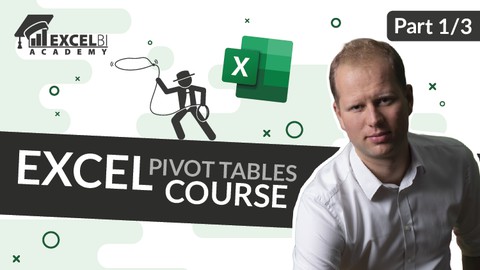
Excel Pivot Tables course Part 1/3
Excel Pivot Tables course Part 1/3, available at Free, has an average rating of 4.5, with 18 lectures, based on 372 reviews, and has 6349 subscribers.
You will learn about How to efficiently analyze data in Excel How to prepare data for work with a pivot table How to filter data How to create dashboards with the use of pivot tables This course is ideal for individuals who are The course is aimed at both beginners and advanced users of Excel. or There are no prerequisites for the course as the pivot table is a standalone functionality. It is particularly useful for The course is aimed at both beginners and advanced users of Excel. or There are no prerequisites for the course as the pivot table is a standalone functionality.
Enroll now: Excel Pivot Tables course Part 1/3
Summary
Title: Excel Pivot Tables course Part 1/3
Price: Free
Average Rating: 4.5
Number of Lectures: 18
Number of Published Lectures: 18
Number of Curriculum Items: 18
Number of Published Curriculum Objects: 18
Original Price: Free
Quality Status: approved
Status: Live
What You Will Learn
- How to efficiently analyze data in Excel
- How to prepare data for work with a pivot table
- How to filter data
- How to create dashboards with the use of pivot tables
Who Should Attend
- The course is aimed at both beginners and advanced users of Excel.
- There are no prerequisites for the course as the pivot table is a standalone functionality.
Target Audiences
- The course is aimed at both beginners and advanced users of Excel.
- There are no prerequisites for the course as the pivot table is a standalone functionality.
Hi, my name is Bartosz and I’m the author of this course that can be found on udemy and on the Excel BI Academy .com platform. In today’s data world, fast analysis is worth its weight in gold, and each of us is an analyst. And how to efficiently analyze data in Excel?
With a pivot table, of course.
It is a mechanism with which you can quickly create automated, interactive, functional reports in Excel and design them graphically in a dashboard. Since there are millions of “pivots” in the world every day since 1994, I believe that pivot table is the most important functionality of Excel and the best data analysis tool ever.
To make it easier for you to learn about this functionality, I have prepared a course in which I describe the pivot table mechanism from A to Z (you can find also find a second course: Formulas and operations on Excel data). The course consists only of hands-on exercises in which I share my many years of experience working with a pivot table and show you various tricks. Thanks to it, you will quickly learn to work with a pivot table and learn about the possibilities of creating dashboards with their use.
7 benefits of pivot tables
-
Speed – It will take you a few seconds to insert and analyze the data in a PivotTable
-
Flexibility – Changing the layout of a PivotTable is just a few clicks away
-
Ease of use – every user understands the mechanism of action
-
Automation – a pivot table is the easiest way to get automatic reports
-
Interactivity – Thanks to slicers, you can easily add data filtering to the report
-
Data visualization – the pivot chart is your new friend
-
Binding to Power Query and Power Pivot – You can insert the report directly on the data, but you will achieve even better results by inserting a pivot table on a Power Query query or a data model designed in Power Pivot.
Your next steps can be taken at udemy with my course: Power Query, Power Pivot, Data Viz & Power BI – 4in1 POWER or at my platform Excel BI Academy.
Best regards
Bartosz Czapiewski
Excel BI Academy
Course Curriculum
Chapter 1: Introduction
Lecture 1: The New Excel Learning Curve
Lecture 2: 1.1. First PivotTable
Lecture 3: 1.2.PivotTable refresh: range vs table
Lecture 4: 1.3.Insert a pivot table – independent exercise
Lecture 5: 1.4.How to prepare data for a PivotTable?
Chapter 2: Basic calculations in a pivot table
Lecture 1: 2.1. Sum, Count, Average
Lecture 2: 2.2. DIY: Summarize values by
Lecture 3: 2.3.How does the mean work?
Lecture 4: 2.4.Drilling, i.e. viewing source data
Chapter 3: Layout, formatting, and sorting of a PivotTable
Lecture 1: 3.1.Auto grouping (+ -), grand and subtotals
Lecture 2: 3.2.Change the layout of the report
Lecture 3: 3.3. Automatic and manual sorting
Lecture 4: 3.4. DIY: Pivot table layout
Chapter 4: Grouping of a PivotTable
Lecture 1: 4.1.Manual grouping of products
Lecture 2: 4.2.Grouping of dates
Lecture 3: 4.3.Problem with date grouping
Lecture 4: 4.4.Grouping of values
Lecture 5: 4.5.Grouping TOP 5 vs Others – individual exercise
Instructors
-
Bartosz Czapiewski
Excel BI Academy / SkuteczneRaporty
Rating Distribution
- 1 stars: 4 votes
- 2 stars: 6 votes
- 3 stars: 21 votes
- 4 stars: 144 votes
- 5 stars: 197 votes
Frequently Asked Questions
How long do I have access to the course materials?
You can view and review the lecture materials indefinitely, like an on-demand channel.
Can I take my courses with me wherever I go?
Definitely! If you have an internet connection, courses on Udemy are available on any device at any time. If you don’t have an internet connection, some instructors also let their students download course lectures. That’s up to the instructor though, so make sure you get on their good side!
You may also like
- Top 10 Video Editing Courses to Learn in November 2024
- Top 10 Music Production Courses to Learn in November 2024
- Top 10 Animation Courses to Learn in November 2024
- Top 10 Digital Illustration Courses to Learn in November 2024
- Top 10 Renewable Energy Courses to Learn in November 2024
- Top 10 Sustainable Living Courses to Learn in November 2024
- Top 10 Ethical AI Courses to Learn in November 2024
- Top 10 Cybersecurity Fundamentals Courses to Learn in November 2024
- Top 10 Smart Home Technology Courses to Learn in November 2024
- Top 10 Holistic Health Courses to Learn in November 2024
- Top 10 Nutrition And Diet Planning Courses to Learn in November 2024
- Top 10 Yoga Instruction Courses to Learn in November 2024
- Top 10 Stress Management Courses to Learn in November 2024
- Top 10 Mindfulness Meditation Courses to Learn in November 2024
- Top 10 Life Coaching Courses to Learn in November 2024
- Top 10 Career Development Courses to Learn in November 2024
- Top 10 Relationship Building Courses to Learn in November 2024
- Top 10 Parenting Skills Courses to Learn in November 2024
- Top 10 Home Improvement Courses to Learn in November 2024
- Top 10 Gardening Courses to Learn in November 2024






















