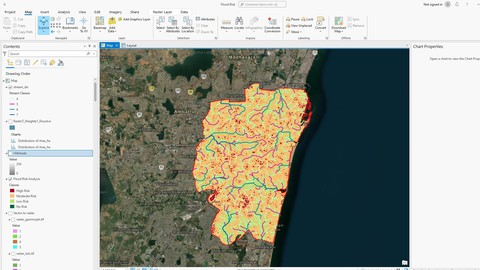
Flood Hazard Risk Analysis with Remote Sensing and GIS/AHP
Flood Hazard Risk Analysis with Remote Sensing and GIS/AHP, available at $44.99, has an average rating of 4.2, with 36 lectures, based on 21 reviews, and has 54 subscribers.
You will learn about AHP Method/Mulcti Criteria Decision Method/AHP Online Calculator Flood Risk Analysis with ArcGIS Pro Weighted Overlay Analysis/Spatial Analysis Method How to prepare thematic maps /How to print GIS Techniques Schreiber Method How to prepare NDVI Analysis Map How to prepare TWI Analysis Map How to prepare Geomorphology Analysis Map How to prepare Precipication Analysis Map How to prepare Landuse and Lancover Analysis Map How to prepare Drainage Density Analysis Map Proximity Analysis Raster Calculator (Landsat 8 Bands) More and more/Smallest details for GIS…. This course is ideal for individuals who are Hydrology Environmental Engineers or Water Resources Engineers or Surveying Engineers or Planners or Spatial Data Analyst or Students who related with GIS It is particularly useful for Hydrology Environmental Engineers or Water Resources Engineers or Surveying Engineers or Planners or Spatial Data Analyst or Students who related with GIS.
Enroll now: Flood Hazard Risk Analysis with Remote Sensing and GIS/AHP
Summary
Title: Flood Hazard Risk Analysis with Remote Sensing and GIS/AHP
Price: $44.99
Average Rating: 4.2
Number of Lectures: 36
Number of Published Lectures: 36
Number of Curriculum Items: 36
Number of Published Curriculum Objects: 36
Original Price: $19.99
Quality Status: approved
Status: Live
What You Will Learn
- AHP Method/Mulcti Criteria Decision Method/AHP Online Calculator
- Flood Risk Analysis with ArcGIS Pro
- Weighted Overlay Analysis/Spatial Analysis Method
- How to prepare thematic maps /How to print
- GIS Techniques
- Schreiber Method
- How to prepare NDVI Analysis Map
- How to prepare TWI Analysis Map
- How to prepare Geomorphology Analysis Map
- How to prepare Precipication Analysis Map
- How to prepare Landuse and Lancover Analysis Map
- How to prepare Drainage Density Analysis Map
- Proximity Analysis
- Raster Calculator (Landsat 8 Bands)
- More and more/Smallest details for GIS….
Who Should Attend
- Hydrology Environmental Engineers
- Water Resources Engineers
- Surveying Engineers
- Planners
- Spatial Data Analyst
- Students who related with GIS
Target Audiences
- Hydrology Environmental Engineers
- Water Resources Engineers
- Surveying Engineers
- Planners
- Spatial Data Analyst
- Students who related with GIS
Hello,
The weights and effects of 10 different layerswere calculated for the Flood Risk Analysis with the AHP /multi criteria decision method with ArcGIS Pro. The use of Geographic Information Systems (GIS) and Remote Sensing in risk analysis studies are increasing day by day.
Geographic Information Systems are used to collect, process and analyze existing data in order to identify potential risk areas. In this study, Flood Risk Analysis areas of the city of Chennai district were determined by GIS techniques.
In the modeling phase, the Weighted Overlay Analysis method was applied and digital maps .
There are 6 sections and 36 videos. Totally, 5 hours 40 minutes!
Which analysis that we need?
Elevation,
Slope,
Topographic Wetness İndex
Curvature Analysis,
Precipitation Analysis (By using Schriber Method)
NDVI Analysis,
Landuse and Landcover Analysis,
Distance to stream Analysis/Proximity Analysis
Drainage Density Analysis
Geomorphology Analysis (Jennes Tools/I will provide this tool to you as freely)
You will learn from where to download and how the data to be used in the analysis, what geographical processes it goes through and how it is prepared for analysis.
Raster and vector data how to be prepared one by one, projection conversion operations, adding fields and the shortcuts that will speed up your process when converting from raster to vector and from vector to raster will be especially useful for you. Based on this study, it has been prepared as a resource for you to do a similar study about any part of the world. By sharing the data I used throughout the study with you, I allow you to practice.
Course Curriculum
Chapter 1: Presentation
Lecture 1: Methods/Road Map
Lecture 2: Presentation
Chapter 2: Section 1/Downloading Free Datas
Lecture 1: How to download study boundary data
Lecture 2: How to define projected coordinate system for our project
Lecture 3: How to download Aster DEM
Lecture 4: How to prepare Aster DEM for our study area
Lecture 5: How to download Landuse and Lancover Data
Lecture 6: How to download Landsat 8 Image for NDVI analysis
Chapter 3: Section 2/Creating Factor Raw Maps
Lecture 1: Elevation Raw Map
Lecture 2: How to create layout and how to print
Lecture 3: Slope Raw Map
Lecture 4: TWI Analysis Raw Map (Topographic Wetness Index Map)
Lecture 5: Curvature Analysis Raw Map
Lecture 6: Precipication Analysis Raw Map (Step 1)
Lecture 7: Precipication Analysis Raw Map (Step 2)
Lecture 8: Landuse and Landcover Analysis Raw Map
Lecture 9: NDVI Analysis Raw Map
Lecture 10: Drainage Density Raw Map
Lecture 11: Distance to Streams Analysis Raw Map (Vector)
Lecture 12: Geomorphology Analysis Raw Map
Chapter 4: Section3/Reclassification and Raster-Vector Conversion Proccess
Lecture 1: Reclassification/Randomly
Lecture 2: Raster-Vector conversion
Lecture 3: Dissolving Vectoral Datas
Chapter 5: Section 4/Assigning Risk Points and Vector to Raster coversionProcessing
Lecture 1: Assigning Risk Points/Vector to raster/Slope
Lecture 2: Assigning Risk Points/Vector to raster/DEM
Lecture 3: Assigning Risk Points/Vector to raster/Drainage Density
Lecture 4: Assingning Risk Points/Vector to raster/Precipication
Lecture 5: Assigning Risk Points/Vector to raster/NDVI
Lecture 6: Assingning Risk Points/Vector to raster/Curvature
Lecture 7: Assingning Risk Points/Vector to raster/TWI
Lecture 8: Assingning Risk Points/Vector to raster/Distance to streams
Lecture 9: Assingning Risk Points/Vector to raster/LULC
Lecture 10: Assingning Risk Points/Vector to raster/Geomorphology
Chapter 6: Section 5/AHP Online Calculator/Weighted Overlay Analysis/Calculating Risk Areas
Lecture 1: How to use AHP Online Calculator
Lecture 2: Weighted Overlay Analysis
Lecture 3: How to calculate risk areas
Instructors
-
Harita CBS Akademi
GIS Instructor/Coğrafi Bilgi Sistemleri Uzmanı ve eğitmeni
Rating Distribution
- 1 stars: 0 votes
- 2 stars: 1 votes
- 3 stars: 4 votes
- 4 stars: 5 votes
- 5 stars: 11 votes
Frequently Asked Questions
How long do I have access to the course materials?
You can view and review the lecture materials indefinitely, like an on-demand channel.
Can I take my courses with me wherever I go?
Definitely! If you have an internet connection, courses on Udemy are available on any device at any time. If you don’t have an internet connection, some instructors also let their students download course lectures. That’s up to the instructor though, so make sure you get on their good side!
You may also like
- Top 10 Financial Technology Courses to Learn in December 2024
- Top 10 Agile Methodologies Courses to Learn in December 2024
- Top 10 Project Management Courses to Learn in December 2024
- Top 10 Leadership Skills Courses to Learn in December 2024
- Top 10 Public Speaking Courses to Learn in December 2024
- Top 10 Affiliate Marketing Courses to Learn in December 2024
- Top 10 Email Marketing Courses to Learn in December 2024
- Top 10 Social Media Management Courses to Learn in December 2024
- Top 10 SEO Optimization Courses to Learn in December 2024
- Top 10 Content Creation Courses to Learn in December 2024
- Top 10 Game Development Courses to Learn in December 2024
- Top 10 Software Testing Courses to Learn in December 2024
- Top 10 Big Data Courses to Learn in December 2024
- Top 10 Internet Of Things Courses to Learn in December 2024
- Top 10 Quantum Computing Courses to Learn in December 2024
- Top 10 Cloud Computing Courses to Learn in December 2024
- Top 10 3d Modeling Courses to Learn in December 2024
- Top 10 Mobile App Development Courses to Learn in December 2024
- Top 10 Graphic Design Courses to Learn in December 2024
- Top 10 Videography Courses to Learn in December 2024






















