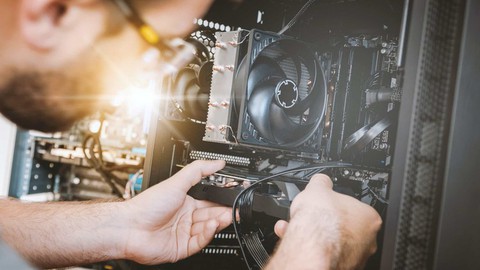
Fundamentals of Computer Hardware
Fundamentals of Computer Hardware, available at $64.99, has an average rating of 4.25, with 30 lectures, based on 27 reviews, and has 484 subscribers.
You will learn about Identify and describe the functions of key computer hardware components. Explain how the components of a computer system work together to create a functional computer. Recognize and differentiate between different types of hardware components. Understand computer peripherals and components and how they can be used to enhance the function Identify and describe the functions of different computer peripherals and components. Understand the different interfaces and ports used to connect peripherals and components to a computer system. Install, configure, and troubleshoot common peripherals and components on a computer system. This course is ideal for individuals who are This course would be beneficial for anyone who wants to gain a better understanding of computer hardware peripherals and components. It is particularly useful for individuals who want to enhance their computer knowledge and skills, such as computer technicians, IT professionals, computer enthusiasts, and students studying computer science or information technology It is particularly useful for This course would be beneficial for anyone who wants to gain a better understanding of computer hardware peripherals and components. It is particularly useful for individuals who want to enhance their computer knowledge and skills, such as computer technicians, IT professionals, computer enthusiasts, and students studying computer science or information technology.
Enroll now: Fundamentals of Computer Hardware
Summary
Title: Fundamentals of Computer Hardware
Price: $64.99
Average Rating: 4.25
Number of Lectures: 30
Number of Published Lectures: 28
Number of Curriculum Items: 30
Number of Published Curriculum Objects: 28
Original Price: $19.99
Quality Status: approved
Status: Live
What You Will Learn
- Identify and describe the functions of key computer hardware components.
- Explain how the components of a computer system work together to create a functional computer.
- Recognize and differentiate between different types of hardware components.
- Understand computer peripherals and components and how they can be used to enhance the function
- Identify and describe the functions of different computer peripherals and components.
- Understand the different interfaces and ports used to connect peripherals and components to a computer system.
- Install, configure, and troubleshoot common peripherals and components on a computer system.
Who Should Attend
- This course would be beneficial for anyone who wants to gain a better understanding of computer hardware peripherals and components. It is particularly useful for individuals who want to enhance their computer knowledge and skills, such as computer technicians, IT professionals, computer enthusiasts, and students studying computer science or information technology
Target Audiences
- This course would be beneficial for anyone who wants to gain a better understanding of computer hardware peripherals and components. It is particularly useful for individuals who want to enhance their computer knowledge and skills, such as computer technicians, IT professionals, computer enthusiasts, and students studying computer science or information technology
Embark on a comprehensive exploration of computer components and hardware fundamentals in this course. Delve into the intricacies of each component, uncovering their roles, significance, and collective impact on your computer’s overall performance.
Tailored for beginners, this course serves as a gateway to the foundational aspects of computer hardware. Students will gain insights into pivotal components such as the central processing unit (CPU), memory (RAM), storage devices, input/output devices, and the motherboard.
The curriculum extends to elucidate the diverse types and functionalities of each component, elucidating how they collaborate to forge a cohesive and operational computer system. Participants will adeptly identify and differentiate between various hardware components, comprehending their individual contributions to the overall system.
Moreover, the course delves into the realm of computer maintenance and troubleshooting, equipping students with the skills to diagnose and resolve common hardware issues. Safety precautions for working with computer hardware are also emphasized.
Upon successfully completing this course, students will possess a robust understanding of computer hardware components and their functionalities. Armed with the expertise to maintain and troubleshoot prevalent hardware issues, participants will emerge with a solid foundation. The course concludes by ensuring students grasp basic terminology and acquire a deeper comprehension of the internal workings of computers, paving the way for progression in their career paths.
Course Curriculum
Chapter 1: Introduction
Lecture 1: Getting Started
Lecture 2: Quick Hardware Summary
Lecture 3: Introduction
Chapter 2: Hardware
Lecture 1: Console
Lecture 2: Peripherals
Lecture 3: Connectors and connections
Lecture 4: Inside the console
Lecture 5: Power
Lecture 6: Motherboard
Lecture 7: Storage
Lecture 8: More
Chapter 3: Internal & Storage
Lecture 1: Processor
Lecture 2: Memory
Lecture 3: Expansion cards
Lecture 4: Working with Internal Storage
Chapter 4: Graphics
Lecture 1: Graphics system
Lecture 2: The monitor
Lecture 3: Configure graphics
Lecture 4: Add another monitor
Chapter 5: Input & Output
Lecture 1: Keyboard
Lecture 2: Mouse
Lecture 3: Touchscreen
Lecture 4: Sound & Audio
Lecture 5: Printers
Chapter 6: Network
Lecture 1: Network
Lecture 2: Router
Lecture 3: Network Resources
Lecture 4: Bluetooth
Instructors
-
Goodin Tech
IT Professional
Rating Distribution
- 1 stars: 0 votes
- 2 stars: 0 votes
- 3 stars: 4 votes
- 4 stars: 10 votes
- 5 stars: 13 votes
Frequently Asked Questions
How long do I have access to the course materials?
You can view and review the lecture materials indefinitely, like an on-demand channel.
Can I take my courses with me wherever I go?
Definitely! If you have an internet connection, courses on Udemy are available on any device at any time. If you don’t have an internet connection, some instructors also let their students download course lectures. That’s up to the instructor though, so make sure you get on their good side!
You may also like
- Top 10 Language Learning Courses to Learn in November 2024
- Top 10 Video Editing Courses to Learn in November 2024
- Top 10 Music Production Courses to Learn in November 2024
- Top 10 Animation Courses to Learn in November 2024
- Top 10 Digital Illustration Courses to Learn in November 2024
- Top 10 Renewable Energy Courses to Learn in November 2024
- Top 10 Sustainable Living Courses to Learn in November 2024
- Top 10 Ethical AI Courses to Learn in November 2024
- Top 10 Cybersecurity Fundamentals Courses to Learn in November 2024
- Top 10 Smart Home Technology Courses to Learn in November 2024
- Top 10 Holistic Health Courses to Learn in November 2024
- Top 10 Nutrition And Diet Planning Courses to Learn in November 2024
- Top 10 Yoga Instruction Courses to Learn in November 2024
- Top 10 Stress Management Courses to Learn in November 2024
- Top 10 Mindfulness Meditation Courses to Learn in November 2024
- Top 10 Life Coaching Courses to Learn in November 2024
- Top 10 Career Development Courses to Learn in November 2024
- Top 10 Relationship Building Courses to Learn in November 2024
- Top 10 Parenting Skills Courses to Learn in November 2024
- Top 10 Home Improvement Courses to Learn in November 2024






















