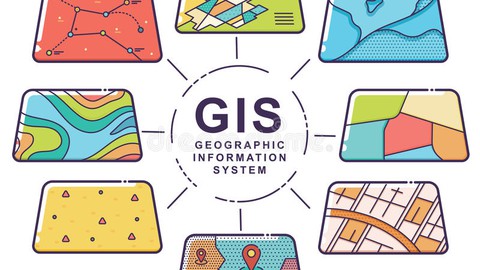
Fundamentals of GIS and ArcGIS 10.x
Fundamentals of GIS and ArcGIS 10.x, available at $49.99, has an average rating of 3.65, with 73 lectures, 11 quizzes, based on 35 reviews, and has 184 subscribers.
You will learn about ArcGIS(ArcMap, ArcCatalog) fundamentals of GIS basic spatial analysis theory and practice tests georeferencing map projection and coordinate systems raster and vector operations map presentation and data visualization spatial analysis spatial and attribute queries interpolation methods Remote sensing indices in ArcGIS: NDVI, NDWI, MNDWI,NDBI, UBI change detection of land surface This course is ideal for individuals who are beginners or bachelor student or master student or curious about GIS or curious about spatial analysis It is particularly useful for beginners or bachelor student or master student or curious about GIS or curious about spatial analysis.
Enroll now: Fundamentals of GIS and ArcGIS 10.x
Summary
Title: Fundamentals of GIS and ArcGIS 10.x
Price: $49.99
Average Rating: 3.65
Number of Lectures: 73
Number of Quizzes: 11
Number of Published Lectures: 73
Number of Published Quizzes: 11
Number of Curriculum Items: 84
Number of Published Curriculum Objects: 84
Original Price: $34.99
Quality Status: approved
Status: Live
What You Will Learn
- ArcGIS(ArcMap, ArcCatalog)
- fundamentals of GIS
- basic spatial analysis
- theory and practice
- tests
- georeferencing
- map projection and coordinate systems
- raster and vector operations
- map presentation and data visualization
- spatial analysis
- spatial and attribute queries
- interpolation methods
- Remote sensing indices in ArcGIS: NDVI, NDWI, MNDWI,NDBI, UBI
- change detection of land surface
Who Should Attend
- beginners
- bachelor student
- master student
- curious about GIS
- curious about spatial analysis
Target Audiences
- beginners
- bachelor student
- master student
- curious about GIS
- curious about spatial analysis
You want to learn GIS but do not know how to start? Youtube videos look vary vague and not structured for you?Books seem to be boring and expensive? You want to understand both theory and practice and want to apply your GIS skills ASAP? You want to start a new career as a GIS specialist from the scratch? Then this course is for you! I am a GIS specilaist and a teacher in university. I teach both bachelors and master students and sometimes consult PhD students with their thesis work. During my pedagogical career I understood what troubles students have during learning of ArcGIS and what knowledge gaps they have after finishing the course. I developed my own methodology of teaching. The major advantage of my course comparing to others is that it provides simple and structured knowledge for understanding fundemantals of geoinformatics and spatial analysis in ArcGIS Desktop.
The course is well structured. First, we will start from ArcCatalog and why we need it? Then, from the second module we will start learning ArcMap – core software in ArcGIS platform. Until the end of the course you will understand the difference between vector and raster datasets, making attribute and spatial selections, creating vector datasets, changing the coordinate system, operating with raster and vector tools, calculating slope and aspect of a terrain, applying various methods of interpolation, putting legend and other map elements for your final output and many many more. In addition to basic GIS, Module 12 is dedicated to fundamentals if remote sensing theory and application of vegetation, urban and water indices in ArcGIS.
Each module contain lecture videos and tutorial videos. At the end of the module you will have to answer quiz regarding both theory and practice. You will have the possibility to download all documents (spatial datasets, arcmap documents, tutorial text doucments) and fulfill the tasks step-by-step with me just watching the video.
I hope that my course will be extremely helpful to you. I will upload new videos and documents and will constantly work on improving the course material.
Course Curriculum
Chapter 1: Introduction to the course
Lecture 1: Introduction to the course
Lecture 2: What is GIS?
Lecture 3: Files and documents that you will use during the course
Chapter 2: ArcCatalog
Lecture 1: Theory. Getting to know ArcCatalog
Lecture 2: Tutorial 1. ArcCatalog. Part 1.
Lecture 3: Tutorial 1. ArcCatalog. Part 2
Lecture 4: Tutorial 1. ArcCatalog. Part 3
Chapter 3: Introduction to ArcMap
Lecture 1: Theory. Introduction to ArcMap
Lecture 2: Tutorial 2. Part 1. Datasets, dataframes, repair the link
Lecture 3: Tutorial 2. Part 2. Making groups,saving as layer files
Lecture 4: Tutorial 2. Part 3. Zoom, identify tool, attribute tables of vector
Lecture 5: Tutorial 2. Part 4. Measure tool, pixel resolution, attributes of raster
Chapter 4: Working with vector, raster and tables
Lecture 1: Theory.Working with vector, raster and tables
Lecture 2: Tutorial 3. Part 1. Creating vector dataset
Lecture 3: Tutorial 3. Part 2. Adding fileds, editing tables, calculating areas of polygon
Lecture 4: Tutorial 3. Part 3. Create table, add data to the table, join tables
Lecture 5: Tutorial 3. Part 4.Working with raster, raster attributes, raster zones
Chapter 5: Map projections and coordinate systems
Lecture 1: Theory. Map projections and coordinate systems
Lecture 2: Tutorial 4. Part 1. Map projections and coordinate systems
Lecture 3: Tutorial 4. Part 2. Reproject dataset, define coordynate system of dataframe
Lecture 4: Tutorial 4. Part 3. Mercator, equidistant and equal area projections.
Lecture 5: Tutorial 4. Part 4. Comparing the differences between coordinate systems
Chapter 6: Selections(queries)
Lecture 1: Theory.Queries in ArcMap
Lecture 2: Tutorial 5. Part 1. Select by atrributes
Lecture 3: Tutorial 5. Part 2. Remove from selection, add to current selection, SQL langua
Lecture 4: Tutorial 5. Part 3. Select feature tool, make layer non – selectable
Lecture 5: Tutorial 5. Part 4. Select by graphics
Lecture 6: Tutorial 5. Part 5. Select by location
Lecture 7: Tutorial 5. Part 6. Definiton query
Lecture 8: Tutorial 5. Part 7. Raster queries
Lecture 9: Tutorial 5. Part 8. Spatial join, export features to a new dataset
Chapter 7: Raster operations in ArcMap
Lecture 1: Theory.Raster operations. Part 1
Lecture 2: Theory. Raster operations. Part 2
Lecture 3: Theory. Raster operations. Part 3
Lecture 4: Tutorial 6. Part 1. Local operations – Raster calculator
Lecture 5: Tutorial 6. Part 2. Local operations – Combine function
Lecture 6: Tutorial 6. Part 3. Local operations – making selection from combine output rast
Lecture 7: Tutorial 6. Part 4. Focal operations – focal statistics
Lecture 8: Tutorial 6. Part 5. Zonal operations – zonal statistics as table
Lecture 9: Tutorial 6. Part 6. Zonal operations – zonal geometry as table
Lecture 10: Tutorial 6. Part 7. Global operations – Euclidean distance.mp4
Lecture 11: Tutorial 6. Part 8. Setting mask and extent of raster
Lecture 12: Tutorial 6. Part 9. Reclassify tool
Chapter 8: Vector operations in ArcMap
Lecture 1: Theory. Concept of Vector opertions
Lecture 2: Tutorial 7. Vector operations. Part 1 – field calculator
Lecture 3: Tutorial 7. Vector operations. Part 2 – overlay, intersetion
Lecture 4: Tutorial 7. Vector operations. Part 3-Statistics
Lecture 5: Tutorial 7. Vector operations. Part 4-Buffer and multiple buffers
Lecture 6: Tutorial 7. Vector operations. Part 5. Clip and summarize tools
Chapter 9: Slope, aspect, isolines and DEM in ArcMap
Lecture 1: Theory.Slope, aspect, isolines and DEM
Lecture 2: Tutorial 8. Part 1. Modelling DEM
Lecture 3: Tutorial 8. Part 2. Slope and Aspect
Chapter 10: Interpolation and geostatistics in ArcMap
Lecture 1: Theory. Concept of interpolation and geostatistics
Lecture 2: Tutorial 9. Part 1. Interpolation and geostatistics
Lecture 3: Tutorial 9. Part 2. Geostatistical methods – Kriging
Chapter 11: Georeferencing and map transformation in ArcMap
Lecture 1: Theory. Georeferencing and map transformation
Lecture 2: Tutorial 10. Georeferencing and map transformation
Lecture 3: Tutorial 10. Georeferencing and map transformation. Part 2 – collecting GCP
Lecture 4: Tutorial 10. Georeferencing and map trasformation. Part 3: resampling, rectify
Lecture 5: Tutorial 10. Part 4- 2nd order polynomial
Chapter 12: Map presentation in ArcMap
Lecture 1: Theory. Map presentation. Part 1.
Lecture 2: Theory. Map presentation. Part 2.
Lecture 3: Tutorial 11. Map presentation and making legends. Part 1. Working with map types
Lecture 4: Tutorial 11. Map presentation and making legends. Part 2. 12 steps to present a
Lecture 5: Tutorial 11. Map presentation and making legend. Part 3. Legends and graticules
Lecture 6: Tutorial 11. Map presentation. Part 4. Classification in symbology
Chapter 13: Remote sensing in ArcGIS: Indices
Lecture 1: Theory. Introduction to remote sensing
Lecture 2: Theory. Vegetation indices concept
Lecture 3: Theory. Urban and water indices
Lecture 4: Where to download free satellite data
Lecture 5: Tutorial 12. Part 1. NDVI analysis and composite bands
Lecture 6: Tutorial 12. Part 2. Urbanization indices : NDBI, UBI
Lecture 7: Tutorial 12. Part 3. NDWI and MNDWI
Instructors
-
GIS Lab
GIS
Rating Distribution
- 1 stars: 0 votes
- 2 stars: 5 votes
- 3 stars: 11 votes
- 4 stars: 12 votes
- 5 stars: 7 votes
Frequently Asked Questions
How long do I have access to the course materials?
You can view and review the lecture materials indefinitely, like an on-demand channel.
Can I take my courses with me wherever I go?
Definitely! If you have an internet connection, courses on Udemy are available on any device at any time. If you don’t have an internet connection, some instructors also let their students download course lectures. That’s up to the instructor though, so make sure you get on their good side!
You may also like
- Best Video Editing Courses to Learn in March 2025
- Best Music Production Courses to Learn in March 2025
- Best Animation Courses to Learn in March 2025
- Best Digital Illustration Courses to Learn in March 2025
- Best Renewable Energy Courses to Learn in March 2025
- Best Sustainable Living Courses to Learn in March 2025
- Best Ethical AI Courses to Learn in March 2025
- Best Cybersecurity Fundamentals Courses to Learn in March 2025
- Best Smart Home Technology Courses to Learn in March 2025
- Best Holistic Health Courses to Learn in March 2025
- Best Nutrition And Diet Planning Courses to Learn in March 2025
- Best Yoga Instruction Courses to Learn in March 2025
- Best Stress Management Courses to Learn in March 2025
- Best Mindfulness Meditation Courses to Learn in March 2025
- Best Life Coaching Courses to Learn in March 2025
- Best Career Development Courses to Learn in March 2025
- Best Relationship Building Courses to Learn in March 2025
- Best Parenting Skills Courses to Learn in March 2025
- Best Home Improvement Courses to Learn in March 2025
- Best Gardening Courses to Learn in March 2025






















