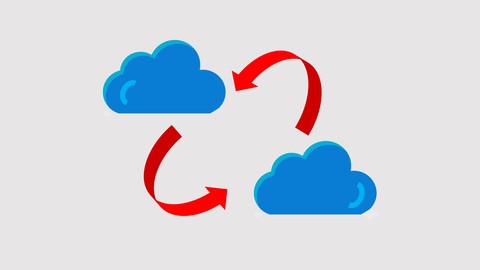
Fundamentals of the OpenStack Cloud with Hands-on Labs
Fundamentals of the OpenStack Cloud with Hands-on Labs, available at $64.99, has an average rating of 3.85, with 93 lectures, 8 quizzes, based on 1079 reviews, and has 6137 subscribers.
You will learn about Deploy a multinode Pike OpenStack cluster on your computer consisting of a cloud controller and compute node Master OpenStack by doing several lab exercises that simulate production scenarios involving Software Defined Networking, Compute and Storage Learn to automate cloud resources by writing and running a Linux Shell script Master software defined networks by creating project & provider networks, floating-ip addresses, security-groups, routers & external gateways in the lab Learn to provision secure Internet connectivity to your OpenStack instances using the Neutron Virtual Router Learn the software architecture and components of Nova and Neutron Understand object storage and block storage service concepts Understand HOT and it's anatomy in the context of the OpenStack Heat service Learn about RBAC and token based authentication in Keystone Learn to create and update Heat stacks Understand the production deployment architecture of the OpenStack Neutron service Learn Swift architecture, features and how to create objects Describe the Neutron provider and project network topologies Learn advanced Nova features such as the Cells, Host Aggregates, Scheduling logic and Placement Learn how to create an instance and inject ssh keypairs Learn to troubleshoot OpenStack Learn about Nova cells and how to add nodes to cells This course is ideal for individuals who are Anyone looking to attain the OpenStack Cloud Mastery by doing lab scenarios using their own personal computer (either a Windows PC or Mac) or Anyone looking to get hands-on exposure to OpenStack and practicing several technical job interview questions in this field or Anyone interested in enhancing their cloud computing and OpenStack skills or Anyone interested in becoming a Certified OpenStack Administrator (COA) It is particularly useful for Anyone looking to attain the OpenStack Cloud Mastery by doing lab scenarios using their own personal computer (either a Windows PC or Mac) or Anyone looking to get hands-on exposure to OpenStack and practicing several technical job interview questions in this field or Anyone interested in enhancing their cloud computing and OpenStack skills or Anyone interested in becoming a Certified OpenStack Administrator (COA).
Enroll now: Fundamentals of the OpenStack Cloud with Hands-on Labs
Summary
Title: Fundamentals of the OpenStack Cloud with Hands-on Labs
Price: $64.99
Average Rating: 3.85
Number of Lectures: 93
Number of Quizzes: 8
Number of Published Lectures: 55
Number of Published Quizzes: 8
Number of Curriculum Items: 106
Number of Published Curriculum Objects: 68
Number of Practice Tests: 2
Number of Published Practice Tests: 2
Original Price: $199.99
Quality Status: approved
Status: Live
What You Will Learn
- Deploy a multinode Pike OpenStack cluster on your computer consisting of a cloud controller and compute node
- Master OpenStack by doing several lab exercises that simulate production scenarios involving Software Defined Networking, Compute and Storage
- Learn to automate cloud resources by writing and running a Linux Shell script
- Master software defined networks by creating project & provider networks, floating-ip addresses, security-groups, routers & external gateways in the lab
- Learn to provision secure Internet connectivity to your OpenStack instances using the Neutron Virtual Router
- Learn the software architecture and components of Nova and Neutron
- Understand object storage and block storage service concepts
- Understand HOT and it's anatomy in the context of the OpenStack Heat service
- Learn about RBAC and token based authentication in Keystone
- Learn to create and update Heat stacks
- Understand the production deployment architecture of the OpenStack Neutron service
- Learn Swift architecture, features and how to create objects
- Describe the Neutron provider and project network topologies
- Learn advanced Nova features such as the Cells, Host Aggregates, Scheduling logic and Placement
- Learn how to create an instance and inject ssh keypairs
- Learn to troubleshoot OpenStack
- Learn about Nova cells and how to add nodes to cells
Who Should Attend
- Anyone looking to attain the OpenStack Cloud Mastery by doing lab scenarios using their own personal computer (either a Windows PC or Mac)
- Anyone looking to get hands-on exposure to OpenStack and practicing several technical job interview questions in this field
- Anyone interested in enhancing their cloud computing and OpenStack skills
- Anyone interested in becoming a Certified OpenStack Administrator (COA)
Target Audiences
- Anyone looking to attain the OpenStack Cloud Mastery by doing lab scenarios using their own personal computer (either a Windows PC or Mac)
- Anyone looking to get hands-on exposure to OpenStack and practicing several technical job interview questions in this field
- Anyone interested in enhancing their cloud computing and OpenStack skills
- Anyone interested in becoming a Certified OpenStack Administrator (COA)
This course is designed to provide a solid understanding of the OpenStack cloud. First, you will learn about OpenStack and its collection of web services. Then you will attain OpenStack mastery by installing it on your Mac, Windows PC, a CentOS or Ubuntu Linux system and doing hands-on labs. I will teach you how to setup a “multinode” OpenStack cluster using the VirtualBox and Vagrant software. After this, you can practice hands-on, at your own pace, by building out several real-world lab scenarios.
I will walk you through everything step-by-step using my video lectures and help in resolving any issues you may face, using the Udemy Q&A facility. So, feel free to reach out to me anytime you have questions or run into problems. I have used my professional experience to make it easy for you to grasp the difficult OpenStack subject material by illustrating complex concepts using simple and easy to understand diagrams and several lab scenarios.�
We will get into the details of all the core OpenStack cloud services and understand in-depth as to how things work using practice labs.
Why should you take this course?
You can take this course to,
a) Gain a new skill set in OpenStack and start a career in an emerging field.
b) Advance your current professional career.
c) Prepare for the Certified OpenStack Administrator (COA) exam.
d) Attend technical job interviews on OpenStack.�
This course has several quizzes and practice tests that mimic interview questions.
e) Learn to operate and troubleshoot a production OpenStack cloud.
Can you tell me briefly about the course?
First, you will get to know OpenStack, its technology stack and architecture.�
Then, you will learn in detail about the various core services.
After this, you will install a multinode OpenStack cluster running the Pike release on your computer.
(Both the Windows OS and Mac OS X are supported. You’re good if you have either of these systems with at least 4 GB free RAM).
You will learn to troubleshoot OpenStack.
Then you will do several labs on Compute, Software Defined Networking and Storage.
Through these labs, you will learn to create several OpenStack resources using the Horizon GUI, Bash shell scripts and OpenStack Client.
Course Curriculum
Chapter 1: Introduction & Instructor Bio
Lecture 1: Introduction
Lecture 2: Instructor Bio
Chapter 2: Get to know OpenStack
Lecture 1: Introduction to OpenStack
Lecture 2: The OpenStack Foundation
Lecture 3: History of OpenStack
Lecture 4: The "Open" and "Stack" in OpenStack
Chapter 3: OpenStack's Technology Stack
Lecture 1: OpenStack's Technology Stack Overview
Lecture 2: Production OpenStack Deployment
Lecture 3: Storage Types in OpenStack
Chapter 4: OpenStack Nodes and Cloud Architecture
Lecture 1: Cloud Controller Node
Lecture 2: Compute Node
Lecture 3: Network Node
Lecture 4: Storage Node
Lecture 5: OpenStack Cloud Architecture
Chapter 5: Keystone Project (Identity)
Lecture 1: Keystone Fundamentals – RBAC, Policies, Domains, Project, Role, Service Catalog
Chapter 6: Neutron Project (Networking)
Lecture 1: Neutron Fundamentals – Software, ML2 plugin, Production deployment architecture
Lecture 2: Neutron Virtual Network Topology & Security Groups
Chapter 7: Cinder Project (Block Storage)
Lecture 1: Cinder Fundamentals – Volumes, Snapshots, Backups, Storage Pools
Chapter 8: Glance Project (Image)
Lecture 1: Glance Fundamentals – Images, Image metadata, Disk format, Container Format
Chapter 9: Nova Project (Compute)
Lecture 1: Nova Fundamentals – Capabilities, Snapshots and Backups
Lecture 2: Nova Software Architecture & Message Flows
Lecture 3: Nova keypair, flavor and instance
Chapter 10: Heat Project (Orchestration)
Lecture 1: Heat Fundamentals – HOT, IaC and Template structure
Lecture 2: Heat – Template Anatomy and Stacks
Chapter 11: Swift Project (Object Storage)
Lecture 1: Swift Fundamentals – Objects, Containers and Accounts
Lecture 2: Swift Architecture and Creating Objects
Chapter 12: Advanced Neutron Networking Concepts
Lecture 1: Provider Networks
Lecture 2: Project Networks
Lecture 3: Layer2 Provider Network Topology
Lecture 4: Routed Provider Network Topology
Lecture 5: Project Network Topology
Chapter 13: Nova – Placement, Host Aggregates, Scheduler & Cells
Lecture 1: Nova – Placement
Lecture 2: Nova – Host Aggregates
Lecture 3: Nova – Filter Scheduler
Lecture 4: Nova – Cells V2
Chapter 14: Lab: Deploy a multi-node OpenStack Cloud (Pike) on your PC
Lecture 1: Objectives, Hardware and Software Requirements
Lecture 2: Cloud Topology
Lecture 3: Install VirtualBox
Lecture 4: Install and Setup Vagrant
Lecture 5: Configure Vagrant to start the OpenStack AIO Node
Lecture 6: Start the OpenStack AIO Node
Lecture 7: Configure Vagrant to add a compute node
Lecture 8: Expand the Cloud – Add the Compute Node
Lecture 9: Working with the Horizon Dashboard
Lecture 10: Working with the OpenStack Client (OSC)
Chapter 15: Lab: Troubleshooting OpenStack Deployment
Lecture 1: Identifying problems with OpenStack services
Lecture 2: Resolving problems
Chapter 16: Lab: Master Compute and Software Defined Networking in OpenStack
Lecture 1: Objectives
Lecture 2: Virtual Cloud Network Topology
Lecture 3: Understanding the automation script
Lecture 4: Automate the cloud – Run the script
Lecture 5: Testing and Troubleshooting Tips
Lecture 6: Welcome to OpenStack Administration!
Lecture 7: Provision External Connectivity – Provider External Network
Lecture 8: Floating IP Addresses
Instructors
-
Naveen Joy
DevOps Expert: OpenStack, Kubernetes, Docker, AWS
Rating Distribution
- 1 stars: 23 votes
- 2 stars: 30 votes
- 3 stars: 155 votes
- 4 stars: 424 votes
- 5 stars: 447 votes
Frequently Asked Questions
How long do I have access to the course materials?
You can view and review the lecture materials indefinitely, like an on-demand channel.
Can I take my courses with me wherever I go?
Definitely! If you have an internet connection, courses on Udemy are available on any device at any time. If you don’t have an internet connection, some instructors also let their students download course lectures. That’s up to the instructor though, so make sure you get on their good side!
You may also like
- Best Video Editing Courses to Learn in March 2025
- Best Music Production Courses to Learn in March 2025
- Best Animation Courses to Learn in March 2025
- Best Digital Illustration Courses to Learn in March 2025
- Best Renewable Energy Courses to Learn in March 2025
- Best Sustainable Living Courses to Learn in March 2025
- Best Ethical AI Courses to Learn in March 2025
- Best Cybersecurity Fundamentals Courses to Learn in March 2025
- Best Smart Home Technology Courses to Learn in March 2025
- Best Holistic Health Courses to Learn in March 2025
- Best Nutrition And Diet Planning Courses to Learn in March 2025
- Best Yoga Instruction Courses to Learn in March 2025
- Best Stress Management Courses to Learn in March 2025
- Best Mindfulness Meditation Courses to Learn in March 2025
- Best Life Coaching Courses to Learn in March 2025
- Best Career Development Courses to Learn in March 2025
- Best Relationship Building Courses to Learn in March 2025
- Best Parenting Skills Courses to Learn in March 2025
- Best Home Improvement Courses to Learn in March 2025
- Best Gardening Courses to Learn in March 2025






















