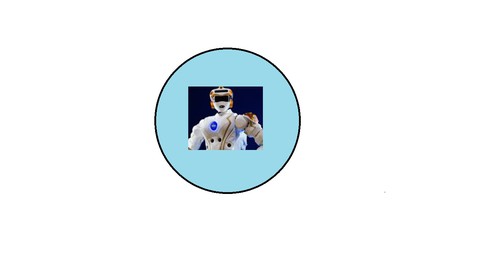
GenerativeAI+Automation Anywhere+UiPath+Blue Prism+PAutomate
GenerativeAI+Automation Anywhere+UiPath+Blue Prism+PAutomate, available at $44.99, has an average rating of 4.83, with 31 lectures, 1 quizzes, based on 3 reviews, and has 60 subscribers.
You will learn about Generative AI Tools and Applications with Codewhisperer Demo You will be able to connect Codewhisperer to your IDE and Create New programming codes and Convert codes to New Programming languages automatically in few secs You will be able to Learn New RPA Tools – Automation Anywhere 360 , UIPath , Blue Prism , Power Automate You will be able to create your own bots using – Automation Anywhere 360 , UIPath , Blue Prism , Power Automate You will be able to practice creating your Apps, Creating Images and Videos from Prompts , creating and training own Models etc This course is ideal for individuals who are Exploring Gen AI and RPA Tools and both IT and Non IT Professionals It is particularly useful for Exploring Gen AI and RPA Tools and both IT and Non IT Professionals.
Enroll now: GenerativeAI+Automation Anywhere+UiPath+Blue Prism+PAutomate
Summary
Title: GenerativeAI+Automation Anywhere+UiPath+Blue Prism+PAutomate
Price: $44.99
Average Rating: 4.83
Number of Lectures: 31
Number of Quizzes: 1
Number of Published Lectures: 31
Number of Published Quizzes: 1
Number of Curriculum Items: 32
Number of Published Curriculum Objects: 32
Original Price: $19.99
Quality Status: approved
Status: Live
What You Will Learn
- Generative AI Tools and Applications with Codewhisperer Demo
- You will be able to connect Codewhisperer to your IDE and Create New programming codes and Convert codes to New Programming languages automatically in few secs
- You will be able to Learn New RPA Tools – Automation Anywhere 360 , UIPath , Blue Prism , Power Automate
- You will be able to create your own bots using – Automation Anywhere 360 , UIPath , Blue Prism , Power Automate
- You will be able to practice creating your Apps, Creating Images and Videos from Prompts , creating and training own Models etc
Who Should Attend
- Exploring Gen AI and RPA Tools and both IT and Non IT Professionals
Target Audiences
- Exploring Gen AI and RPA Tools and both IT and Non IT Professionals
Welcome to Exciting Generative AI + 4 RPA Tools Learning Journey !! This Exhaustive tutorial with Demos covers topics like –
GENERATIVE AI
1- Generative AI Introduction- Introduction to Generative AI ,Applications of Generative AI in real world, Tools
for Generative AI (Amazon Bedrock, Amazon Sagemaker, Amazon EC2 instances, AWS Trainium, AWS Inferentia,Amazon EC2 ultraclusters) , Generative AI applications( AWS CodeWhisperer ,Amazon Q,PartyRock, AWS HealthScribe )
2- Amazon Codewhisperer Application- Installation options – Free individual tier and Paid Professional Tier, Code Whisperer Features, Steps to Use CodeWhisperer from Visual Studio for Free.(You can connect Visual studio to Code whisperer now to get handson practice). The Instructions are available in Text in last Lecture of this tutorial for reference.
Demos of creating and converting code snippets in Python,C, C++, C#,Java in Visual Studio covering Automatic creation of code snippets , Automatic Adding Exception handling code line items to existing codes and coverting code written in C language to C# language.
3- Amazon Bedrock tool , Foundation models , Foundation Models parameters , RAG Framework and its benefits.
Common Amazon Bedrock models Overview, Amazon Titan text Overview, Amazon Titan Embeddings Overview,AI21 Jurassic-2 Overview, Anthropic Claude 2 Overview, Stability AI (SDXL) Overview, Cohere Command Overview, InvokeModel API Overview, InvokeModelWithResponseStream API Overview.
4- An overview of Amazon SageMaker Tool, An overview of Amazon EC2 instances Tool, An overview of Amazon Trainium Tool,
An overview of AWS Inferentia Tool, An overview of Amazon EC2 Ultraclusters tool
5- Demos of few More AI Free Tools to create new Apps , Creating images and videos, Creating and training
of Models etc.
AUTOMATION ANYWHERE RPA TOOL
1. RPA basics – Introduction to Robotics Process Automation , RPA Benefits, Various tools available in market for Robotics Process Automation
2. Commands/actions in 1st RPA tool – Automation Anywhere which are used for creation of the BOT codes including working with Excel Spreadsheets, PDF automation, Working with text files, Working with Webmail and mail clients like Outlook – like Sending Mails, Get Mail text etc, Working with databases, Working with Windows commands, Working with Services and others.
3. Variables in Automation Anywhere Tool – Types of Variables including user created variables like integers , strings , arrays , boolean etc used in bot creation and system variables
4. Automation Anywhere Triggers- Used for triggering some bot action on occurrence of specific events
5. Automation Anywhere Demos which include working with excel files, text files , browser automation including capturing data from web and writing to text files and copying data from excel spreadsheets line by line to web form fields, use of logics like loops etc.
UIPATH RPA TOOL
6. Commands/actions in 2nd RPA tool – UiPath which are used for creation of the BOT codes including working with Excel Spreadsheets, PDF automation, Working with text files, Working with Webmail and mail clients like Outlook – like Sending Mails, Get Mail text etc, Working with databases, Working with Windows commands, Working with Services and others.
7. Variables in UIPath Tool – Types of Variables including user created variables like integers , strings , arrays , objects, boolean etc
8. UIPath Demos which include working with excel files and browser automation including capturing data from web and writing to message box and copying data from excel spreadsheets to web form fields.
BLUE PRISM RPA TOOL
9. Commands/actions in 3rd RPA tool – Blue Prism which are used for creation of the BOT codes including working with Excel Spreadsheets, PDF automation, Working with text files, Working with Webmail and mail clients like Outlook – like Sending Mails, Get Mail text etc, Working with databases, Working with Windows commands, Working with Services and others.
10. Variables in Blue Prism Tool – Types of Variables including user created variables like Binaries,Collections,Dates,DateTimes,Flags,Images,Numbers,Passwords,Radio Buttons,Text,Times,TimeSpans
11. Blue Prism Demos which include working with retreiving excel files data and apending to text file and generating random ids as strings and manipulating strings with action commands
MICROSOFT POWER AUTOMATE RPA TOOL
12. Commands/actions in 4th RPA tool – Microsoft Power Automate which are used for creation of the BOT codes including working with Excel Spreadsheets, PDF automation, Working with text files, Working with Webmail and mail clients like Outlook – like Sending Mails, Get Mail text etc, Working with databases, Working with Windows commands, Working with Services and others.
13. Variables in Microsoft Power Automate Tool – Types of Variables including user created variables like boolean, text , numbers, Custom object , list , data tables.
14. Microsoft Power Automate Demos which include working with copying data from first text file,appending to second text file and retreiving text from a weather website and displaying in message box and working on Excel automation like adding rows , manipulating strings and adding worksheets.
By end of this course you will be able to learn Genertive AI and create coding snippets automatically and start creating bots using 4 RPA tools – Automation Anywhere , UIPath , Blue Prism , Microsoft Power Automate independently.
Happy Learning !!
Course Curriculum
Chapter 1: Generative Artifcial Intelligence (AI)
Lecture 1: Generative AI Introduction
Lecture 2: Connecting Visual studio to Code whisperer
Lecture 3: CodeWhiperer with Demo to create and convert codes to new programming languages
Lecture 4: AWS Bedrock Features and Models
Lecture 5: AWS Other Generative AI Tools Overview
Lecture 6: More Demos – Generative AI tool 1 Demo
Lecture 7: More Demos- Generative AI tool 2 Demo
Lecture 8: More Demos – Generative AI Tool 3 Demo
Lecture 9: More Demos- Generative AI Tool 4 Demo
Lecture 10: More Demos -Generative AI Tool 5 Demo
Chapter 2: Automation Anywhere 360 Robotics Process Automation Tool With Bot Creation Demos
Lecture 1: Introduction to RPA and Automation Anywhere Tools Commands 1
Lecture 2: Continuing with Automation Anywhere Commands 2
Lecture 3: Continuing with Automation Anywhere Commands 3
Lecture 4: Continuing with Automation Anywhere Commands 4 and Bot Demo 1
Lecture 5: Automation Anywhere Tools Bot Demo 2
Chapter 3: UIPath Robotics Process Automation Tool With Bot Creation Demos
Lecture 1: Introduction to RPA and UIPath RPA tool actions and commands-1
Lecture 2: UiPath Tool Actions and Commands – 2
Lecture 3: UIPath Tool Actions and Commands – 3
Lecture 4: UiPath First Bot Demo
Lecture 5: UiPath Second Bot Demo
Chapter 4: Blue Prism Robotics Process Automation Tool With Bot Creation Demos
Lecture 1: Introduction to RPA , Benefits and Set 1 of Business Objects in Blue Prism
Lecture 2: Set 2 of Business Objects in Blue Prism
Lecture 3: Overview of the Blue Prism Tool Features
Lecture 4: Demo of first bot which pulls data from excel and appends to a text file
Lecture 5: Demo of second bot which works on manipulating a String
Chapter 5: Microsoft Power Automate Robotics Process Automation Tool With Bot Demos
Lecture 1: Introduction to RPA , RPA Benefits and Set 1 of Power Automate Actions, Commands
Lecture 2: Set 2 of Microsoft Power Automate Commands and Actions
Lecture 3: Set 3 of Power Automate Commands ,Actions and Power Automate Tool Features
Lecture 4: Power Automate Bot Demo 1- working on Text files and Retrieving data from Sites
Lecture 5: Power Automate Bot Demo 2 – Working on Excel Automation Commands
Chapter 6: Quiz
Lecture 1: Troubleshooting Tips
Instructors
-
Keshav Gulati
Instructor At Udemy
Rating Distribution
- 1 stars: 0 votes
- 2 stars: 0 votes
- 3 stars: 0 votes
- 4 stars: 1 votes
- 5 stars: 2 votes
Frequently Asked Questions
How long do I have access to the course materials?
You can view and review the lecture materials indefinitely, like an on-demand channel.
Can I take my courses with me wherever I go?
Definitely! If you have an internet connection, courses on Udemy are available on any device at any time. If you don’t have an internet connection, some instructors also let their students download course lectures. That’s up to the instructor though, so make sure you get on their good side!
You may also like
- Top 10 Financial Technology Courses to Learn in December 2024
- Top 10 Agile Methodologies Courses to Learn in December 2024
- Top 10 Project Management Courses to Learn in December 2024
- Top 10 Leadership Skills Courses to Learn in December 2024
- Top 10 Public Speaking Courses to Learn in December 2024
- Top 10 Affiliate Marketing Courses to Learn in December 2024
- Top 10 Email Marketing Courses to Learn in December 2024
- Top 10 Social Media Management Courses to Learn in December 2024
- Top 10 SEO Optimization Courses to Learn in December 2024
- Top 10 Content Creation Courses to Learn in December 2024
- Top 10 Game Development Courses to Learn in December 2024
- Top 10 Software Testing Courses to Learn in December 2024
- Top 10 Big Data Courses to Learn in December 2024
- Top 10 Internet Of Things Courses to Learn in December 2024
- Top 10 Quantum Computing Courses to Learn in December 2024
- Top 10 Cloud Computing Courses to Learn in December 2024
- Top 10 3d Modeling Courses to Learn in December 2024
- Top 10 Mobile App Development Courses to Learn in December 2024
- Top 10 Graphic Design Courses to Learn in December 2024
- Top 10 Videography Courses to Learn in December 2024






















