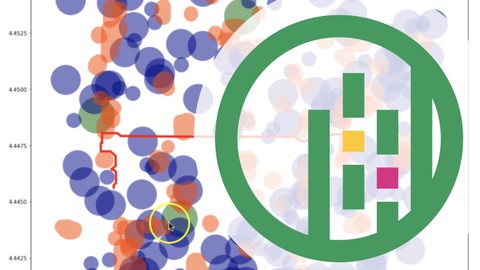
Geospatial Data Science with Python: GeoPandas
Geospatial Data Science with Python: GeoPandas, available at $59.99, has an average rating of 4.58, with 51 lectures, based on 424 reviews, and has 3158 subscribers.
You will learn about How to analyze geospatial data using the python data science ecosystem Using Jupyter notebooks to provide complete documentation of your workflow and interactive code examples The basics of the python data science ecosystem: NumPy, Matplotlib, Pandas, etc. Geospatial extensions to the Python data science ecosystem: Fiona, Shapely, GDAL, and most importantly GeoPandas Perform common vector analysis tasks with GeoPandas This course is ideal for individuals who are GIS analysts who want to increase their understanding of data science or Data scientists who want to increase their understanding of geospatial analysis It is particularly useful for GIS analysts who want to increase their understanding of data science or Data scientists who want to increase their understanding of geospatial analysis.
Enroll now: Geospatial Data Science with Python: GeoPandas
Summary
Title: Geospatial Data Science with Python: GeoPandas
Price: $59.99
Average Rating: 4.58
Number of Lectures: 51
Number of Published Lectures: 51
Number of Curriculum Items: 51
Number of Published Curriculum Objects: 51
Original Price: $89.99
Quality Status: approved
Status: Live
What You Will Learn
- How to analyze geospatial data using the python data science ecosystem
- Using Jupyter notebooks to provide complete documentation of your workflow and interactive code examples
- The basics of the python data science ecosystem: NumPy, Matplotlib, Pandas, etc.
- Geospatial extensions to the Python data science ecosystem: Fiona, Shapely, GDAL, and most importantly GeoPandas
- Perform common vector analysis tasks with GeoPandas
Who Should Attend
- GIS analysts who want to increase their understanding of data science
- Data scientists who want to increase their understanding of geospatial analysis
Target Audiences
- GIS analysts who want to increase their understanding of data science
- Data scientists who want to increase their understanding of geospatial analysis
Learn why the Geospatial Data Science tools are becoming so popular in the Geospatial sector. The combination of Jupyter Notebooks with Python and GeoPanda’s allows you to analyze vector data quickly, repeatably, and with full documentation of every step along the way so your entire analysis can be repeated at the touch of a button in a notebook format that can be shared with colleagues.
If you ever get asked to explain your analysis, either for a scientific paper, to defend your results in a court, or simply to share what you’ve done with others so they can follow your steps than you will be glad that you conducted your analysis in Jupyter notebooks with GeoPanda’s rather than in a traditional desktop GIS system.
If you ever get frustrated with limitations in desktop GIS software, some of which is still 32 bit, single core software that uses decades old technology under the hood then you will appreciate the performance that can be achieved with this approach.
Course Curriculum
Chapter 1: Introduction
Lecture 1: Introduction
Lecture 2: Differences between data science and GIS
Lecture 3: Advantages of the data science approach
Lecture 4: The python data science ecosystem for non-spatial data
Lecture 5: The python data science ecosystem for spatial data
Lecture 6: Introduction to Jupyter notebooks
Chapter 2: Installation and setup
Lecture 1: Installation overview
Lecture 2: Installation on MacOS
Lecture 3: Installation on Windows
Chapter 3: Getting started with GeoPandas
Lecture 1: Reading data into GeoPandas – Shapefiles
Lecture 2: Reading data into GeoPandas – other file types
Lecture 3: Reading data into GeoPandas – from PostGIS
Lecture 4: Advanced techniques for reading data into GeoPandas
Lecture 5: Reading non-spatial (tabular) data
Lecture 6: Reading data from an HTML table on the web
Lecture 7: Writing a GeoDataFrame to disk file or database
Lecture 8: Dataframes 101 – Part 1
Lecture 9: DataFrames 101 – Part 2
Lecture 10: DataFrames 101 – Part 3
Lecture 11: DataFrames 101 – part 4
Chapter 4: Spatial functions in GeoPandas
Lecture 1: Measurements
Lecture 2: Functions that create geometry
Lecture 3: The GeoPandas apply function
Lecture 4: The Geopandas map and replace functions
Lecture 5: Low level Intersection functions
Lecture 6: The overlay function
Lecture 7: More spatial functions for the toolkit
Chapter 5: Summarizing your data
Lecture 1: The groupby method
Lecture 2: The pivot_table method
Lecture 3: The apply method using more than one column
Chapter 6: Combining data from multiple dataframes
Lecture 1: Appending dataframes (Concatenation)
Lecture 2: Attribute joins (GeoPandas merge)
Lecture 3: Spatial joins
Chapter 7: Other GIS operations
Lecture 1: Dissolving geometries
Lecture 2: Clipping geometries
Lecture 3: Renaming columns
Lecture 4: Advanced geometry calculations
Lecture 5: The GeoPandas collect method
Lecture 6: Exploratory data analysis
Chapter 8: Extra content from Survey of Python for GIS appications
Lecture 1: What is a package
Lecture 2: Working with third party packages
Lecture 3: Python virtual environments – Part 1
Lecture 4: Python virtual environments – Part 2
Lecture 5: Intro to Jupyter noteboks
Lecture 6: Intro to NumPy
Lecture 7: Intro to Matplotlib
Lecture 8: Intro to Pandas
Lecture 9: Intro to GDAL and OGR
Lecture 10: Intro to Fiona and Shapely
Lecture 11: Intro to GeoPandas – 1
Lecture 12: Intro to GeoPandas – 2
Instructors
-
Michael Miller
GIS Programming
Rating Distribution
- 1 stars: 8 votes
- 2 stars: 12 votes
- 3 stars: 47 votes
- 4 stars: 144 votes
- 5 stars: 213 votes
Frequently Asked Questions
How long do I have access to the course materials?
You can view and review the lecture materials indefinitely, like an on-demand channel.
Can I take my courses with me wherever I go?
Definitely! If you have an internet connection, courses on Udemy are available on any device at any time. If you don’t have an internet connection, some instructors also let their students download course lectures. That’s up to the instructor though, so make sure you get on their good side!
You may also like
- Top 10 Language Learning Courses to Learn in November 2024
- Top 10 Video Editing Courses to Learn in November 2024
- Top 10 Music Production Courses to Learn in November 2024
- Top 10 Animation Courses to Learn in November 2024
- Top 10 Digital Illustration Courses to Learn in November 2024
- Top 10 Renewable Energy Courses to Learn in November 2024
- Top 10 Sustainable Living Courses to Learn in November 2024
- Top 10 Ethical AI Courses to Learn in November 2024
- Top 10 Cybersecurity Fundamentals Courses to Learn in November 2024
- Top 10 Smart Home Technology Courses to Learn in November 2024
- Top 10 Holistic Health Courses to Learn in November 2024
- Top 10 Nutrition And Diet Planning Courses to Learn in November 2024
- Top 10 Yoga Instruction Courses to Learn in November 2024
- Top 10 Stress Management Courses to Learn in November 2024
- Top 10 Mindfulness Meditation Courses to Learn in November 2024
- Top 10 Life Coaching Courses to Learn in November 2024
- Top 10 Career Development Courses to Learn in November 2024
- Top 10 Relationship Building Courses to Learn in November 2024
- Top 10 Parenting Skills Courses to Learn in November 2024
- Top 10 Home Improvement Courses to Learn in November 2024






















