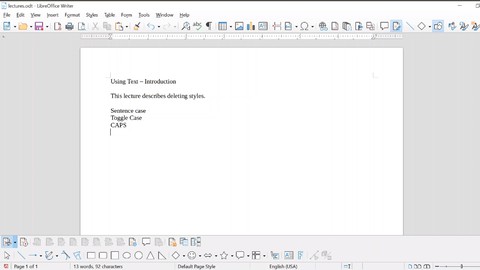
GNU Essentials: LibreOffice Writer for Windows
GNU Essentials: LibreOffice Writer for Windows, available at $19.99, has an average rating of 5, with 74 lectures, based on 1 reviews, and has 3 subscribers.
You will learn about Basics of LibreOffice Writer Working with text basics Formatting with LibreOffice Writer Content output with LibreOffice Writer Styles in LibreOffice Writer Images and Text This course is ideal for individuals who are Students, Instructors and anyone using LibreOffice Writer It is particularly useful for Students, Instructors and anyone using LibreOffice Writer.
Enroll now: GNU Essentials: LibreOffice Writer for Windows
Summary
Title: GNU Essentials: LibreOffice Writer for Windows
Price: $19.99
Average Rating: 5
Number of Lectures: 74
Number of Published Lectures: 74
Number of Curriculum Items: 74
Number of Published Curriculum Objects: 74
Original Price: $19.99
Quality Status: approved
Status: Live
What You Will Learn
- Basics of LibreOffice Writer
- Working with text basics
- Formatting with LibreOffice Writer
- Content output with LibreOffice Writer
- Styles in LibreOffice Writer
- Images and Text
Who Should Attend
- Students, Instructors and anyone using LibreOffice Writer
Target Audiences
- Students, Instructors and anyone using LibreOffice Writer
This course introduces users to the basics of Writer for Windows.
After successful completion of the materials, the user will understand a lot about Writer and what the user can do with Writer.
This course includes demos and works on the applied learning principle.
One recent example where knowledge of LibreOffice Writer was useful was in the case of a corrupt docx file from a middle school.. This file would not open in Word or LibreOffice. The instructor then provided a revised document. This would open as read only in Word. The instructor insisted it not work in LibreOffice but, if you save as docx, then, the document will open in LibreOffice, as it did in this case.
There are also cases of people unable to open a docx for one simple edit. One recommendation is saving as a PDF and opening in Draw. Once you learn more about LibreOffice, you may find several different ways to achieve results not immediately available or even possible with other software.
This course goes into different sections included in the user guide in a more clear and concise manner with demos and lectures included. Topics covered are styles, images, tables, text, output and more. This is a course for Windows users of LibreOffice Writer.
For templates and advanced configuration and use, find an intermediate or advanced course.
GNU Linux courses will be available by February 2022.
A certificate of completion from GNU Essentials is generated upon completion of the course. Good luck with the course materials and your journey using LibreOffice.
Course Curriculum
Chapter 1: Introduction
Lecture 1: Introduction
Lecture 2: New Document
Lecture 3: Features, Tools
Lecture 4: Context Menus
Lecture 5: Open Documents
Lecture 6: Save Documents
Lecture 7: Undo and Redo
Lecture 8: Close
Chapter 2: Text Basics
Lecture 1: Using Text Introduction
Lecture 2: Select Text Cut
Lecture 3: Find and Replace
Lecture 4: Check Spelling and Grammar
Lecture 5: Synonyms and Thesaurus
Lecture 6: Hyphens
Lecture 7: AutoCorrect
Lecture 8: Word Completion
Lecture 9: AutoText
Lecture 10: Special Characters
Lecture 11: Change Case of Text
Chapter 3: Track Changes
Lecture 1: Track Changes Toolbar and options
Lecture 2: Manage Changes Dialog
Chapter 4: Formatting Basics
Lecture 1: Formatting Pages
Lecture 2: Remove Manual Formatting
Lecture 3: Sidebar Properties and formatting options
Lecture 4: Formatting with Styles
Chapter 5: Styles Basics
Lecture 1: What are styles?
Lecture 2: Using Styles
Lecture 3: Deleting Styles
Lecture 4: Character Styles
Lecture 5: Modifying Styles
Lecture 6: Paragraph Styles
Lecture 7: Hierarchy
Chapter 6: Language tools
Lecture 1: Using built-in language tools
Lecture 2: Using Tools > Language
Chapter 7: Output
Lecture 1: Introduction
Lecture 2: Save As docx
Lecture 3: Export to PDF
Lecture 4: Quality PDF Output – Export As PDF
Lecture 5: Export to EPUB
Lecture 6: Email documents
Lecture 7: Digital Signing
Chapter 8: Privacy Considerations
Lecture 1: Best practices
Lecture 2: Remove Personal Data
Lecture 3: Redacting
Chapter 9: Images
Lecture 1: Introduction
Lecture 2: Creating and editing images
Lecture 3: Color Mode
Lecture 4: Insert Image
Lecture 5: Link to image
Lecture 6: Insert from Gallery
Lecture 7: Add a theme and files to the gallery
Lecture 8: Positioning images within the text
Lecture 9: Arranging images
Lecture 10: Anchor Images
Lecture 11: Align Images
Lecture 12: Wrapping text around images
Lecture 13: Captions for Image
Chapter 10: Tables
Lecture 1: Introduction
Lecture 2: Create a table
Lecture 3: Create a Table from Text
Lecture 4: Delete, Copy and Move Tables
Lecture 5: Table Captions
Lecture 6: Borders
Lecture 7: Insert Rows and Columns
Lecture 8: Delete Rows and Columns
Lecture 9: Merge and Split Rows or Columns
Lecture 10: Create Nested Tables
Lecture 11: Inserting a portion of a spreadsheet
Chapter 11: Lists and Tables
Lecture 1: Introduction
Lecture 2: Bullets
Lecture 3: Numbers and Outline
Lecture 4: List of Figures or List of Tables
Lecture 5: Generate Table of Contents or List of FIgures
Chapter 12: Conclusion
Lecture 1: Conclusion and Next Steps
Instructors
-
FAQ Linux
Founder, FAQ Linux
Rating Distribution
- 1 stars: 0 votes
- 2 stars: 0 votes
- 3 stars: 0 votes
- 4 stars: 0 votes
- 5 stars: 1 votes
Frequently Asked Questions
How long do I have access to the course materials?
You can view and review the lecture materials indefinitely, like an on-demand channel.
Can I take my courses with me wherever I go?
Definitely! If you have an internet connection, courses on Udemy are available on any device at any time. If you don’t have an internet connection, some instructors also let their students download course lectures. That’s up to the instructor though, so make sure you get on their good side!
You may also like
- Top 10 Language Learning Courses to Learn in November 2024
- Top 10 Video Editing Courses to Learn in November 2024
- Top 10 Music Production Courses to Learn in November 2024
- Top 10 Animation Courses to Learn in November 2024
- Top 10 Digital Illustration Courses to Learn in November 2024
- Top 10 Renewable Energy Courses to Learn in November 2024
- Top 10 Sustainable Living Courses to Learn in November 2024
- Top 10 Ethical AI Courses to Learn in November 2024
- Top 10 Cybersecurity Fundamentals Courses to Learn in November 2024
- Top 10 Smart Home Technology Courses to Learn in November 2024
- Top 10 Holistic Health Courses to Learn in November 2024
- Top 10 Nutrition And Diet Planning Courses to Learn in November 2024
- Top 10 Yoga Instruction Courses to Learn in November 2024
- Top 10 Stress Management Courses to Learn in November 2024
- Top 10 Mindfulness Meditation Courses to Learn in November 2024
- Top 10 Life Coaching Courses to Learn in November 2024
- Top 10 Career Development Courses to Learn in November 2024
- Top 10 Relationship Building Courses to Learn in November 2024
- Top 10 Parenting Skills Courses to Learn in November 2024
- Top 10 Home Improvement Courses to Learn in November 2024






















