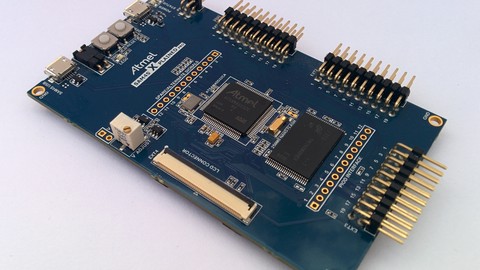
Hands-on Embedded Systems with Atmel SAM4s ARM Processor
Hands-on Embedded Systems with Atmel SAM4s ARM Processor, available at $49.99, has an average rating of 4.45, with 38 lectures, 12 quizzes, based on 135 reviews, and has 1113 subscribers.
You will learn about Understand the processor and exception model for ARM Cortex processors Use ASF (Atmel Studio Framework) to write embedded code for ARM Cortex microcontrollers Handle ADC triggers and interrupts How to read digital codes and find their corresponding analog value How to read chip temperature using ADCs Understand the core concepts of analog to digital converters Directly write to registers to program ARM Cortex peripherals Understanding embedded systems Program ADCs on ARM Cortex Understand and configure various timing requirements of an ADC This course is ideal for individuals who are Beginners to embedded programming, with basic understanding of code or Intermediate embedded programmers or Students wanting to explore embedded programming or ARM Cortex enthusiasts or Atmel enthusiasts It is particularly useful for Beginners to embedded programming, with basic understanding of code or Intermediate embedded programmers or Students wanting to explore embedded programming or ARM Cortex enthusiasts or Atmel enthusiasts.
Enroll now: Hands-on Embedded Systems with Atmel SAM4s ARM Processor
Summary
Title: Hands-on Embedded Systems with Atmel SAM4s ARM Processor
Price: $49.99
Average Rating: 4.45
Number of Lectures: 38
Number of Quizzes: 12
Number of Published Lectures: 34
Number of Published Quizzes: 12
Number of Curriculum Items: 50
Number of Published Curriculum Objects: 46
Original Price: $19.99
Quality Status: approved
Status: Live
What You Will Learn
- Understand the processor and exception model for ARM Cortex processors
- Use ASF (Atmel Studio Framework) to write embedded code for ARM Cortex microcontrollers
- Handle ADC triggers and interrupts
- How to read digital codes and find their corresponding analog value
- How to read chip temperature using ADCs
- Understand the core concepts of analog to digital converters
- Directly write to registers to program ARM Cortex peripherals
- Understanding embedded systems
- Program ADCs on ARM Cortex
- Understand and configure various timing requirements of an ADC
Who Should Attend
- Beginners to embedded programming, with basic understanding of code
- Intermediate embedded programmers
- Students wanting to explore embedded programming
- ARM Cortex enthusiasts
- Atmel enthusiasts
Target Audiences
- Beginners to embedded programming, with basic understanding of code
- Intermediate embedded programmers
- Students wanting to explore embedded programming
- ARM Cortex enthusiasts
- Atmel enthusiasts
This course received a major update in Feb 2018 based on the feedback provided.
Welcome to this course on Hands-on Embedded Systems with Atmel SAM4s ARM Processor. At the end of this course you will be comfortable with the ARM processor core, processor model, exception model, reset sequence, general and special registers, and also a master in the ADC peripheral. This course has been made from the ground-up to help you transition from the world of Arduino into the world of 32 bit Atmel SAM4s ARM microcontrollers.
Who am I?
I’m Akshay, and I’ll be your instructor for this course. I have been fascinated with micro controllers since I was a child, and now I consider it lucky to have it as my profession. I currently write firmware for safety critical systems that go inside electric cars. With my knowledge of embedded systems over the past 10+ years, and working in Silicon Valley, I have gained a unique insight into what the industry needs and what the students are lacking. �
Course Structure
This course has 8 sections.
Section 1 will help you understand the differences between Arduino and 32 bit ARM Cortex. You will also understand the Cortex-M instruction set.
Section 2 is dedicated to the setup of the development environment and hardware. This section also contains reference documents that you will be using for the rest of the course.
Section 3 is about the processor fundamentals. At the end of this section you will be comfortable with the inner workings of the processor, the general and special registers that do all the magic inside the processor. You will learn how to interpret the assembly instructions and how they work inside the processor.
Section 4 is about the peripherals. You will learn the theory behind the ADC (Analog to Digital Converter) peripheral.�
Section 5 is the first project of this course where you will sample an analog voltage using ASF libraries in Atmel studio and understand how the peripheral and processor work together to convert this into a digital code.
Section 6 is the second project in this course where you will understand how an analog voltage is sampled and implement it by directly writing to the registers. (No library use here)
Section 7 is the third project in this course where you will understand how to sample real time temperature and how the processor interprets the value in degrees C of F. You will implement it using ASF code.
Section 8 is a homework project in which you will implement temperature sensing using direct register access. Solutions are provided for reference.
This course content was generated from scratch in a way to get the point across to you, in the most efficient, exciting and engaging way!
Is this course for me?
If you are an embedded systems enthusiast, professional or student who is struggling to start programming on the ARM Cortex-M platform, this course if for you. If you have worked with Arduino before, and have basic working knowledge of embedded systems, this course is for you. If you have already been working with ARM Cortex microcontrollers and want to gain a deeper understanding of the processor’s fundamentals as well as the ADC peripheral, then this course is for you!
Can I use another development board?
I use the Atmel SAM4s Xplained Pro development board in this course which houses a ARM Cortex-M4 processor. You may choose any other microcontroller of your choice that works with Atmel Studio. If you need help selecting a board, let me know and I can help you out.
My personal�guarantee
I am proud to say that I stand behind this course 100%, and guarantee you that you will get valuable information from this course. There is also a 30 day money back guarantee from Udemy.
With this, you can feel confident about your purchase and know that it is a valuable find.
Course Curriculum
Chapter 1: Important points before we get started
Lecture 1: Before we get started!
Lecture 2: Course Introduction
Chapter 2: Getting Past Arduino
Lecture 1: Limitations of Arduino and how to surpass the learning barrier
Lecture 2: Arduino to Atmel SAM4s
Lecture 3: SAM4s Hardware
Lecture 4: Cortex-M Instruction Set
Chapter 3: IDE and hardware setup
Lecture 1: Atmel Studio Installation
Lecture 2: Setting up the SAM4s board in Atmel Studio
Lecture 3: Reference documents
Chapter 4: Learning the processor fundamentals
Lecture 1: Programmers Model
Lecture 2: Programmers Model – General Registers
Lecture 3: Programmers Model – Special Registers
Lecture 4: Exception Model
Lecture 5: High level system overview and transitioning into peripherals
Chapter 5: Analog to Digital Converter (ADC) Peripheral
Lecture 1: Section Introduction
Lecture 2: ADC Theory
Lecture 3: Sample and Hold Circuit Simulation
Chapter 6: Project 1 – ADC using Atmel Studio Framework
Lecture 1: Introduction to the first project
Lecture 2: Atmel Studio Framework (ASF) Setup
Lecture 3: Writing the ADC setup function
Lecture 4: Writing the ADC setup function – part 2
Lecture 5: Writing the ADC setup function – part 3
Lecture 6: Writing the Interrupt Handler and Running the Code
Chapter 7: Project 2 – ADC using direct register access
Lecture 1: Programming the ADC Control Register
Lecture 2: Programming the ADC Mode Register
Lecture 3: Programming the ADC Channel Enable and Interrupt Enable Registers
Lecture 4: Compiling and running the code!
Chapter 8: Project 3 – Temperature Sensing using ADCs
Lecture 1: Project Introduction
Lecture 2: Configuring the ADC to read the on-board temperature sensor
Lecture 3: Measuring room temperature
Lecture 4: Heat up the board and test the temperature sensor!
Chapter 9: Challenge – Temperature Sensing Using Register Access
Lecture 1: Your objective
Lecture 2: Solution and source code
Chapter 10: Closing Notes
Lecture 1: Congratulations and thank you!
Instructors
-
Akshay Gill
Director at Makermax Inc.
Rating Distribution
- 1 stars: 2 votes
- 2 stars: 3 votes
- 3 stars: 19 votes
- 4 stars: 53 votes
- 5 stars: 58 votes
Frequently Asked Questions
How long do I have access to the course materials?
You can view and review the lecture materials indefinitely, like an on-demand channel.
Can I take my courses with me wherever I go?
Definitely! If you have an internet connection, courses on Udemy are available on any device at any time. If you don’t have an internet connection, some instructors also let their students download course lectures. That’s up to the instructor though, so make sure you get on their good side!
You may also like
- Top 10 Video Editing Courses to Learn in November 2024
- Top 10 Music Production Courses to Learn in November 2024
- Top 10 Animation Courses to Learn in November 2024
- Top 10 Digital Illustration Courses to Learn in November 2024
- Top 10 Renewable Energy Courses to Learn in November 2024
- Top 10 Sustainable Living Courses to Learn in November 2024
- Top 10 Ethical AI Courses to Learn in November 2024
- Top 10 Cybersecurity Fundamentals Courses to Learn in November 2024
- Top 10 Smart Home Technology Courses to Learn in November 2024
- Top 10 Holistic Health Courses to Learn in November 2024
- Top 10 Nutrition And Diet Planning Courses to Learn in November 2024
- Top 10 Yoga Instruction Courses to Learn in November 2024
- Top 10 Stress Management Courses to Learn in November 2024
- Top 10 Mindfulness Meditation Courses to Learn in November 2024
- Top 10 Life Coaching Courses to Learn in November 2024
- Top 10 Career Development Courses to Learn in November 2024
- Top 10 Relationship Building Courses to Learn in November 2024
- Top 10 Parenting Skills Courses to Learn in November 2024
- Top 10 Home Improvement Courses to Learn in November 2024
- Top 10 Gardening Courses to Learn in November 2024






















