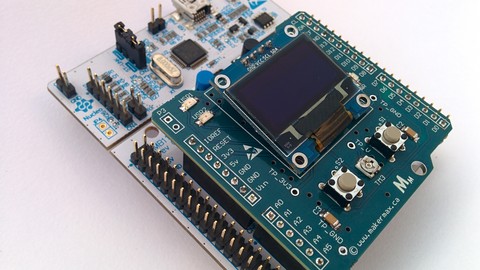
Hands on projects with the I2C protocol – Learn by doing!
Hands on projects with the I2C protocol – Learn by doing!, available at $49.99, has an average rating of 4.6, with 45 lectures, 2 quizzes, based on 150 reviews, and has 1181 subscribers.
You will learn about Be able to set up I2C communication between microcontrollers and thousands of I2C devices available in the market Understand how OLED displays work and know how to display content on them Gain a deep understanding of how to set up I2C communication between a STM32 Nucleo microcontroller and a Linear Technologies LTC2990 Current, Voltage and Temperature sensor Understand how to enable GPIO input to read input into the microcontroller from push buttons Understand Hardware Abstraction Layer (HAL) Libraries and how to use them Feel confident and comfortable programming applications on the Cortex-M platform Read datasheets for I2C slave devices to figure out how to make them work with a microcontroller master This course is ideal for individuals who are An embedded systems enthusiast, professional or student who wants to explore the peripherals of a microcontroller or If you wish to master the I2C communication protocol or If you wish to gain a deep understanding of the GPIO peripheral or Already been working with ARM Cortex microcontrollers and want to gain a deeper understanding of the processor's peripherals It is particularly useful for An embedded systems enthusiast, professional or student who wants to explore the peripherals of a microcontroller or If you wish to master the I2C communication protocol or If you wish to gain a deep understanding of the GPIO peripheral or Already been working with ARM Cortex microcontrollers and want to gain a deeper understanding of the processor's peripherals.
Enroll now: Hands on projects with the I2C protocol – Learn by doing!
Summary
Title: Hands on projects with the I2C protocol – Learn by doing!
Price: $49.99
Average Rating: 4.6
Number of Lectures: 45
Number of Quizzes: 2
Number of Published Lectures: 45
Number of Published Quizzes: 2
Number of Curriculum Items: 48
Number of Published Curriculum Objects: 48
Original Price: $27.99
Quality Status: approved
Status: Live
What You Will Learn
- Be able to set up I2C communication between microcontrollers and thousands of I2C devices available in the market
- Understand how OLED displays work and know how to display content on them
- Gain a deep understanding of how to set up I2C communication between a STM32 Nucleo microcontroller and a Linear Technologies LTC2990 Current, Voltage and Temperature sensor
- Understand how to enable GPIO input to read input into the microcontroller from push buttons
- Understand Hardware Abstraction Layer (HAL) Libraries and how to use them
- Feel confident and comfortable programming applications on the Cortex-M platform
- Read datasheets for I2C slave devices to figure out how to make them work with a microcontroller master
Who Should Attend
- An embedded systems enthusiast, professional or student who wants to explore the peripherals of a microcontroller
- If you wish to master the I2C communication protocol
- If you wish to gain a deep understanding of the GPIO peripheral
- Already been working with ARM Cortex microcontrollers and want to gain a deeper understanding of the processor's peripherals
Target Audiences
- An embedded systems enthusiast, professional or student who wants to explore the peripherals of a microcontroller
- If you wish to master the I2C communication protocol
- If you wish to gain a deep understanding of the GPIO peripheral
- Already been working with ARM Cortex microcontrollers and want to gain a deeper understanding of the processor's peripherals
Welcome to this course on embedded systems for STM32: I2C protocol masterclass. The I2C communication protocol is a popular protocol that microcontrollers use to talk to various devices such as EEPROMS and NVRAMs, ADCs and DACs, I/O interfaces for port expansion, and a whole array of different types of sensors. This class goes in-depth into the theory behind the I2C protocol, why it was originally designed, what types of common formats are available, and how to implement I2C communication between a STM32 microcontroller, a LTC2990 current, voltage and temperature sensor and an OLED display.
Who am I?
I’m Akshay, and I’ll be your instructor for this course. I have been fascinated with micro controllers since I was a child, and now I consider it lucky to have it as my profession. I currently write firmware for safety critical systems that go inside electric cars. With my knowledge of embedded systems over the past 10+ years, and working in Silicon Valley, I have gained a unique insight into what the industry needs and what the students are lacking.
Course Structure
The course is divided into four sections –�
Section 1 – In this section you will learn the theory behind the I2C protocol and how to implement it effectively.
Section 2 – In this section you will set up a free and open source development environment to program and debug ARM Cortex microcontrollers. If you have previously completed my course on the Foundations of ARM Cortex-M processors, then you may choose to skip to the next section.
Section 3 – In this section you will get hands-on experience on how to write the I2C drivers for the LTC2990 temperature, current and voltage sensor and the SSD1306 OLED display. You can take the knowledge learned in this section and apply it to any other I2C device of your choosing.
Section 4 – In this section you will unlock features of the I2C Shield with specially designed assignments. After each assignment I will show you my method of implementation for comparison.
What hardware is needed for this course?
This course is created around the Nucleo series of boards from ST Microelectronics and I have designed, specifically for this course a custom board that fits on top of the Nucleo board. The Nucleo board is available for purchase directly from ST Micro and the custom I2C board can be purchased on www(dot)makermax(dot)ca to allow you to get hands-on without having a whole electronics lab at your desk. Although this hardware is recommended, it is not mandatory. If you choose not to buy the hardware, you will still be able to follow along through all the lectures as I will show you my implementation. The best way to learn however, is to try and implement it yourself. If you have further questions on the hardware or anything else, send me a message! I would be more than happy to help you.
Course Curriculum
Chapter 1: Introduction
Lecture 1: Before we get started!
Lecture 2: Course Introduction
Chapter 2: I2C Protocol Theory
Lecture 1: Section 1 Introduction
Lecture 2: I2C Protocol Primer
Lecture 3: I2C Connections
Lecture 4: Calculation of Pull-up Resistance
Lecture 5: Guidelines
Lecture 6: Effects of bus capacitance
Lecture 7: Commonly used I2C Formats
Lecture 8: Course reference documents
Lecture 9: LTC2990 Read Protocol Analysis
Lecture 10: About the hardware
Lecture 11: Purchasing the hardware
Chapter 3: Development Environment – Atollic
Lecture 1: Alternate Development Environment Setup and Exercises
Lecture 2: Alternate Development Environment Handout
Chapter 4: Hands-on lab sessions
Lecture 1: Section 3 Introduction
Lecture 2: Installing STCubeMx
Lecture 3: Setting up the STCubeMx Project to work with MakerMax I2C Shield
Lecture 4: Writing the I2C Read Driver for LTC2990
Lecture 5: Using the I2C Driver to read the supply voltage from LTC2990 slave
Lecture 6: Using I2C Write to configure the LTC2990
Lecture 7: Writing the I2C Driver for SSD1306 controller
Chapter 5: Unlocking the full potential of the I2C shield
Lecture 1: Section 4 Introduction
Lecture 2: Challenge 1 – Unlocking real time temperature sensing
Lecture 3: Challenge 1 Solution – Unlocking real time temperature sensing
Lecture 4: Improving the OLED display
Lecture 5: Configuring the LTC2990 Control Register
Lecture 6: Challenge 2 – Unlocking potentiometer analog input
Lecture 7: Challenge 2 solution – Unlocking potentiometer analog input
Lecture 8: Challenge 3 – Unlocking processor current sensing
Lecture 9: Challenge 3 solution – Unlocking processor current sensing
Lecture 10: Challenge 4 – Unlocking push button digital input
Lecture 11: Challenge 4 solution – Unlocking push button digital input
Chapter 6: Closing Notes
Lecture 1: Guidelines
Lecture 2: Congratulations and Thank you!
Chapter 7: Setting up the development environment (optional)
Lecture 1: Section 2 Introduction
Lecture 2: Setting up the virtual machine
Lecture 3: Setting up Linux OS on the virtual machine
Lecture 4: Setting up the Eclipse development environment
Lecture 5: Setting up the development toolchain
Lecture 6: Creating a blinky project
Lecture 7: Setting up the open source debugger (Part 1 of 2)
Lecture 8: Setting up the open source debugger (Part 2 of 2)
Lecture 9: Running the blinky project
Lecture 10: FAQ and Troubleshooting
Instructors
-
Akshay Gill
Director at Makermax Inc. -
MakerMax Inc.
Embedded and Electric Vehicle Education
Rating Distribution
- 1 stars: 6 votes
- 2 stars: 1 votes
- 3 stars: 18 votes
- 4 stars: 55 votes
- 5 stars: 70 votes
Frequently Asked Questions
How long do I have access to the course materials?
You can view and review the lecture materials indefinitely, like an on-demand channel.
Can I take my courses with me wherever I go?
Definitely! If you have an internet connection, courses on Udemy are available on any device at any time. If you don’t have an internet connection, some instructors also let their students download course lectures. That’s up to the instructor though, so make sure you get on their good side!
You may also like
- Best Emotional Intelligence Courses to Learn in March 2025
- Best Time Management Courses to Learn in March 2025
- Best Remote Work Strategies Courses to Learn in March 2025
- Best Freelancing Courses to Learn in March 2025
- Best E-commerce Strategies Courses to Learn in March 2025
- Best Personal Branding Courses to Learn in March 2025
- Best Stock Market Trading Courses to Learn in March 2025
- Best Real Estate Investing Courses to Learn in March 2025
- Best Financial Technology Courses to Learn in March 2025
- Best Agile Methodologies Courses to Learn in March 2025
- Best Project Management Courses to Learn in March 2025
- Best Leadership Skills Courses to Learn in March 2025
- Best Public Speaking Courses to Learn in March 2025
- Best Affiliate Marketing Courses to Learn in March 2025
- Best Email Marketing Courses to Learn in March 2025
- Best Social Media Management Courses to Learn in March 2025
- Best SEO Optimization Courses to Learn in March 2025
- Best Content Creation Courses to Learn in March 2025
- Best Game Development Courses to Learn in March 2025
- Best Software Testing Courses to Learn in March 2025























