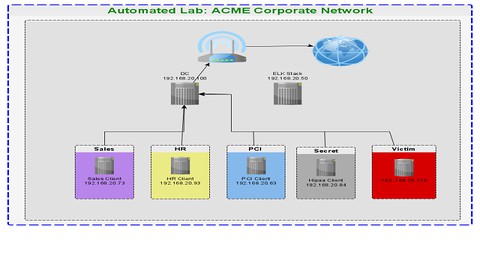
How to automate active directory labs for pentesting
How to automate active directory labs for pentesting, available at $74.99, has an average rating of 4.05, with 23 lectures, based on 1987 reviews, and has 26778 subscribers.
You will learn about Build a home lab for practicing Active Directory and hacking skills How to automate active directory based demo labs for pentesting, hacking and training requirements? Learn how to setup Hyper-V in Windows 10 Learn how to setup a domain controller Learn how to set up Active Directory How to join systems to a Domain Learn how to setup DHCP server Learn how to install PFsense router/firewall and how to configure firewall rules How to secure host system from Virtual machines using PFSense Basic networking concepts Learn about Group Policy Objects How to create local users using a GPO How to creating security related group policies Learn to use AutomatedLab Powershell tool to automate labs. This course is ideal for individuals who are Learn to automate active directory labs for pentesting and other use cases. or Students with passion in IT and looking for simple instructions to set up active directory based home lab or Anyone trying to get Microsoft certified or Anyone who wants to learn Active Directory and how to set it up step-by-step or Learn about Microsoft's Hyper-V virtualization platform or Anyone struggling to setup a home lab for practicing the skills or Anyone with passion in security and need a hacking lab It is particularly useful for Learn to automate active directory labs for pentesting and other use cases. or Students with passion in IT and looking for simple instructions to set up active directory based home lab or Anyone trying to get Microsoft certified or Anyone who wants to learn Active Directory and how to set it up step-by-step or Learn about Microsoft's Hyper-V virtualization platform or Anyone struggling to setup a home lab for practicing the skills or Anyone with passion in security and need a hacking lab.
Enroll now: How to automate active directory labs for pentesting
Summary
Title: How to automate active directory labs for pentesting
Price: $74.99
Average Rating: 4.05
Number of Lectures: 23
Number of Published Lectures: 23
Number of Curriculum Items: 23
Number of Published Curriculum Objects: 23
Original Price: $19.99
Quality Status: approved
Status: Live
What You Will Learn
- Build a home lab for practicing Active Directory and hacking skills
- How to automate active directory based demo labs for pentesting, hacking and training requirements?
- Learn how to setup Hyper-V in Windows 10
- Learn how to setup a domain controller
- Learn how to set up Active Directory
- How to join systems to a Domain
- Learn how to setup DHCP server
- Learn how to install PFsense router/firewall and how to configure firewall rules
- How to secure host system from Virtual machines using PFSense
- Basic networking concepts
- Learn about Group Policy Objects
- How to create local users using a GPO
- How to creating security related group policies
- Learn to use AutomatedLab Powershell tool to automate labs.
Who Should Attend
- Learn to automate active directory labs for pentesting and other use cases.
- Students with passion in IT and looking for simple instructions to set up active directory based home lab
- Anyone trying to get Microsoft certified
- Anyone who wants to learn Active Directory and how to set it up step-by-step
- Learn about Microsoft's Hyper-V virtualization platform
- Anyone struggling to setup a home lab for practicing the skills
- Anyone with passion in security and need a hacking lab
Target Audiences
- Learn to automate active directory labs for pentesting and other use cases.
- Students with passion in IT and looking for simple instructions to set up active directory based home lab
- Anyone trying to get Microsoft certified
- Anyone who wants to learn Active Directory and how to set it up step-by-step
- Learn about Microsoft's Hyper-V virtualization platform
- Anyone struggling to setup a home lab for practicing the skills
- Anyone with passion in security and need a hacking lab
This course will show how to create windows based lab environments for hacking and training demos, learn active directory, software testing in various operating systems and many other use cases. We will use Windows 10 as the host operating system and install the lab using Hyper-V hypervisor. AutomatedLab which uses powershell will be used for setting up this lab. Lab will have Active Directory, Multiple VMs, Router, etc. We’ll also install variety of software using Chocolatey framework. Once the script is developed, the labs will be created without user intervention. it’s simple to destroy and relaunch the labs. As part of this course, you will learn how to:
* Install Hyper-V
* Install AutomatedLab tool
* Download ISOs
* Create simple VMs with Internet Access
* Create Complex Lab with Active Directory
* Perform various activities in the VMs
* Install Chocolatey and Sysmon
Course Curriculum
Chapter 1: Introduction – Lab Setup
Lecture 1: Welcome to my Course
Lecture 2: Adding Hyper-V Role in Windows 10
Lecture 3: Setting up Virtual Switches in Hyper-V
Lecture 4: Installing Windows 2012 Server
Lecture 5: Installing Windows 10–64 bit version
Lecture 6: Installing Windows 7
Lecture 7: File Server Installation – Windows 2012
Lecture 8: Installing Router/Firewall using PFSense Opensource Software
Lecture 9: Configuring PFSense Router for networking
Lecture 10: Promoting Windows 2012 Server to a Domain Controller
Lecture 11: Setting Up Static IP in Domain Controller
Lecture 12: Add DHCP Role to Domain Controller
Lecture 13: Creating a scope in DHCP server to hand out IPs to clients
Lecture 14: Joining Windows 7 to Domain
Lecture 15: Joining Windows 10 to Domain
Lecture 16: Adding FileServer to Domain
Lecture 17: Exporting, Saving, and creating Checkpoints for all VMs
Lecture 18: Protect you host computer using PFSense
Chapter 2: How to create active directory based demo labs using Automation?
Lecture 1: Automation using AutomatedLabs
Chapter 3: Group Policy Objects (GPO)
Lecture 1: Example 1: Set Wallpaper on all systems in the domain.
Lecture 2: Example 2: Add Domain Groups to Local Administrators Group
Lecture 3: Example 3: Enforce Security Policies – Timeout and Event Logging
Chapter 4: Conclusion
Lecture 1: Conclusion
Instructors
-
Rajganesh Pandurangan
Technical Director
Rating Distribution
- 1 stars: 29 votes
- 2 stars: 38 votes
- 3 stars: 232 votes
- 4 stars: 735 votes
- 5 stars: 953 votes
Frequently Asked Questions
How long do I have access to the course materials?
You can view and review the lecture materials indefinitely, like an on-demand channel.
Can I take my courses with me wherever I go?
Definitely! If you have an internet connection, courses on Udemy are available on any device at any time. If you don’t have an internet connection, some instructors also let their students download course lectures. That’s up to the instructor though, so make sure you get on their good side!
You may also like
- Best Video Editing Courses to Learn in March 2025
- Best Music Production Courses to Learn in March 2025
- Best Animation Courses to Learn in March 2025
- Best Digital Illustration Courses to Learn in March 2025
- Best Renewable Energy Courses to Learn in March 2025
- Best Sustainable Living Courses to Learn in March 2025
- Best Ethical AI Courses to Learn in March 2025
- Best Cybersecurity Fundamentals Courses to Learn in March 2025
- Best Smart Home Technology Courses to Learn in March 2025
- Best Holistic Health Courses to Learn in March 2025
- Best Nutrition And Diet Planning Courses to Learn in March 2025
- Best Yoga Instruction Courses to Learn in March 2025
- Best Stress Management Courses to Learn in March 2025
- Best Mindfulness Meditation Courses to Learn in March 2025
- Best Life Coaching Courses to Learn in March 2025
- Best Career Development Courses to Learn in March 2025
- Best Relationship Building Courses to Learn in March 2025
- Best Parenting Skills Courses to Learn in March 2025
- Best Home Improvement Courses to Learn in March 2025
- Best Gardening Courses to Learn in March 2025






















