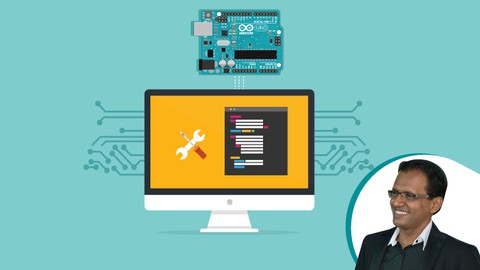
How to Program an Arduino as a Modbus RS485 Master & Slave
How to Program an Arduino as a Modbus RS485 Master & Slave, available at $49.99, has an average rating of 4.45, with 34 lectures, based on 455 reviews, and has 1873 subscribers.
You will learn about Understand the Arduino Uno and RS485 Shield from a Hardware persepctive Connect an Arduino RS485 Shield to an Arduino Uno Connect an Arduino Uno to a Hitachi HD44780 LCD display Use the Arduino IDE to develop applications for the Arduino Uno Write an Arduino Sketch application to display messages on an LCD display Write an Arduino Sketch application to implement a Modbus Master Test an Arduino Modbus master using the Modsim32 Modbus slave simulator Write an Arduino Sketch application to implement a Modbus Slave Test an Arduino Modbus slave using the Modscan32 Modbus master application This course is ideal for individuals who are Electrical Engineers or Electrical Technicians or Electrical Tech or Engineering Students or Process Control Technicians and Engineers or Process Automation Engineers or Programmers working in the Process Automation field It is particularly useful for Electrical Engineers or Electrical Technicians or Electrical Tech or Engineering Students or Process Control Technicians and Engineers or Process Automation Engineers or Programmers working in the Process Automation field.
Enroll now: How to Program an Arduino as a Modbus RS485 Master & Slave
Summary
Title: How to Program an Arduino as a Modbus RS485 Master & Slave
Price: $49.99
Average Rating: 4.45
Number of Lectures: 34
Number of Published Lectures: 34
Number of Curriculum Items: 34
Number of Published Curriculum Objects: 34
Original Price: $19.99
Quality Status: approved
Status: Live
What You Will Learn
- Understand the Arduino Uno and RS485 Shield from a Hardware persepctive
- Connect an Arduino RS485 Shield to an Arduino Uno
- Connect an Arduino Uno to a Hitachi HD44780 LCD display
- Use the Arduino IDE to develop applications for the Arduino Uno
- Write an Arduino Sketch application to display messages on an LCD display
- Write an Arduino Sketch application to implement a Modbus Master
- Test an Arduino Modbus master using the Modsim32 Modbus slave simulator
- Write an Arduino Sketch application to implement a Modbus Slave
- Test an Arduino Modbus slave using the Modscan32 Modbus master application
Who Should Attend
- Electrical Engineers
- Electrical Technicians
- Electrical Tech or Engineering Students
- Process Control Technicians and Engineers
- Process Automation Engineers
- Programmers working in the Process Automation field
Target Audiences
- Electrical Engineers
- Electrical Technicians
- Electrical Tech or Engineering Students
- Process Control Technicians and Engineers
- Process Automation Engineers
- Programmers working in the Process Automation field
If you work in the Automation Industry, you will know that automation equipment is very expensive. And many a time, especially for small applications, you simply cannot justify the use of very expensive equipment.�
This is where the Arduino comes in!�
The Arduino development board allows you to create very simple, but very powerful, Modbus master or slave devices through the use of relatively simple “C” programming. With the Arduino, you have full custom control over the program design allowing you to create very lean and very efficient devices for very specific purposes.�
Put simply, mastering Modbus on the Arduino is going to take your skill level and value in the Automation Industry to a whole new level.�
That is what this course is going to do. At the end of the course, you will know how to:
1. Choose the appropriate Arduino hardware.
2. Interconnect Arduino hardware with other add-on hardware.
3. Write “C” applications to implement Modbus master and slave functionality.
4. Use software and hardware to test each application that you write.
All of the programs written in the course are freely downloadable and give you a perfect starting point for further development. At the end of the course, you will have the knowledge to create your own products, your own custom Modbus master and slave hardware.
Looking forward to seeing you on the inside!
Course Curriculum
Chapter 1: Introduction
Lecture 1: Introduction
Lecture 2: Accessing Attached Resources and Setting Optimal Video Resolution
Chapter 2: The Hardware We Will Be Using
Lecture 1: The Hardware List
Lecture 2: The Arduino Uno
Lecture 3: The RS485 Shield for Arduino Uno
Lecture 4: The LCD Display and Interconnecting Hardware
Lecture 5: The USB-to-RS485 Converter and Connection Overview
Lecture 6: Hardware Setup on my Workbench
Chapter 3: The Software We Will Be Using
Lecture 1: The Arduino Programming Software
Lecture 2: The Modbus Libraries
Lecture 3: Modsim32 Modbus Slave Simulator
Chapter 4: Quick Start – Creating our First Arduino Modbus Master Application
Lecture 1: A look at the Programming Software – Arduino IDE
Lecture 2: Our First Program – Testing the LCD Display
Lecture 3: Getting the LCD to display the value of a Variable
Lecture 4: Additional LCD Code to support Modbus Master Operation
Lecture 5: Adding Code to Implement Modbus Master Functionality
Lecture 6: Running our First Arduino Modbus Master Application
Chapter 5: Extending the Arduino Modbus Master Application
Lecture 1: Review of the Current Application Code
Lecture 2: Adding Code to Read a Holding Register
Lecture 3: Adding Code to Read an Input Status
Lecture 4: Adding Code to Read a Coil
Chapter 6: Configuring the Arduino to Read/Display Data from a Modbus Temperature Sensor
Lecture 1: What we are going to do in this Section
Lecture 2: How to Acquire the Sensor
Lecture 3: A Look at the Datasheet for the Sensor
Lecture 4: The Arduino and Sensor setup on my Workbench
Lecture 5: Writing the Arduino Code to Read Data from the Temp/Humidity Sensor
Lecture 6: Testing the Arduino Program
Lecture 7: Modification of Code to Display Decimal Places
Chapter 7: Configuring the Arduino to Write Modbus Data to the Slave
Lecture 1: Adding Code to Write to a Modbus Coil based on a Condition
Lecture 2: Testing of the Write Modbus Function using Modsim32
Chapter 8: Configuring the Arduino as a Modbus Slave Device
Lecture 1: Installing the Modbus Slave Arduino Library
Lecture 2: Implementing the Arduino Modbus Slave and Testing Read Functionality
Lecture 3: Implementing the Arduino Modbus Slave and Testing Write Functionality
Chapter 9: Bonus Section – How to Always get the Lowest Prices for my Courses
Lecture 1: Bonus Lecture
Instructors
-
Emile Ackbarali
Software Developer, Systems Integrator and Entrepreneur
Rating Distribution
- 1 stars: 5 votes
- 2 stars: 4 votes
- 3 stars: 33 votes
- 4 stars: 154 votes
- 5 stars: 259 votes
Frequently Asked Questions
How long do I have access to the course materials?
You can view and review the lecture materials indefinitely, like an on-demand channel.
Can I take my courses with me wherever I go?
Definitely! If you have an internet connection, courses on Udemy are available on any device at any time. If you don’t have an internet connection, some instructors also let their students download course lectures. That’s up to the instructor though, so make sure you get on their good side!
You may also like
- Top 10 Content Creation Courses to Learn in December 2024
- Top 10 Game Development Courses to Learn in December 2024
- Top 10 Software Testing Courses to Learn in December 2024
- Top 10 Big Data Courses to Learn in December 2024
- Top 10 Internet Of Things Courses to Learn in December 2024
- Top 10 Quantum Computing Courses to Learn in December 2024
- Top 10 Cloud Computing Courses to Learn in December 2024
- Top 10 3d Modeling Courses to Learn in December 2024
- Top 10 Mobile App Development Courses to Learn in December 2024
- Top 10 Graphic Design Courses to Learn in December 2024
- Top 10 Videography Courses to Learn in December 2024
- Top 10 Photography Courses to Learn in December 2024
- Top 10 Language Learning Courses to Learn in December 2024
- Top 10 Product Management Courses to Learn in December 2024
- Top 10 Investing Courses to Learn in December 2024
- Top 10 Personal Finance Courses to Learn in December 2024
- Top 10 Health And Wellness Courses to Learn in December 2024
- Top 10 Chatgpt And Ai Tools Courses to Learn in December 2024
- Top 10 Virtual Reality Courses to Learn in December 2024
- Top 10 Augmented Reality Courses to Learn in December 2024






















