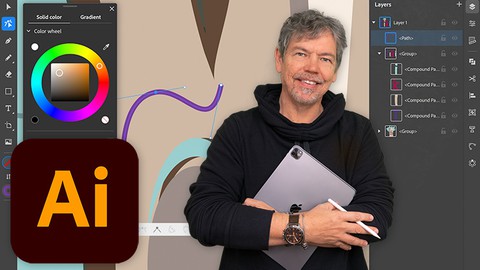
Illustrator on the iPad – Zero to Hero
Illustrator on the iPad – Zero to Hero, available at $79.99, has an average rating of 4.56, with 151 lectures, based on 480 reviews, and has 2194 subscribers.
You will learn about Create professional designs and illustrations using tools such as the Shape Builder Draw your own shapes and manipulate them using the Pen, Pencil, Pathfinder tools How to create infographics, logos and icons Learn to create eye-catching and amazing digital vector artwork with stunning color Create amazing artwork and patterns with Radial, Mirror and Symmetry Repeats Understand color including RGB / CMYK, Spot as well as working with Gradients Create designs for use in print, packaging, advertising, social media, websites and mobile graphics Understand how Illustrator works between the iPad and Desktop versions This course is ideal for individuals who are Anyone who want to learn how to use Illustrator on the iPad or Anyone who want to learn how to create logos, infographics, icons and social media graphics or Anyone who want to translate their existing artwork into vector format or Anyone who want to learn how to create amazing digital artwork or Anyone who plans to enter graphic design or Anyone who wants to draw using vector software or Illustrator Desktop users who wish to be more mobile and work on the iPad It is particularly useful for Anyone who want to learn how to use Illustrator on the iPad or Anyone who want to learn how to create logos, infographics, icons and social media graphics or Anyone who want to translate their existing artwork into vector format or Anyone who want to learn how to create amazing digital artwork or Anyone who plans to enter graphic design or Anyone who wants to draw using vector software or Illustrator Desktop users who wish to be more mobile and work on the iPad.
Enroll now: Illustrator on the iPad – Zero to Hero
Summary
Title: Illustrator on the iPad – Zero to Hero
Price: $79.99
Average Rating: 4.56
Number of Lectures: 151
Number of Published Lectures: 151
Number of Curriculum Items: 151
Number of Published Curriculum Objects: 151
Original Price: £49.99
Quality Status: approved
Status: Live
What You Will Learn
- Create professional designs and illustrations using tools such as the Shape Builder
- Draw your own shapes and manipulate them using the Pen, Pencil, Pathfinder tools
- How to create infographics, logos and icons
- Learn to create eye-catching and amazing digital vector artwork with stunning color
- Create amazing artwork and patterns with Radial, Mirror and Symmetry Repeats
- Understand color including RGB / CMYK, Spot as well as working with Gradients
- Create designs for use in print, packaging, advertising, social media, websites and mobile graphics
- Understand how Illustrator works between the iPad and Desktop versions
Who Should Attend
- Anyone who want to learn how to use Illustrator on the iPad
- Anyone who want to learn how to create logos, infographics, icons and social media graphics
- Anyone who want to translate their existing artwork into vector format
- Anyone who want to learn how to create amazing digital artwork
- Anyone who plans to enter graphic design
- Anyone who wants to draw using vector software
- Illustrator Desktop users who wish to be more mobile and work on the iPad
Target Audiences
- Anyone who want to learn how to use Illustrator on the iPad
- Anyone who want to learn how to create logos, infographics, icons and social media graphics
- Anyone who want to translate their existing artwork into vector format
- Anyone who want to learn how to create amazing digital artwork
- Anyone who plans to enter graphic design
- Anyone who wants to draw using vector software
- Illustrator Desktop users who wish to be more mobile and work on the iPad
Learn to Create Beautiful Graphics on this Comprehensive Adobe Illustrator on the iPad Course
This is a comprehensive course in Illustrator on the iPad, starting from scratch for complete beginners, through to advanced techniques. Using the new iPad version, I show you the techniques and concepts using touch, gestures and the Apple pencil. You do not have to be able to draw to complete this Illustrator on the iPad course.
Using real life examples, I will demonstrate and give you exciting projects to carry out so you can easily put these into practice for your own artwork, graphic design work and marketing materials. Whether you want to get paid for your Illustrator skills, or you’re doing this for fun / self-improvement, this course and the projects will help you build confidence to be able to translate into your own work.
I will take you through Illustrator on the iPad by first looking at a specific set of tools and techniques, and then reinforcing your knowledge in these with a step-by-step project at the end of most sets of lectures. The projects range from simple logos and icons, through to more complex posters and into in-depth infographics. All the content can be adapted for both print or web.
During the videos there will also be key phrases that appear to help you remember tools, shortcuts and techniques.
Music by Bensound – License code: CLF6AEQ7NRUGZVFA
Course Curriculum
Chapter 1: About this Course
Lecture 1: About the Exercise Files
Chapter 2: Setting Up Your Document and Understanding the Interface
Lecture 1: Introduction
Lecture 2: Setting Up a New Document and Artboard, Touch, Gestures and Keyboard Shortcuts
Lecture 3: Interface
Lecture 4: Artboards
Lecture 5: App Settings for the Interface, Input and Units
Lecture 6: Touch Shortcuts
Lecture 7: Gestures
Lecture 8: Keyboard Shortcuts
Chapter 3: Create and Manipulate Shapes
Lecture 1: Introduction
Lecture 2: Selection Tool
Lecture 3: Working with Fill and Stroke
Lecture 4: Creating Multi-Sided Polygons
Lecture 5: Understanding the Direct Selection Tool and Using Double Click
Lecture 6: Understanding and Working in Isolation Mode
Lecture 7: Creating Custom Shapes with the Pathfinder Tool
Lecture 8: Creating Custom Shapes with the Shape Builder Tool
Lecture 9: Understanding and Working with Compound Paths
Lecture 10: Outlining a Stroke to Create Unique Shapes
Lecture 11: Transform Panel for Precision
Chapter 4: Project: Create and Manipulate Shapes – Create Icons and Logos
Lecture 1: Introduction
Lecture 2: Icons and Logos – Part 1
Lecture 3: Icons and Logos – Part 2
Lecture 4: Icons and Logos – Part 3
Lecture 5: Icons and Logos – Part 4
Lecture 6: Icons and Logos – Part 5
Lecture 7: Icons and Logos – Part 6
Lecture 8: Icons and Logos – Part 7
Lecture 9: Icons and Logos – Part 8
Chapter 5: Draw Custom Shapes
Lecture 1: Introduction
Lecture 2: Using the Pen Tool to Create Straight Lines
Lecture 3: Introducing Pen Tool Curves
Lecture 4: Click to Remove Handles
Lecture 5: Using Touch to Modify Curves
Lecture 6: Smoothing Your Pencil Lines
Lecture 7: Using Touch to Modify the Pencil Tool Lines
Lecture 8: Blob Brush
Lecture 9: Blob Brush Settings
Lecture 10: Eraser
Lecture 11: Simplifying Your Paths
Lecture 12: Cut, Join, Smart Delete and Convert!
Lecture 13: Stroke Options
Chapter 6: Paint Brushes Adobe 2022
Lecture 1: Blob vs Paint Brushes
Lecture 2: Art Brushes
Lecture 3: Calligraphic Brushes
Lecture 4: Create Your Own Custom Brushes
Chapter 7: New Shape Aware Transform Feature Adobe 2022
Lecture 1: Transform Multiple Shapes
Chapter 8: Project: Draw Custom Shapes – Create a Jazz Poster
Lecture 1: Introduction
Lecture 2: Jazz Poster – Part 1
Lecture 3: Jazz Poster – Part 2
Lecture 4: Jazz Poster – Part 3
Lecture 5: Jazz Poster – Part 4
Lecture 6: Jazz Poster – Part 5
Lecture 7: Jazz Poster – Part 6
Lecture 8: Jazz Poster – Part 7
Lecture 9: Jazz Poster – Part 8
Lecture 10: Jazz Poster – Part 9
Lecture 11: Jazz Poster – Part 10
Chapter 9: Duplication and Repetition
Lecture 1: Introduction
Lecture 2: Duplicating Objects
Lecture 3: Radial Repeat – 1
Lecture 4: Radial Repeat – 2
Lecture 5: Radial Repeat – 3
Lecture 6: Grid Repeat – 1
Lecture 7: Grid Repeat – 2
Lecture 8: Mirror Repeat
Chapter 10: New Blend Tool Features Adobe 2022 – Blend Tool
Lecture 1: Basic Blend
Lecture 2: Change Spine
Lecture 3: Blend for Effects
Lecture 4: Replace the Space
Lecture 5: Make a Film Strip
Chapter 11: New Vectorize Feature Adobe 2022
Lecture 1: Photo to Vector
Chapter 12: Project: Duplication and Repetition – Wrapping Paper
Lecture 1: Introduction
Lecture 2: Wrapping Paper – Part 1
Lecture 3: Wrapping Paper – Part 2
Chapter 13: Project: Duplication and Repetition – T-shirt
Lecture 1: Introduction
Lecture 2: T-shirt – Part 1
Lecture 3: T-shirt – Part 2
Lecture 4: T-shirt – Part 3
Lecture 5: T-shirt – Part 4
Lecture 6: T-shirt – Part 5
Lecture 7: T-shirt – Part 6
Lecture 8: T-shirt – Part 7
Lecture 9: T-shirt – Part 8
Lecture 10: T-shirt – Part 9
Chapter 14: Arranging Artwork and Precision Working
Lecture 1: Introduction
Instructors
-
Tim Wilson
Adobe Certified Trainer
Rating Distribution
- 1 stars: 0 votes
- 2 stars: 3 votes
- 3 stars: 24 votes
- 4 stars: 99 votes
- 5 stars: 354 votes
Frequently Asked Questions
How long do I have access to the course materials?
You can view and review the lecture materials indefinitely, like an on-demand channel.
Can I take my courses with me wherever I go?
Definitely! If you have an internet connection, courses on Udemy are available on any device at any time. If you don’t have an internet connection, some instructors also let their students download course lectures. That’s up to the instructor though, so make sure you get on their good side!
You may also like
- Top 10 Video Editing Courses to Learn in November 2024
- Top 10 Music Production Courses to Learn in November 2024
- Top 10 Animation Courses to Learn in November 2024
- Top 10 Digital Illustration Courses to Learn in November 2024
- Top 10 Renewable Energy Courses to Learn in November 2024
- Top 10 Sustainable Living Courses to Learn in November 2024
- Top 10 Ethical AI Courses to Learn in November 2024
- Top 10 Cybersecurity Fundamentals Courses to Learn in November 2024
- Top 10 Smart Home Technology Courses to Learn in November 2024
- Top 10 Holistic Health Courses to Learn in November 2024
- Top 10 Nutrition And Diet Planning Courses to Learn in November 2024
- Top 10 Yoga Instruction Courses to Learn in November 2024
- Top 10 Stress Management Courses to Learn in November 2024
- Top 10 Mindfulness Meditation Courses to Learn in November 2024
- Top 10 Life Coaching Courses to Learn in November 2024
- Top 10 Career Development Courses to Learn in November 2024
- Top 10 Relationship Building Courses to Learn in November 2024
- Top 10 Parenting Skills Courses to Learn in November 2024
- Top 10 Home Improvement Courses to Learn in November 2024
- Top 10 Gardening Courses to Learn in November 2024






















