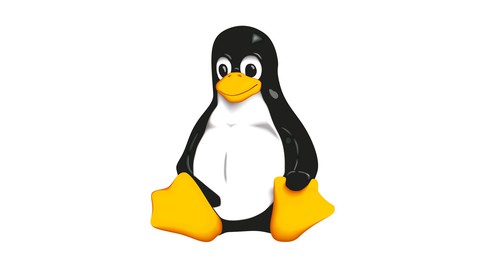
Intro to Linux
Intro to Linux, available at Free, has an average rating of 4.35, with 20 lectures, 2 quizzes, based on 419 reviews, and has 10853 subscribers.
You will learn about Initial Install of Linux OS. Navigate the Linux filesystem. Understand Linux Security fundamentals. Find help while using the Linux command line. Realize the potential of the Linux command line. This course is ideal for individuals who are For beginners looking to dive into the Linux command line It is particularly useful for For beginners looking to dive into the Linux command line.
Enroll now: Intro to Linux
Summary
Title: Intro to Linux
Price: Free
Average Rating: 4.35
Number of Lectures: 20
Number of Quizzes: 2
Number of Published Lectures: 20
Number of Published Quizzes: 2
Number of Curriculum Items: 22
Number of Published Curriculum Objects: 22
Original Price: Free
Quality Status: approved
Status: Live
What You Will Learn
- Initial Install of Linux OS.
- Navigate the Linux filesystem.
- Understand Linux Security fundamentals.
- Find help while using the Linux command line.
- Realize the potential of the Linux command line.
Who Should Attend
- For beginners looking to dive into the Linux command line
Target Audiences
- For beginners looking to dive into the Linux command line
Looking to learn Linux?
This course is aimed for beginners looking to dive into the Linux command line
We will be starting from the initial install and using a setup of VirtualBox and Vagrant, and you will leave having the fundamentals to continue on your learning journey.
Why learn Linux?
Over 90% of the public cloud workload operates on Linux. If you’re going to be working in anything cloud related, you will be touching Linux.
Even in our everyday lives, Linux comes into play. In fact, those google searches? They are made possible with Linux behind the scenes.
Why vagrant?
This tool uses a base image to quickly clone a virtual machine, and saves time and resources in the process. It allows for a repeatable process, should you want to get more virtual machine environments after the course.
In the course, I am using MacOS, if you’re using Windows please use Git for Windows as this provides a Bash emulation.
This will align things as closely as possible to using Unix/Linux and will ensure you have an SSH Client.
This course is divided into the following sections
Initial Install
The initial install and setup of VirtualBox and Vagrant.
These downloads are included in Lecture 2
Basic Essential Commands
-
Where am I?
-
pwd, ls, ls -lah
-
-
Where to?
-
cd, cd ..
-
The concept of ~ vs /
-
-
How?
-
How to learn how to use a command
-
man ls
-
Productivity Tips
Getting the most bang for your buck at the command line
-
Tab completion
-
Aliases
Security Fundamentals
Important Security Concepts to Know
-
Linux Security
-
Permissions and access
-
sudo vs su
Man Pages
-
How to get help on a command
-
How to look for examples
Are there any prerequisites for this course?
-
Just a desire to learn Linux 🙂
Target Audience
For beginners looking to dive into the Linux command line
Course Curriculum
Chapter 1: Introduction
Lecture 1: Introduction
Lecture 2: VirtualBox Install
Lecture 3: Vagrant Init
Lecture 4: Vagrant Init Part ll
Lecture 5: Headless VM Overview
Chapter 2: Essential Commands
Lecture 1: Vagrant File
Lecture 2: Common Commands
Chapter 3: Productivity Tips
Lecture 1: Aliases
Lecture 2: Aliases Part ll
Lecture 3: Vagrant Shared Directory
Chapter 4: Security Fundamentals
Lecture 1: Intro to Security
Lecture 2: Security Permissions
Lecture 3: Permissions with Chmod
Lecture 4: Sudo vs Su
Lecture 5: Sudo vs Su Part ll
Chapter 5: Getting Help at the Command Line
Lecture 1: Man Pages
Lecture 2: Man Pages Part ll
Lecture 3: Man Pages Help
Chapter 6: Conclusion
Lecture 1: Outro
Lecture 2: Free Newsletter
Instructors
-
Danny Z
Information Security Engineering
Rating Distribution
- 1 stars: 13 votes
- 2 stars: 18 votes
- 3 stars: 66 votes
- 4 stars: 138 votes
- 5 stars: 184 votes
Frequently Asked Questions
How long do I have access to the course materials?
You can view and review the lecture materials indefinitely, like an on-demand channel.
Can I take my courses with me wherever I go?
Definitely! If you have an internet connection, courses on Udemy are available on any device at any time. If you don’t have an internet connection, some instructors also let their students download course lectures. That’s up to the instructor though, so make sure you get on their good side!
You may also like
- Best Video Editing Courses to Learn in February 2025
- Best Music Production Courses to Learn in February 2025
- Best Animation Courses to Learn in February 2025
- Best Digital Illustration Courses to Learn in February 2025
- Best Renewable Energy Courses to Learn in February 2025
- Best Sustainable Living Courses to Learn in February 2025
- Best Ethical AI Courses to Learn in February 2025
- Best Cybersecurity Fundamentals Courses to Learn in February 2025
- Best Smart Home Technology Courses to Learn in February 2025
- Best Holistic Health Courses to Learn in February 2025
- Best Nutrition And Diet Planning Courses to Learn in February 2025
- Best Yoga Instruction Courses to Learn in February 2025
- Best Stress Management Courses to Learn in February 2025
- Best Mindfulness Meditation Courses to Learn in February 2025
- Best Life Coaching Courses to Learn in February 2025
- Best Career Development Courses to Learn in February 2025
- Best Relationship Building Courses to Learn in February 2025
- Best Parenting Skills Courses to Learn in February 2025
- Best Home Improvement Courses to Learn in February 2025
- Best Gardening Courses to Learn in February 2025






















