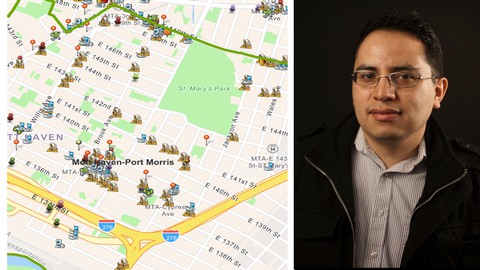
Introduction to ArcGIS Pro
Introduction to ArcGIS Pro, available at $49.99, has an average rating of 3.65, with 31 lectures, based on 20 reviews, and has 102 subscribers.
You will learn about The student will learn how to prepare a mapping project and how to gather the data needed to answer the clients question/questions. The student will learn the basic concepts of Geographic Information Systems. The student will learn what tools are available in the ArcGIS Pro Software. The student will learn how to design a basic map answering the questions of a hypothetical scenario and later do their own exercise. This course is ideal for individuals who are This course is for a student that wants to learn ArcGIS Pro and have some familiarity with GIS products. or This course is for a student that wants to learn enough about GIS and ArcGIS pro to do an analysis using vector data. It is particularly useful for This course is for a student that wants to learn ArcGIS Pro and have some familiarity with GIS products. or This course is for a student that wants to learn enough about GIS and ArcGIS pro to do an analysis using vector data.
Enroll now: Introduction to ArcGIS Pro
Summary
Title: Introduction to ArcGIS Pro
Price: $49.99
Average Rating: 3.65
Number of Lectures: 31
Number of Published Lectures: 31
Number of Curriculum Items: 31
Number of Published Curriculum Objects: 31
Original Price: $74.99
Quality Status: approved
Status: Live
What You Will Learn
- The student will learn how to prepare a mapping project and how to gather the data needed to answer the clients question/questions.
- The student will learn the basic concepts of Geographic Information Systems.
- The student will learn what tools are available in the ArcGIS Pro Software.
- The student will learn how to design a basic map answering the questions of a hypothetical scenario and later do their own exercise.
Who Should Attend
- This course is for a student that wants to learn ArcGIS Pro and have some familiarity with GIS products.
- This course is for a student that wants to learn enough about GIS and ArcGIS pro to do an analysis using vector data.
Target Audiences
- This course is for a student that wants to learn ArcGIS Pro and have some familiarity with GIS products.
- This course is for a student that wants to learn enough about GIS and ArcGIS pro to do an analysis using vector data.
This is a course for beginners that want to learn how to use the ArcGIS Pro software and learn the basics of GIS. The course goes over the ribbon, panes, and tools used by mapmakers using the ArcGIS Pro Software. It takes a consultative approach where you are asked by a client to do an analysis and use a map to present the results of the analysis. The objectives are to think of what the client is asking and prepare folders to store the files needed to do the analysis. Then determine what GIS tools you will need to do the analysis. Finally, to prepare maps to display the information. Below is the table of contents that will be covered in the course.
Table of Contents
1. Gathering and Organizing Data
2. The Project Window
3. Map Projections
4. Queries and Exploring Data
5. Geocoding
6. Join and Relate
7. Geodatabase
8. Editing and Creating Features
9. Geoprocessing Tools
10. Designing a Map (Includes Exercise)
Analysis:
The Institute has been asked to design a map of the Food Environment in Bronx Community Board 1. The Institute must provide demographic data of the Board and how close the food locations are from Public Transportation. Also, how many stores are within ¼ of a mile of a business corridor.
Course Curriculum
Chapter 1: Introduction
Lecture 1: Introduction
Lecture 2: Introduction to Course
Chapter 2: What is GIS?
Lecture 1: Overview of chapter
Lecture 2: What is GIS?
Lecture 3: Georelational
Lecture 4: Difference between raster and vector
Lecture 5: Projections
Chapter 3: Gathering and Organizing Data
Lecture 1: Setup Course Folder
Lecture 2: Download Data
Lecture 3: ArcGIS Pro License
Chapter 4: The Project Window
Lecture 1: Project and Home Tab
Lecture 2: Insert Tab
Lecture 3: Analysis Tab
Lecture 4: View Tab
Lecture 5: Imagery Tab
Lecture 6: Share Tab
Lecture 7: Contents, Geoprocessing, and Catalog Panes
Chapter 5: Map Projections
Lecture 1: Map Projections
Lecture 2: Georeferencing
Chapter 6: Querying and Exploring Data
Lecture 1: Downloading Census Data
Lecture 2: Selecting and Queries
Chapter 7: Geocoding
Lecture 1: what is geocoding?
Lecture 2: Geocoding Food Environment
Chapter 8: Join and Relate
Lecture 1: Learn about Joining and Relating Data
Chapter 9: Geodatabase
Lecture 1: Geodatabase, Domain, and Subtypes
Chapter 10: Editing and Creating Features
Lecture 1: Adding polygons to determined business corridors and project area
Lecture 2: Exporting Data
Chapter 11: Basic Geoprocessing Tools use in ArcGIS Pro
Lecture 1: How to use basic geoprocessing tools?
Chapter 12: Designing a Map
Lecture 1: Prepare your data for map design
Lecture 2: Labeling basics and how to use model builder
Lecture 3: How to design your map?
Instructors
-
Cesar Yoc
GIS and Urban Planner professional
Rating Distribution
- 1 stars: 0 votes
- 2 stars: 1 votes
- 3 stars: 5 votes
- 4 stars: 9 votes
- 5 stars: 5 votes
Frequently Asked Questions
How long do I have access to the course materials?
You can view and review the lecture materials indefinitely, like an on-demand channel.
Can I take my courses with me wherever I go?
Definitely! If you have an internet connection, courses on Udemy are available on any device at any time. If you don’t have an internet connection, some instructors also let their students download course lectures. That’s up to the instructor though, so make sure you get on their good side!
You may also like
- Top 10 Video Editing Courses to Learn in November 2024
- Top 10 Music Production Courses to Learn in November 2024
- Top 10 Animation Courses to Learn in November 2024
- Top 10 Digital Illustration Courses to Learn in November 2024
- Top 10 Renewable Energy Courses to Learn in November 2024
- Top 10 Sustainable Living Courses to Learn in November 2024
- Top 10 Ethical AI Courses to Learn in November 2024
- Top 10 Cybersecurity Fundamentals Courses to Learn in November 2024
- Top 10 Smart Home Technology Courses to Learn in November 2024
- Top 10 Holistic Health Courses to Learn in November 2024
- Top 10 Nutrition And Diet Planning Courses to Learn in November 2024
- Top 10 Yoga Instruction Courses to Learn in November 2024
- Top 10 Stress Management Courses to Learn in November 2024
- Top 10 Mindfulness Meditation Courses to Learn in November 2024
- Top 10 Life Coaching Courses to Learn in November 2024
- Top 10 Career Development Courses to Learn in November 2024
- Top 10 Relationship Building Courses to Learn in November 2024
- Top 10 Parenting Skills Courses to Learn in November 2024
- Top 10 Home Improvement Courses to Learn in November 2024
- Top 10 Gardening Courses to Learn in November 2024






















