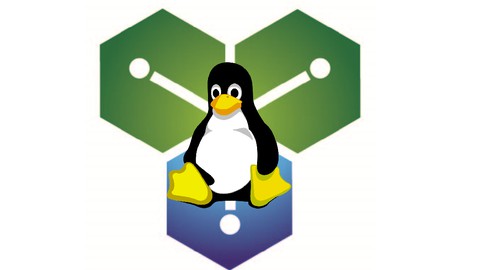
Introduction to Linux – 90 Minute Crash Course, Hands on!
Introduction to Linux – 90 Minute Crash Course, Hands on!, available at $59.99, has an average rating of 4.52, with 28 lectures, 19 quizzes, based on 1973 reviews, and has 6693 subscribers.
You will learn about Understand basic Linux concepts, including distributions, Linux server vs. desktop, and Linux vs. Windows Learn how to install Linux in a physical computer and create a linux server in the cloud Use the Linux Terminal to learn common commands like man, ls, cd, cp, cat, grep, and many more Use commands like ifconfig and df to work with network and storage devices This course is ideal for individuals who are Anyone who needs to work with Linux It is particularly useful for Anyone who needs to work with Linux.
Enroll now: Introduction to Linux – 90 Minute Crash Course, Hands on!
Summary
Title: Introduction to Linux – 90 Minute Crash Course, Hands on!
Price: $59.99
Average Rating: 4.52
Number of Lectures: 28
Number of Quizzes: 19
Number of Published Lectures: 28
Number of Published Quizzes: 19
Number of Curriculum Items: 47
Number of Published Curriculum Objects: 47
Original Price: $19.99
Quality Status: approved
Status: Live
What You Will Learn
- Understand basic Linux concepts, including distributions, Linux server vs. desktop, and Linux vs. Windows
- Learn how to install Linux in a physical computer and create a linux server in the cloud
- Use the Linux Terminal to learn common commands like man, ls, cd, cp, cat, grep, and many more
- Use commands like ifconfig and df to work with network and storage devices
Who Should Attend
- Anyone who needs to work with Linux
Target Audiences
- Anyone who needs to work with Linux
“Amazing. Very clear and concise.” -Damie
“This was very helpful. I loved the basic, simplicity of the course. You never lost me!” -Tyler
What makes this course worth my time?
-
Have you found that many training resources use complex technical jargon that makes it difficult to understand the basic concepts? If you need to get a basic understanding of Linux quickly and clearly, this is the course for you. You will learn the basics quickly and easily with no time wasted and no fluff.
Why is the course so short?
-
This course is meant to be your perfect starting point with Linux. You’re going to learn all the basics and can move on to more complex materials with confidence! We are not going to get into all sorts of stuff that you do not need. Just the essentials to get started.
Will I actually learn how to use Linux in the real world?
-
Absolutely! You will learn many useful commands, you’ll understand how to navigate the linux terminal, and you’ll even install Ubuntu!
This course answers the questions:
-
What is Linux, and how is it different from Windows?
-
What is the difference between Linux Server and Linux Desktop?
-
Why are there so many Linux distributions?
-
How do I use the Linux terminal like a pro?
-
Installing Ubuntu Linux on your own computer or creating a Linux Server in the AWS Cloud
-
How to use key Linux commands, including (but not limited to):
-
man, pwd, cd, id, sudo, ls, mkdir, rmdir, cd, tree, cat, touch, df -h, cp, mv, grep, ping, ifconfig, netstat
-
I have taught hundreds of thousands of students across a variety of platforms, and I think anyone who needs to understand Linux will love this course. Most lectures in this course are 5 – 10 minutes long. This course gives you an understanding of the most basic commands and knowledge areas of Linux.
If you need the basics of Linux, this course will give you a strong foundation, and is the ideal starting point.
Course Curriculum
Chapter 1: Introduction
Lecture 1: About this Course
Lecture 2: Command Quick Reference
Lecture 3: Introduction to Linux
Lecture 4: Linux Distributions
Lecture 5: Installing Linux for this Course
Lecture 6: Install Ubuntu Desktop on a Computer
Lecture 7: Sign Up for AWS
Lecture 8: Create an Ubuntu Server in AWS
Lecture 9: Clean up to avoid AWS charges
Lecture 10: The Linux Terminal
Lecture 11: Displaying Manual Pages in the Terminal (man)
Lecture 12: Useful Terminal Shortcuts
Lecture 13: Using Tab to Auto-Complete Commands
Lecture 14: The Root User
Lecture 15: Navigating Files and Directories (pwd, cd, ls, mkdir, tree)
Lecture 16: Working with Files (cp, mv, rm, and more)
Lecture 17: Using locate and find to search for files
Lecture 18: Using grep to search files and command output
Lecture 19: Using head and tail to display portions of a text file
Lecture 20: Editing text files with nano
Lecture 21: Using echo to add text to a file
Lecture 22: Compare file contents with diff
Lecture 23: ping
Lecture 24: ifconfig and the net-tools package
Lecture 25: Using Netstat to View Network Connections
Lecture 26: Display host name and IP address with hostname
Lecture 27: ***IMPORTANT! Clean up AWS Account***
Lecture 28: Bonus Video
Instructors
-
Rick Crisci
Making Cloud, Dev, and Virtualization easy to understand
Rating Distribution
- 1 stars: 7 votes
- 2 stars: 18 votes
- 3 stars: 177 votes
- 4 stars: 769 votes
- 5 stars: 1002 votes
Frequently Asked Questions
How long do I have access to the course materials?
You can view and review the lecture materials indefinitely, like an on-demand channel.
Can I take my courses with me wherever I go?
Definitely! If you have an internet connection, courses on Udemy are available on any device at any time. If you don’t have an internet connection, some instructors also let their students download course lectures. That’s up to the instructor though, so make sure you get on their good side!
You may also like
- Best Emotional Intelligence Courses to Learn in March 2025
- Best Time Management Courses to Learn in March 2025
- Best Remote Work Strategies Courses to Learn in March 2025
- Best Freelancing Courses to Learn in March 2025
- Best E-commerce Strategies Courses to Learn in March 2025
- Best Personal Branding Courses to Learn in March 2025
- Best Stock Market Trading Courses to Learn in March 2025
- Best Real Estate Investing Courses to Learn in March 2025
- Best Financial Technology Courses to Learn in March 2025
- Best Agile Methodologies Courses to Learn in March 2025
- Best Project Management Courses to Learn in March 2025
- Best Leadership Skills Courses to Learn in March 2025
- Best Public Speaking Courses to Learn in March 2025
- Best Affiliate Marketing Courses to Learn in March 2025
- Best Email Marketing Courses to Learn in March 2025
- Best Social Media Management Courses to Learn in March 2025
- Best SEO Optimization Courses to Learn in March 2025
- Best Content Creation Courses to Learn in March 2025
- Best Game Development Courses to Learn in March 2025
- Best Software Testing Courses to Learn in March 2025






















