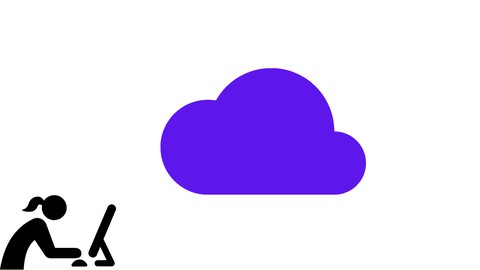
Learn basics of Azure Functions to get started
Learn basics of Azure Functions to get started, available at $44.99, has an average rating of 2.5, with 13 lectures, based on 1 reviews, and has 123 subscribers.
You will learn about Create Azure function with portal Create Azure function locally with VS code Learn basics of azure function to get started with Azure function from scratch This course is ideal for individuals who are Beginners to learn basics of Azure Function It is particularly useful for Beginners to learn basics of Azure Function.
Enroll now: Learn basics of Azure Functions to get started
Summary
Title: Learn basics of Azure Functions to get started
Price: $44.99
Average Rating: 2.5
Number of Lectures: 13
Number of Published Lectures: 13
Number of Curriculum Items: 13
Number of Published Curriculum Objects: 13
Original Price: ₹799
Quality Status: approved
Status: Live
What You Will Learn
- Create Azure function with portal
- Create Azure function locally with VS code
- Learn basics of azure function
- to get started with Azure function from scratch
Who Should Attend
- Beginners to learn basics of Azure Function
Target Audiences
- Beginners to learn basics of Azure Function
Azure Functions is a serverless solution that allows you to write less code, maintain less infrastructure, and save on costs. Instead of worrying about deploying and maintaining servers, the cloud infrastructure provides all the up-to-date resources needed to keep your applications running.
You focus on the code that matters most to you, in the most productive language for you, and Azure Functions handles the rest.
For the best experience with the Functions documentation, choose your preferred development language from the list of native Functions languages at the top of the article.
Development lifecycle
With Functions, you write your function code in your preferred language using your favorite development tools and then deploy your code to the Azure cloud. Functions provides native support for developing in C#, Java, JavaScript, PowerShell, Python, plus the ability to use more languages, such as Rust and Go.
Functions integrates directly with Visual Studio, Visual Studio Code, Maven, and other popular development tools to enable seamless debugging and deployments.
Functions also integrates with Azure Monitor and Azure Application Insights to provide comprehensive runtime telemetry and analysis of your functions in the cloud.
Hosting options
Functions provides a variety hosting options for your business needs and application workload. Event-driven scaling hosting options range from fully serverless, where you only pay for execution time (Consumption plan), to always warm instances kept ready for fastest response times (Premium plan).
When you have excess App Service hosting resources, you can host your functions in an existing App Service plan. This kind of Dedicated hosting plan is also a good choice when you need predictable scaling behaviors and costs from your functions.
If you want complete control over your functions runtime environment and dependencies, you can even deploy your functions in containers that you can fully customize. Your custom containers can be hosted by Functions, deployed as part of a microservices architecture in Azure Container Apps, or even self-hosted in Kubernetes.
Course Curriculum
Chapter 1: Introduction
Lecture 1: Introduction
Chapter 2: Create Function with Portal
Lecture 1: Create app
Lecture 2: Create HTTP trigger function
Lecture 3: Integration (req, res)
Lecture 4: Test function
Lecture 5: Monitoring
Lecture 6: Storage account for files
Chapter 3: Create Function locally
Lecture 1: Overview
Lecture 2: Build, Test and Deploy with terminal
Lecture 3: Setup VSCode
Lecture 4: Test and Debug
Lecture 5: Deploy
Chapter 4: Congratulations
Lecture 1: Congratulations
Instructors
-
SKILL MANOR
A subsidiary of BEENUM LEARNING
Rating Distribution
- 1 stars: 0 votes
- 2 stars: 1 votes
- 3 stars: 0 votes
- 4 stars: 0 votes
- 5 stars: 0 votes
Frequently Asked Questions
How long do I have access to the course materials?
You can view and review the lecture materials indefinitely, like an on-demand channel.
Can I take my courses with me wherever I go?
Definitely! If you have an internet connection, courses on Udemy are available on any device at any time. If you don’t have an internet connection, some instructors also let their students download course lectures. That’s up to the instructor though, so make sure you get on their good side!
You may also like
- Top 10 Mobile App Development Courses to Learn in December 2024
- Top 10 Graphic Design Courses to Learn in December 2024
- Top 10 Videography Courses to Learn in December 2024
- Top 10 Photography Courses to Learn in December 2024
- Top 10 Language Learning Courses to Learn in December 2024
- Top 10 Product Management Courses to Learn in December 2024
- Top 10 Investing Courses to Learn in December 2024
- Top 10 Personal Finance Courses to Learn in December 2024
- Top 10 Health And Wellness Courses to Learn in December 2024
- Top 10 Chatgpt And Ai Tools Courses to Learn in December 2024
- Top 10 Virtual Reality Courses to Learn in December 2024
- Top 10 Augmented Reality Courses to Learn in December 2024
- Top 10 Blockchain Development Courses to Learn in December 2024
- Top 10 Unity Game Development Courses to Learn in December 2024
- Top 10 Artificial Intelligence Courses to Learn in December 2024
- Top 10 Flutter Development Courses to Learn in December 2024
- Top 10 Docker Kubernetes Courses to Learn in December 2024
- Top 10 Business Analytics Courses to Learn in December 2024
- Top 10 Excel Vba Courses to Learn in December 2024
- Top 10 Devops Courses to Learn in December 2024






















