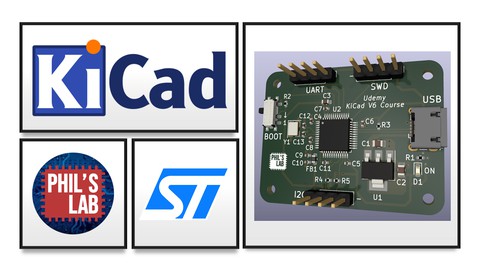
Learn KiCad V6 and STM32 Hardware Design
Learn KiCad V6 and STM32 Hardware Design, available at Free, has an average rating of 4.76, with 22 lectures, based on 1418 reviews, and has 7989 subscribers.
You will learn about Master the basics of KiCad V6. Know what external circuitry is required for STM32 microcontrollers, USB, and more. Learn guidelines and best practices for PCB layout and routing. Understand what information is required to get your prototype manufactured. This course is ideal for individuals who are Engineering students and hobbyists looking to move away from Arduino and start designing their own boards! It is particularly useful for Engineering students and hobbyists looking to move away from Arduino and start designing their own boards!.
Enroll now: Learn KiCad V6 and STM32 Hardware Design
Summary
Title: Learn KiCad V6 and STM32 Hardware Design
Price: Free
Average Rating: 4.76
Number of Lectures: 22
Number of Published Lectures: 22
Number of Curriculum Items: 22
Number of Published Curriculum Objects: 22
Original Price: Free
Quality Status: approved
Status: Live
What You Will Learn
- Master the basics of KiCad V6.
- Know what external circuitry is required for STM32 microcontrollers, USB, and more.
- Learn guidelines and best practices for PCB layout and routing.
- Understand what information is required to get your prototype manufactured.
Who Should Attend
- Engineering students and hobbyists looking to move away from Arduino and start designing their own boards!
Target Audiences
- Engineering students and hobbyists looking to move away from Arduino and start designing their own boards!
Learn how to use KiCad V6 and design your own printed circuit boards (PCBs) featuring STM32 microcontrollers. This course will give you a straightforward and complete way to moving from Arduino-based designs to your own, completely custom, STM32-based hardware. All the way from project creation, through to circuit design, PCB layout and routing, and final manufacturing file generation.
Lesson content:
1) Schematic
How to use KiCad V6 (free ECAD software), creating a schematic in KiCad, populating the schematic with relevant circuitry: STM32 microcontroller, required surrounding circuitry, decoupling capacitors, pin-out planning using STM32CubeIDE, USB 2.0 FS, power supply using an LDO regulator. How to perform an electrical rules check and annotate the schematic, as well as assigning footprints.
2) PCB Layout
Setting up the KiCad V6 PCB editor, finding manufacturer capabilities and importing them into KiCad. Using the 3D viewer. Initial rough layout: placing the MCU, decoupling capacitors, and crystal circuitry. Adding USB, SWD, and GPIO connectors. Changing footprints and adding 3D models. Fine tuning placement and layout. Simple LDO power supply layout. Adding mounting holes and defining the board outline.
3) PCB Routing
Routing order and priorities. Best practices for decoupling capacitors, crystals, and sensitive traces. Signal routing, ground planes, vias, and power routing. Finishing touches with custom silkscreen and custom logo. Design rule check and final project checks.
4) Manufacturing
Producing the files in KiCad required by PCB manufacturers for assembly and production.
Course Curriculum
Chapter 1: Introduction
Lecture 1: Introduction
Chapter 2: Schematic
Lecture 1: STM32 Microcontroller and Decoupling
Lecture 2: STM32 Configuration Pins
Lecture 3: Pin-Out and STM32CubeIDE
Lecture 4: Crystal Circuitry
Lecture 5: USB
Lecture 6: Power Supply and Connectors
Lecture 7: Electrical Rules Check (ERC) and Annotation
Lecture 8: Footprint Assignment
Chapter 3: PCB Layout
Lecture 1: KiCad PCB Set-Up
Lecture 2: MCU, Decoupling Capacitors, and Crystal Layout
Lecture 3: USB and SWD Layout
Lecture 4: Changing Footprints and Adding 3D Models
Lecture 5: Switch and Connector Placement
Lecture 6: Power Supply Layout
Lecture 7: Mounting Holes and Board Outline
Chapter 4: PCB Routing
Lecture 1: Decoupling Capacitors and Crystal Routing
Lecture 2: Signal Routing
Lecture 3: Power Routing
Lecture 4: Finishing Touches and Design Rule Check (DRC)
Chapter 5: Manufacturing and Outro
Lecture 1: Producing Manufacturing Files (BOM, CPL, Gerber, and Drill)
Lecture 2: Outro
Instructors
-
Philip Salmony
Professional Hardware Design Engineer and YouTuber
Rating Distribution
- 1 stars: 1 votes
- 2 stars: 4 votes
- 3 stars: 49 votes
- 4 stars: 342 votes
- 5 stars: 1022 votes
Frequently Asked Questions
How long do I have access to the course materials?
You can view and review the lecture materials indefinitely, like an on-demand channel.
Can I take my courses with me wherever I go?
Definitely! If you have an internet connection, courses on Udemy are available on any device at any time. If you don’t have an internet connection, some instructors also let their students download course lectures. That’s up to the instructor though, so make sure you get on their good side!
You may also like
- Best Yoga Instruction Courses to Learn in March 2025
- Best Stress Management Courses to Learn in March 2025
- Best Mindfulness Meditation Courses to Learn in March 2025
- Best Life Coaching Courses to Learn in March 2025
- Best Career Development Courses to Learn in March 2025
- Best Relationship Building Courses to Learn in March 2025
- Best Parenting Skills Courses to Learn in March 2025
- Best Home Improvement Courses to Learn in March 2025
- Best Gardening Courses to Learn in March 2025
- Best Sewing And Knitting Courses to Learn in March 2025
- Best Interior Design Courses to Learn in March 2025
- Best Writing Courses Courses to Learn in March 2025
- Best Storytelling Courses to Learn in March 2025
- Best Creativity Workshops Courses to Learn in March 2025
- Best Resilience Training Courses to Learn in March 2025
- Best Emotional Intelligence Courses to Learn in March 2025
- Best Time Management Courses to Learn in March 2025
- Best Remote Work Strategies Courses to Learn in March 2025
- Best Freelancing Courses to Learn in March 2025
- Best E-commerce Strategies Courses to Learn in March 2025






















