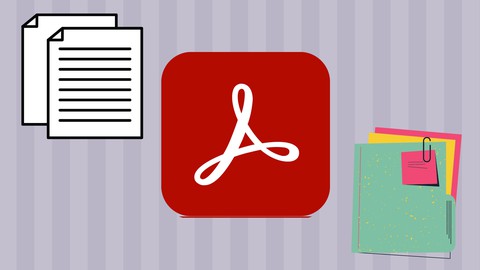
Learning Adobe Acrobat Reader from Scratch
Learning Adobe Acrobat Reader from Scratch, available at $34.99, has an average rating of 4.15, with 51 lectures, based on 10 reviews, and has 226 subscribers.
You will learn about Adobe Acrobat Reader PDF Reader PDF PDF Management This course is ideal for individuals who are Beginners It is particularly useful for Beginners.
Enroll now: Learning Adobe Acrobat Reader from Scratch
Summary
Title: Learning Adobe Acrobat Reader from Scratch
Price: $34.99
Average Rating: 4.15
Number of Lectures: 51
Number of Published Lectures: 51
Number of Curriculum Items: 51
Number of Published Curriculum Objects: 51
Original Price: $19.99
Quality Status: approved
Status: Live
What You Will Learn
- Adobe Acrobat Reader
- PDF Reader
- PDF Management
Who Should Attend
- Beginners
Target Audiences
- Beginners
Adobe Acrobat Reader is a free PDF Reader and Management application by Adobe. Adobe Acrobat Reader lets you read, add comments to and manage PDF documents easily. In this course, we are going to look at the features and tools provided by the application to work with and manage PDF documents.
PDF documents are nondestructive formats of documents where the layout stays intact no matter which system or application you view it on. It is therefore the most popular format that is used to share documents for various purposes. There are a lot of applications that can be used to view PDFs but Adobe Acrobat Reader has been the most popular and feature-rich tool available in the market.
In this course, we will be started by looking at how to access and manage PDF files by using the application.
We will explore the ways on how we can further work with a PDF document by using the comments feature to add in-text comments, shapes, and stamps for collaboration purposes.
We will also look at various tools available in the application to search for information of PDF Documents.
We will then look at how to share the PDF files with others and use the printing option to print out the PDF documents in the way we want to.
This course is designed with complete beginners in mind, and you will be able to follow the course even if you are completely new to PDF documents.
This course has been made using Adobe Acrobat Reader DC 2021 but is applicable for older and newer versions of the application release as well.
Course Curriculum
Chapter 1: Introduction
Lecture 1: Introduction
Lecture 2: Navigation Options
Lecture 3: Zooming Features
Lecture 4: Undocking Page Controls.mp4
Lecture 5: Thumbnail View
Lecture 6: Work Areas
Lecture 7: Rotate Document
Lecture 8: Show and Hide
Chapter 2: Finding Options
Lecture 1: Find Content within Documents
Lecture 2: Full Reader Search
Chapter 3: Commenting Options
Lecture 1: Sticky Note Comments
Lecture 2: Underline and Strikethrough
Lecture 3: Text Comment
Lecture 4: Text Box Comment
Lecture 5: Highlight
Lecture 6: Text ay Cursor
Lecture 7: Automatic Markup
Lecture 8: Freeform Drawing and Eraser
Lecture 9: Shapes
Lecture 10: Stamps
Lecture 11: Custom Stamps
Lecture 12: Comment Review Marks
Lecture 13: Comment Management
Lecture 14: Spell Check
Lecture 15: Comment Properties
Lecture 16: Custom Dictionary
Chapter 4: Form Tools
Lecture 1: Form Auto Detection and Text
Lecture 2: Adding Marks
Lecture 3: Signature by Typing
Lecture 4: Signature by Drawing
Lecture 5: Image Signature
Chapter 5: File Sharing Options
Lecture 1: Email File
Lecture 2: Share Link
Lecture 3: Shared Documents List
Lecture 4: Files Shared by Others through Email
Lecture 5: Sharing Files for Collaboration
Lecture 6: Adding Cloud Storage Account
Chapter 6: Attachment Options
Lecture 1: Attachment
Lecture 2: Audio Recording and Attachment
Chapter 7: Printing Option
Lecture 1: Printing Options
Lecture 2: Summarized Comments Print
Chapter 8: File Management and Exploration
Lecture 1: Look Up
Lecture 2: Tile and Cascade
Lecture 3: Recent Files
Lecture 4: Cloud Account Files Add and Access
Lecture 5: Accessing PDF Properties
Lecture 6: Star Files
Lecture 7: Theme
Lecture 8: Using Shortcut Keys
Lecture 9: Options in Preferences
Chapter 9: Goodbye
Lecture 1: Goodbye
Instructors
-
Pratik Pradhan
Digital Design and General Computing Specialist
Rating Distribution
- 1 stars: 1 votes
- 2 stars: 0 votes
- 3 stars: 0 votes
- 4 stars: 6 votes
- 5 stars: 3 votes
Frequently Asked Questions
How long do I have access to the course materials?
You can view and review the lecture materials indefinitely, like an on-demand channel.
Can I take my courses with me wherever I go?
Definitely! If you have an internet connection, courses on Udemy are available on any device at any time. If you don’t have an internet connection, some instructors also let their students download course lectures. That’s up to the instructor though, so make sure you get on their good side!
You may also like
- Best Video Editing Courses to Learn in March 2025
- Best Music Production Courses to Learn in March 2025
- Best Animation Courses to Learn in March 2025
- Best Digital Illustration Courses to Learn in March 2025
- Best Renewable Energy Courses to Learn in March 2025
- Best Sustainable Living Courses to Learn in March 2025
- Best Ethical AI Courses to Learn in March 2025
- Best Cybersecurity Fundamentals Courses to Learn in March 2025
- Best Smart Home Technology Courses to Learn in March 2025
- Best Holistic Health Courses to Learn in March 2025
- Best Nutrition And Diet Planning Courses to Learn in March 2025
- Best Yoga Instruction Courses to Learn in March 2025
- Best Stress Management Courses to Learn in March 2025
- Best Mindfulness Meditation Courses to Learn in March 2025
- Best Life Coaching Courses to Learn in March 2025
- Best Career Development Courses to Learn in March 2025
- Best Relationship Building Courses to Learn in March 2025
- Best Parenting Skills Courses to Learn in March 2025
- Best Home Improvement Courses to Learn in March 2025
- Best Gardening Courses to Learn in March 2025






















