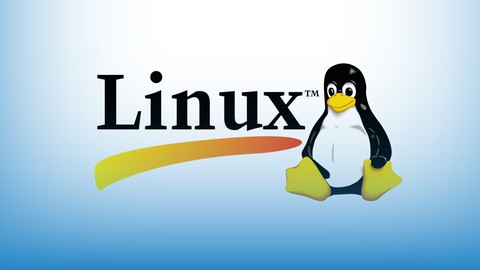
Linux System Administration Command Line Basics Practice
Linux System Administration Command Line Basics Practice, available at $39.99, has an average rating of 5, 6 quizzes, based on 3 reviews, and has 9 subscribers.
You will learn about Understand the fundamentals of the Linux operating system and how it differs from other operating systems. Master the essential Linux command line tools, such as navigating the file system, managing files and directories, and manipulating text. Become proficient in using the Linux shell and command line interface to perform tasks efficiently and effectively. Learn how to manage Linux processes, monitor system resources, and troubleshoot common issues. Gain a deeper understanding of networking concepts. Understand how to install, configure, and manage packages using package managers like yum, apt. Learn how to use Linux command line tools for system administration tasks, such as user management, permissions, and security. Become proficient in using Bash scripting to automate common tasks and streamline workflows. Understand how to use Linux command line tools for debugging and performance tuning. Acquire the skills needed to manage and configure Linux servers and deploy applications using the command line. This course is ideal for individuals who are Beginners who are new to Linux: This course provides a comprehensive introduction to the Linux command line, making it an excellent starting point for those who are new to the Linux operating system. or Experienced Linux users who want to deepen their knowledge: Even if you already have some experience using the Linux command line, this course covers a wide range of advanced topics and techniques that will help you become more proficient and efficient in your work. or Developers who need to work with Linux systems: If you are a software developer who needs to deploy applications to Linux servers, understanding how to use the command line is essential. This course will teach you the skills you need to deploy and manage applications using the Linux command line. or System administrators who manage Linux servers: If you are responsible for managing Linux servers, this course covers a wide range of tools and techniques that will help you manage and troubleshoot your systems more effectively. or Anyone interested in learning more about Linux: Finally, if you are simply interested in learning more about the Linux operating system and how it works, this course provides an in-depth look at how the Linux command line interface works, making it an excellent choice for anyone who wants to deepen their knowledge of this powerful operating system. It is particularly useful for Beginners who are new to Linux: This course provides a comprehensive introduction to the Linux command line, making it an excellent starting point for those who are new to the Linux operating system. or Experienced Linux users who want to deepen their knowledge: Even if you already have some experience using the Linux command line, this course covers a wide range of advanced topics and techniques that will help you become more proficient and efficient in your work. or Developers who need to work with Linux systems: If you are a software developer who needs to deploy applications to Linux servers, understanding how to use the command line is essential. This course will teach you the skills you need to deploy and manage applications using the Linux command line. or System administrators who manage Linux servers: If you are responsible for managing Linux servers, this course covers a wide range of tools and techniques that will help you manage and troubleshoot your systems more effectively. or Anyone interested in learning more about Linux: Finally, if you are simply interested in learning more about the Linux operating system and how it works, this course provides an in-depth look at how the Linux command line interface works, making it an excellent choice for anyone who wants to deepen their knowledge of this powerful operating system.
Enroll now: Linux System Administration Command Line Basics Practice
Summary
Title: Linux System Administration Command Line Basics Practice
Price: $39.99
Average Rating: 5
Number of Quizzes: 6
Number of Published Quizzes: 6
Number of Curriculum Items: 6
Number of Published Curriculum Objects: 6
Number of Practice Tests: 6
Number of Published Practice Tests: 6
Original Price: $19.99
Quality Status: approved
Status: Live
What You Will Learn
- Understand the fundamentals of the Linux operating system and how it differs from other operating systems.
- Master the essential Linux command line tools, such as navigating the file system, managing files and directories, and manipulating text.
- Become proficient in using the Linux shell and command line interface to perform tasks efficiently and effectively.
- Learn how to manage Linux processes, monitor system resources, and troubleshoot common issues.
- Gain a deeper understanding of networking concepts.
- Understand how to install, configure, and manage packages using package managers like yum, apt.
- Learn how to use Linux command line tools for system administration tasks, such as user management, permissions, and security.
- Become proficient in using Bash scripting to automate common tasks and streamline workflows.
- Understand how to use Linux command line tools for debugging and performance tuning.
- Acquire the skills needed to manage and configure Linux servers and deploy applications using the command line.
Who Should Attend
- Beginners who are new to Linux: This course provides a comprehensive introduction to the Linux command line, making it an excellent starting point for those who are new to the Linux operating system.
- Experienced Linux users who want to deepen their knowledge: Even if you already have some experience using the Linux command line, this course covers a wide range of advanced topics and techniques that will help you become more proficient and efficient in your work.
- Developers who need to work with Linux systems: If you are a software developer who needs to deploy applications to Linux servers, understanding how to use the command line is essential. This course will teach you the skills you need to deploy and manage applications using the Linux command line.
- System administrators who manage Linux servers: If you are responsible for managing Linux servers, this course covers a wide range of tools and techniques that will help you manage and troubleshoot your systems more effectively.
- Anyone interested in learning more about Linux: Finally, if you are simply interested in learning more about the Linux operating system and how it works, this course provides an in-depth look at how the Linux command line interface works, making it an excellent choice for anyone who wants to deepen their knowledge of this powerful operating system.
Target Audiences
- Beginners who are new to Linux: This course provides a comprehensive introduction to the Linux command line, making it an excellent starting point for those who are new to the Linux operating system.
- Experienced Linux users who want to deepen their knowledge: Even if you already have some experience using the Linux command line, this course covers a wide range of advanced topics and techniques that will help you become more proficient and efficient in your work.
- Developers who need to work with Linux systems: If you are a software developer who needs to deploy applications to Linux servers, understanding how to use the command line is essential. This course will teach you the skills you need to deploy and manage applications using the Linux command line.
- System administrators who manage Linux servers: If you are responsible for managing Linux servers, this course covers a wide range of tools and techniques that will help you manage and troubleshoot your systems more effectively.
- Anyone interested in learning more about Linux: Finally, if you are simply interested in learning more about the Linux operating system and how it works, this course provides an in-depth look at how the Linux command line interface works, making it an excellent choice for anyone who wants to deepen their knowledge of this powerful operating system.
Do you need to Understand the Linux Essential Commands?
Welcome to Linux Essential Command Line Practice. This specialized course is designed to provide you with a comprehensive set of practice exams focused on mastering essential Linux commands through real-world scenarios and challenges.
(Lucy, 5 stars). Thank you for the practice exams.
As a Linux user, system administrator, or software developer, it is crucial to have a strong command over the Linux command line interface. This course offers a unique opportunity to test and enhance your skills by simulating real-life command line scenarios in a controlled exam environment.
By completing the Linux Essential Commands: Command Line Practice Exams, you will not only gain valuable hands-on experience but also build confidence in your ability to tackle real-world Linux command line challenges. These practice exams will prepare you for a variety of Linux-related roles, certifications, or job interviews, where a strong command line proficiency is highly sought after.
After each practice exam attempt, you will receive your total final score, along with feedback on each and every question, telling you exactly why each answer is correct so that you can pinpoint the areas in which you need to improve and perform some additional studying.
These Practice Exams have the timed test-taking capability and provide you with interactive, question-level feedback.
These practice are constantly updated, and also provide a 30-day money-back guarantee, no questions asked!
Students Are Saying About Our Practice Exam Courses:
Very effective tool for Understanding the Linux Essential Commands! (Richard, 5 stars)
Thank you for the practice exams! (Laura, 5 stars)
I must say it was an incredibly valuable and rewarding experience. (John, 5 stars)
Course Curriculum
Instructors
-
Carlos M.
Linux Professional LPI, LPIC-1
Rating Distribution
- 1 stars: 0 votes
- 2 stars: 0 votes
- 3 stars: 0 votes
- 4 stars: 0 votes
- 5 stars: 3 votes
Frequently Asked Questions
How long do I have access to the course materials?
You can view and review the lecture materials indefinitely, like an on-demand channel.
Can I take my courses with me wherever I go?
Definitely! If you have an internet connection, courses on Udemy are available on any device at any time. If you don’t have an internet connection, some instructors also let their students download course lectures. That’s up to the instructor though, so make sure you get on their good side!
You may also like
- Top 10 Language Learning Courses to Learn in November 2024
- Top 10 Video Editing Courses to Learn in November 2024
- Top 10 Music Production Courses to Learn in November 2024
- Top 10 Animation Courses to Learn in November 2024
- Top 10 Digital Illustration Courses to Learn in November 2024
- Top 10 Renewable Energy Courses to Learn in November 2024
- Top 10 Sustainable Living Courses to Learn in November 2024
- Top 10 Ethical AI Courses to Learn in November 2024
- Top 10 Cybersecurity Fundamentals Courses to Learn in November 2024
- Top 10 Smart Home Technology Courses to Learn in November 2024
- Top 10 Holistic Health Courses to Learn in November 2024
- Top 10 Nutrition And Diet Planning Courses to Learn in November 2024
- Top 10 Yoga Instruction Courses to Learn in November 2024
- Top 10 Stress Management Courses to Learn in November 2024
- Top 10 Mindfulness Meditation Courses to Learn in November 2024
- Top 10 Life Coaching Courses to Learn in November 2024
- Top 10 Career Development Courses to Learn in November 2024
- Top 10 Relationship Building Courses to Learn in November 2024
- Top 10 Parenting Skills Courses to Learn in November 2024
- Top 10 Home Improvement Courses to Learn in November 2024






















