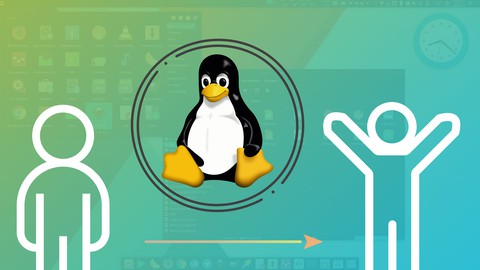
Linux Tutorial : Beginner to Expert Level 2024
Linux Tutorial : Beginner to Expert Level 2024, available at $39.99, has an average rating of 3.8, with 79 lectures, based on 11 reviews, and has 64 subscribers.
You will learn about Learn how to install, configure Linux Deep learning on linux Manage Web servers ,Managing services Scheduling tasks Troubleshooting and Solutions Configuration Connections SCP Using Log Monitoring Backup Applications Manage Network Manage Files and Harddisk Partitions Config Port Forwarding Load Balancing, (HAproxy and others configuration) Ethical Hacking Software& Tools and MORE! This course is ideal for individuals who are From beginner linux users (Step by step) or Intermediate linux users (There are good exercies) or Expert level linux users It is particularly useful for From beginner linux users (Step by step) or Intermediate linux users (There are good exercies) or Expert level linux users.
Enroll now: Linux Tutorial : Beginner to Expert Level 2024
Summary
Title: Linux Tutorial : Beginner to Expert Level 2024
Price: $39.99
Average Rating: 3.8
Number of Lectures: 79
Number of Published Lectures: 79
Number of Curriculum Items: 79
Number of Published Curriculum Objects: 79
Original Price: $22.99
Quality Status: approved
Status: Live
What You Will Learn
- Learn how to install, configure Linux
- Deep learning on linux
- Manage Web servers ,Managing services
- Scheduling tasks
- Troubleshooting and Solutions
- Configuration Connections
- SCP Using
- Log Monitoring
- Backup Applications
- Manage Network
- Manage Files and Harddisk Partitions
- Config Port Forwarding
- Load Balancing, (HAproxy and others configuration)
- Ethical Hacking Software& Tools
- and MORE!
Who Should Attend
- From beginner linux users (Step by step)
- Intermediate linux users (There are good exercies)
- Expert level linux users
Target Audiences
- From beginner linux users (Step by step)
- Intermediate linux users (There are good exercies)
- Expert level linux users
Learn Linux Online
Whether you’re just starting out or already have some experience, we offer various Linux courses designed to fit your needs.
Curated from top educational institutions and industry leaders, our selection of Linux courses aims to provide quality training for everyone—from individual learners seeking personal growth to corporate teams looking to upskill.
For those pursuing professional advancement, skill acquisition, or even a new career path, these Linux courses can be a valuable resource.
Solid working knowledge of Linux can carry you a long way in the IT industry.
It is the operating system of choice for a significant portion of network administrators and DevOps personnel in the field.
Begin Linux course on Udemy, and you can grow your technical savvy as you enhance your job market appeal.
This is an introductory course to the Linux command Line. It’s great for both Linux beginners and advanced Linux users.
What you’ll learn
-
realize the potential of the Linux command line.
-
navigating the Linux Filesystem.
-
explain the Linux Filesystem hierarchy.
-
use command options.
-
create hard and soft links.
-
use powerful Linux wild cards.
-
create,view and manipulate files.
-
use different Linux text editors (nano,gedit).
-
find help while using the Linux command line.
-
create you own Linux commands and more
Take the next step in your professional journey and enroll in a Linux course today!
Course Curriculum
Chapter 1: Beginner Level
Lecture 1: Introduction to Linux
Lecture 2: Best Linux distributions for desktop : For Beginners
Lecture 3: Best Linux distros for servers end enterprise
Lecture 4: Best Linux Distributions for Hacking and Penetration Testing
Lecture 5: How to install Vmware ?
Lecture 6: Installing Linux Ubuntu
Lecture 7: Openning Terminal
Lecture 8: Command line Options
Lecture 9: Best Linux Distributions for Hacking and Penetration Testing
Lecture 10: Web Browsers in Linux
Lecture 11: Install dual-boot with both Windows and Ubuntu
Lecture 12: Open Source Cloud Storage Software for Linux
Lecture 13: Change the Timezone Commands
Lecture 14: Working with Filesystem Commands
Lecture 15: Working with Permission Commands
Lecture 16: Working with Linux Networking Commands
Lecture 17: Working with Linux Update-Upgrade Commands
Lecture 18: Working with User Administration
Lecture 19: Working with Disk Usage
Lecture 20: Working with Processes
Lecture 21: Listing Hidden Files
Lecture 22: mtr Command
Lecture 23: Ping
Chapter 2: Intermediate level
Lecture 1: Shurtcuts for Terminal
Lecture 2: Flowchart and Diagramming Software for Linux
Lecture 3: Update the Linux
Lecture 4: Configuring SSH Connection
Lecture 5: Configuring VNC Connection
Lecture 6: Extract .tar.gz Files using Linux Command Line
Lecture 7: Must Know Linux Shortcuts
Lecture 8: Securely Copy Files Using SCP
Lecture 9: Package Managers for Linux
Lecture 10: 4 Best Linux Boot Loaders
Lecture 11: GUI Tools for Linux System Administrators
Lecture 12: Best Command Line HTTP Clients for Linux
Lecture 13: Best Command-Line FTP Clients for Linux
Lecture 14: Best IP Address Management Tools for Linux
Lecture 15: Open Source Log Monitoring and Management Tools
Lecture 16: Backup Utilities for Linux Systems
Lecture 17: Extra:Backup Program for Linux
Lecture 18: Set Up Automatic Updates for CentOS
Lecture 19: Install wget on Linux
Lecture 20: How to Disable IPv6 in Linux
Lecture 21: Install and Use dig and nslookup Commands in Linux
Lecture 22: Stop or restart properly
Chapter 3: Linux Expert level
Lecture 1: Funny Linux Commands
Lecture 2: Funny Linux Commands -Video
Lecture 3: Manage Networking with NetworkManager in RHEL/CentOS
Lecture 4: Set Static IP Address on CentOS/RHEL
Lecture 5: USE Continuous Release (CR) Repository in CentOS
Lecture 6: Print Execution Time of Shell Script in Linux
Lecture 7: Using SSH Port Forwarding as a Security Tool in Linux
Lecture 8: Find the IP Address of a Website in Linux
Lecture 9: Load balancing with HAProxy, Nginx and Keepalived in Linux
Lecture 10: Install DRBD on CentOS Linux
Lecture 11: Installing and Uninstalling Anaconda in Linux
Lecture 12: Configuring Graylog Server to Manage Logs on Linux
Lecture 13: Install WP-CLI on Ubuntu and other Linux distributions
Lecture 14: Watch TCP and UDP Ports in Real-time
Lecture 15: Install Cacti (Network Monitoring) in Linux
Lecture 16: Ethical Hacking Software& Tools
Lecture 17: File and Disk Encryption Tools for Linux
Lecture 18: Cron Jobs for Linux
Lecture 19: Install Splunk Log Analyzer on CentOS
Lecture 20: Scan for IP addresses on your network with Linux
Lecture 21: Install Jenkins on CentOS
Lecture 22: Run a Command with Time Limit (Timeout) In Linux
Lecture 23: Reset forgotten ROOT password
Lecture 24: Reset Lost Root Password Using Live CD
Lecture 25: Fix XFCE Problem
Lecture 26: Working with Processes
Lecture 27: MTR Command
Chapter 4: Web Application Servers
Lecture 1: Install Apache Tomcat on Debian
Lecture 2: Apache HTTP Server
Chapter 5: Pi-hole
Lecture 1: What is Pi-hole ?
Lecture 2: Features of pi-hole
Lecture 3: Installing PI-HOLE
Lecture 4: Change your pi-hole web password
Lecture 5: Difference from traditional advertisement blockers
Instructors
-
Sure Academy
System & Network Consultant
Rating Distribution
- 1 stars: 1 votes
- 2 stars: 3 votes
- 3 stars: 1 votes
- 4 stars: 0 votes
- 5 stars: 6 votes
Frequently Asked Questions
How long do I have access to the course materials?
You can view and review the lecture materials indefinitely, like an on-demand channel.
Can I take my courses with me wherever I go?
Definitely! If you have an internet connection, courses on Udemy are available on any device at any time. If you don’t have an internet connection, some instructors also let their students download course lectures. That’s up to the instructor though, so make sure you get on their good side!
You may also like
- Best Emotional Intelligence Courses to Learn in March 2025
- Best Time Management Courses to Learn in March 2025
- Best Remote Work Strategies Courses to Learn in March 2025
- Best Freelancing Courses to Learn in March 2025
- Best E-commerce Strategies Courses to Learn in March 2025
- Best Personal Branding Courses to Learn in March 2025
- Best Stock Market Trading Courses to Learn in March 2025
- Best Real Estate Investing Courses to Learn in March 2025
- Best Financial Technology Courses to Learn in March 2025
- Best Agile Methodologies Courses to Learn in March 2025
- Best Project Management Courses to Learn in March 2025
- Best Leadership Skills Courses to Learn in March 2025
- Best Public Speaking Courses to Learn in March 2025
- Best Affiliate Marketing Courses to Learn in March 2025
- Best Email Marketing Courses to Learn in March 2025
- Best Social Media Management Courses to Learn in March 2025
- Best SEO Optimization Courses to Learn in March 2025
- Best Content Creation Courses to Learn in March 2025
- Best Game Development Courses to Learn in March 2025
- Best Software Testing Courses to Learn in March 2025






















