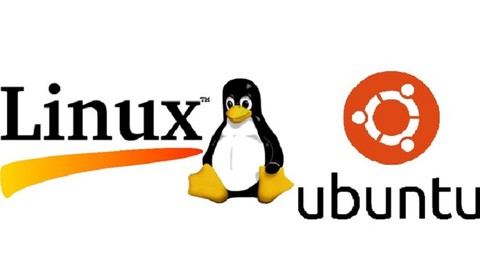
Linux (Ubuntu) Made Easy
Linux (Ubuntu) Made Easy, available at Free, has an average rating of 4.25, with 18 lectures, based on 116 reviews, and has 6515 subscribers.
You will learn about Understand the linux (Ubuntu) operating Install the linux operating system on laptop/desktop Interpret basic linux commands on machine Create user Directory and Files with Linux Commands Use libreOffice on linux machine This course is ideal for individuals who are Who want to use linux operating system. It is particularly useful for Who want to use linux operating system.
Enroll now: Linux (Ubuntu) Made Easy
Summary
Title: Linux (Ubuntu) Made Easy
Price: Free
Average Rating: 4.25
Number of Lectures: 18
Number of Published Lectures: 18
Number of Curriculum Items: 18
Number of Published Curriculum Objects: 18
Original Price: Free
Quality Status: approved
Status: Live
What You Will Learn
- Understand the linux (Ubuntu) operating
- Install the linux operating system on laptop/desktop
- Interpret basic linux commands on machine
- Create user Directory and Files with Linux Commands
- Use libreOffice on linux machine
Who Should Attend
- Who want to use linux operating system.
Target Audiences
- Who want to use linux operating system.
This course introduces the student to the use of Linux Operating system with particular including command line tool. The course is divided in four sections introduction,Installation & Graphical User Interface, Use of Linux Command Prompt and Use of LibreOffice.
The student will learn the operating system basics as the concept of operating system is needed to efficiently use any operating system. Only some laptop/desktop manufacturing provides inbuilt linux OS installed on machine. Every user should be able to install linux OS on their machine, the process of installation linux operating system on laptop/desktop is also added to understand linux installation process and to apply on user’s machine.
As various linux distribution are available, students will learn ubuntu distribution. The biggest advantage of linux OS is the environment of command prompt. The data servers/center available world wide is based on linux and all are accessed by using command prompt. In addition the student will learn about creating directories, files using command line and become proficient in the use of command line interface.
There are various software which is required for doing certain task like google chrome, VLC media player, paint etc. The process of installing these software on linux machine is different from windows machine. In addition, student will be able to install various educational/non-educational software on linux machine. The linux operating system is having builtin LibreOffice to create power point presentation as LibreOffice Impress – A presentation creator, LibreOffice Writer – A word processor and LibreOffice Calc – A spreadsheet application. Students will be able to use LibreOffice to prepare PPT, excel sheets or documents.
Course Curriculum
Chapter 1: Introduction
Lecture 1: What is Operating System
Lecture 2: Linux Operating System
Lecture 3: Linux Distributions
Chapter 2: Installation and Graphical User Interface
Lecture 1: How to create bootable pendrive
Lecture 2: Installation of Ubuntu 20.04
Lecture 3: Graphical User Interface of Ubuntu
Chapter 3: Use of Linux Command Prompt
Lecture 1: Linux Command Prompt and Basic Command
Lecture 2: How to use command prompt on linux machine
Lecture 3: Create directories/folders and files
Lecture 4: How to use create folders and files using command prompt
Lecture 5: Installation of software on Linux machine
Lecture 6: Demonstration of Software Installation
Chapter 4: LibreOffice in Linux
Lecture 1: What is LibreOffice?
Lecture 2: LibreOffice Writer (Word Processing)
Lecture 3: LibreOffice Calc (Spreadsheets)
Lecture 4: LibreOffice Impress (Presentations)
Lecture 5: LibreOffice Draw (Vector Graphics and Flowcharts)
Lecture 6: LibreOffice Math (Formula Editing)
Instructors
-
Dipankar Dharmrakshit Khartad
Assistant Professor
Rating Distribution
- 1 stars: 1 votes
- 2 stars: 6 votes
- 3 stars: 34 votes
- 4 stars: 32 votes
- 5 stars: 43 votes
Frequently Asked Questions
How long do I have access to the course materials?
You can view and review the lecture materials indefinitely, like an on-demand channel.
Can I take my courses with me wherever I go?
Definitely! If you have an internet connection, courses on Udemy are available on any device at any time. If you don’t have an internet connection, some instructors also let their students download course lectures. That’s up to the instructor though, so make sure you get on their good side!
You may also like
- Top 10 Mobile App Development Courses to Learn in December 2024
- Top 10 Graphic Design Courses to Learn in December 2024
- Top 10 Videography Courses to Learn in December 2024
- Top 10 Photography Courses to Learn in December 2024
- Top 10 Language Learning Courses to Learn in December 2024
- Top 10 Product Management Courses to Learn in December 2024
- Top 10 Investing Courses to Learn in December 2024
- Top 10 Personal Finance Courses to Learn in December 2024
- Top 10 Health And Wellness Courses to Learn in December 2024
- Top 10 Chatgpt And Ai Tools Courses to Learn in December 2024
- Top 10 Virtual Reality Courses to Learn in December 2024
- Top 10 Augmented Reality Courses to Learn in December 2024
- Top 10 Blockchain Development Courses to Learn in December 2024
- Top 10 Unity Game Development Courses to Learn in December 2024
- Top 10 Artificial Intelligence Courses to Learn in December 2024
- Top 10 Flutter Development Courses to Learn in December 2024
- Top 10 Docker Kubernetes Courses to Learn in December 2024
- Top 10 Business Analytics Courses to Learn in December 2024
- Top 10 Excel Vba Courses to Learn in December 2024
- Top 10 Devops Courses to Learn in December 2024






















