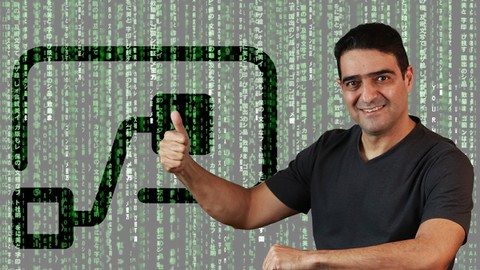
Master Microsoft Power Automate(Flow) Expressions in 2 hours
Master Microsoft Power Automate(Flow) Expressions in 2 hours, available at $84.99, has an average rating of 4.59, with 28 lectures, 1 quizzes, based on 2705 reviews, and has 13488 subscribers.
You will learn about Microsoft Flow Advanced Topics Working Microsoft Flow Expressions Working with Flow Data Operations Parsing Flow Trigger Parameters Parsing JSON data in Microsoft Flow This course is ideal for individuals who are Flow designers/developers who want to work with Data or Workflow developers who want to build complex Flow It is particularly useful for Flow designers/developers who want to work with Data or Workflow developers who want to build complex Flow.
Enroll now: Master Microsoft Power Automate(Flow) Expressions in 2 hours
Summary
Title: Master Microsoft Power Automate(Flow) Expressions in 2 hours
Price: $84.99
Average Rating: 4.59
Number of Lectures: 28
Number of Quizzes: 1
Number of Published Lectures: 27
Number of Published Quizzes: 1
Number of Curriculum Items: 29
Number of Published Curriculum Objects: 28
Original Price: $89.99
Quality Status: approved
Status: Live
What You Will Learn
- Microsoft Flow Advanced Topics
- Working Microsoft Flow Expressions
- Working with Flow Data Operations
- Parsing Flow Trigger Parameters
- Parsing JSON data in Microsoft Flow
Who Should Attend
- Flow designers/developers who want to work with Data
- Workflow developers who want to build complex Flow
Target Audiences
- Flow designers/developers who want to work with Data
- Workflow developers who want to build complex Flow
This course contains almost 3 hours lecture which is obviously more than 2 hours in the course title. The core training for Microsoft Power Automate expressions is actually around 2 hours, but we decided to include 30 minutes as introduction to JSON for students that are new to JSON. If you already know JSON, feel free to skip that section.
The last section if the course is simply putting most of things we learned during the course in a real life example. That also added almost 30 minutes to the course.
This is not a beginner course. We assume you already know how to create workflows with Microsoft Flow using visual designer. In this course we dive into working with data from different sources using Flow expressions.
In this course you will learn everything you need to write expressions effectively and figure out how to use Power Automate data operations (Filter Array, Select, Compose).
Although most of the course engages you with writing code and expressions, they are extremely easy to follow and build expressions once you understand the model behind the expressions.
If you are new to Microsoft Flow, first complete my beginner course about Microsoft Flow called “Microsoft Flow Crash Course” before you start this course.
Course Curriculum
Chapter 1: Introduction
Lecture 1: Is this course for me?
Lecture 2: Setup your course computer and subscriptions.
Lecture 3: Course Road Map – IMPORTANT
Chapter 2: Brush up your JSON knowledge!
Lecture 1: Understanding Data Objects
Lecture 2: JSON In Action – 1
Lecture 3: Jason In Action – 2
Lecture 4: Why did we go through JSON first?
Chapter 3: Flow Data Operations
Lecture 1: Introduction to Flow Data Operations
Lecture 2: Working with Compose Action
Lecture 3: Working with Array "Filter" Action
Lecture 4: Working with "Select" Action
Lecture 5: Did we just miss Parse JSON?
Chapter 4: Under the hood of Microsoft Flow triggers
Lecture 1: Inside Flow Triggers
Lecture 2: Inspecting trigger objects using expressions
Lecture 3: HTTP Triggers – The main reason we need trigger expressions
Lecture 4: Test your Expression knowledge on HTTP triggers
Lecture 5: Calling Actions from Expressions – The lost lecture 🙂
Chapter 5: Let's write Flow Expressions
Lecture 1: What are we going to learn in this section?
Lecture 2: Working with Manipulation Functions
Lecture 3: Working with Collection Functions
Lecture 4: Working with Referring Functions
Lecture 5: Working with Conversion Functions
Lecture 6: Working with Math Functions
Lecture 7: Working with Date and Time Functions
Lecture 8: Working with Logical Functions
Lecture 9: Working with String Functions
Chapter 6: Microsoft Flow Expressions in real life scenarios
Lecture 1: A real life scenario with Microsoft Flow
Instructors
-
Alireza Aliabadi
Microsoft Solutions Architect
Rating Distribution
- 1 stars: 11 votes
- 2 stars: 22 votes
- 3 stars: 159 votes
- 4 stars: 963 votes
- 5 stars: 1550 votes
Frequently Asked Questions
How long do I have access to the course materials?
You can view and review the lecture materials indefinitely, like an on-demand channel.
Can I take my courses with me wherever I go?
Definitely! If you have an internet connection, courses on Udemy are available on any device at any time. If you don’t have an internet connection, some instructors also let their students download course lectures. That’s up to the instructor though, so make sure you get on their good side!
You may also like
- Top 10 Language Learning Courses to Learn in November 2024
- Top 10 Video Editing Courses to Learn in November 2024
- Top 10 Music Production Courses to Learn in November 2024
- Top 10 Animation Courses to Learn in November 2024
- Top 10 Digital Illustration Courses to Learn in November 2024
- Top 10 Renewable Energy Courses to Learn in November 2024
- Top 10 Sustainable Living Courses to Learn in November 2024
- Top 10 Ethical AI Courses to Learn in November 2024
- Top 10 Cybersecurity Fundamentals Courses to Learn in November 2024
- Top 10 Smart Home Technology Courses to Learn in November 2024
- Top 10 Holistic Health Courses to Learn in November 2024
- Top 10 Nutrition And Diet Planning Courses to Learn in November 2024
- Top 10 Yoga Instruction Courses to Learn in November 2024
- Top 10 Stress Management Courses to Learn in November 2024
- Top 10 Mindfulness Meditation Courses to Learn in November 2024
- Top 10 Life Coaching Courses to Learn in November 2024
- Top 10 Career Development Courses to Learn in November 2024
- Top 10 Relationship Building Courses to Learn in November 2024
- Top 10 Parenting Skills Courses to Learn in November 2024
- Top 10 Home Improvement Courses to Learn in November 2024






















