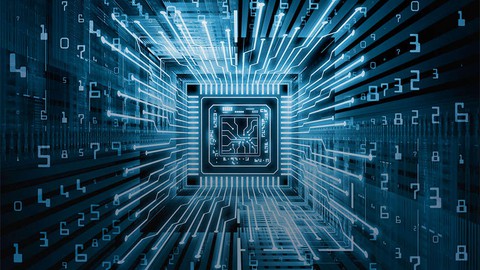
Microsoft AZ-140 Exam Practice Questions *Updated Oct 2023*
Microsoft AZ-140 Exam Practice Questions *Updated Oct 2023*, available at $19.99, 3 quizzes, and has 2 subscribers.
You will learn about Plan and implement an Azure Virtual Desktop infrastructure Plan and implement identity and security Plan and implement user environments and apps Monitor and maintain an Azure Virtual Desktop infrastructure This course is ideal for individuals who are Anyone who wants to learn about Azure Virtual Desktop It is particularly useful for Anyone who wants to learn about Azure Virtual Desktop.
Enroll now: Microsoft AZ-140 Exam Practice Questions *Updated Oct 2023*
Summary
Title: Microsoft AZ-140 Exam Practice Questions *Updated Oct 2023*
Price: $19.99
Number of Quizzes: 3
Number of Published Quizzes: 3
Number of Curriculum Items: 3
Number of Published Curriculum Objects: 3
Number of Practice Tests: 3
Number of Published Practice Tests: 3
Original Price: $19.99
Quality Status: approved
Status: Live
What You Will Learn
- Plan and implement an Azure Virtual Desktop infrastructure
- Plan and implement identity and security
- Plan and implement user environments and apps
- Monitor and maintain an Azure Virtual Desktop infrastructure
Who Should Attend
- Anyone who wants to learn about Azure Virtual Desktop
Target Audiences
- Anyone who wants to learn about Azure Virtual Desktop
*Updated Oct 2023*
The course includes the below learning concepts for the exam:
Plan and implement an Azure Virtual Desktop infrastructure (40–45%)
Plan, implement, and manage networking for Azure Virtual Desktop
-
Assess network capacity and speed requirements for Azure Virtual Desktop
-
Calculate and recommend a configuration for network requirements
-
Plan and implement Azure virtual network connectivity
-
Manage connectivity to the internet and on-premises networks
-
Plan and implement Remote Desktop Protocol (RDP) Shortpath and quality of service (QoS) policies
-
Plan and implement name resolution for Azure Virtual Desktop
-
Monitor and troubleshoot network connectivity
Plan and implement storage for Azure Virtual Desktop user data
-
Plan storage for Azure Virtual Desktop user data
-
Implement storage for FSLogix components
-
Implement storage accounts
-
Implement file shares
-
Implement Azure NetApp Files
Plan host pools and session hosts
-
Recommend resource groups, subscriptions, and management groups
-
Recommend an operating system (OS) for an Azure Virtual Desktop implementation
-
Recommend an appropriate licensing model for Azure Virtual Desktop based on requirements
-
Plan a host pools architecture
-
Calculate and recommend a configuration for performance requirements
-
Calculate and recommend a configuration for Azure Virtual Machines capacity requirements
Implement host pools and session hosts
-
Create host pools and session hosts by using the Azure portal
-
Automate creation of Azure Virtual Desktop hosts and host pools by using PowerShell, Azure CLI, Azure Resource Manager templates (ARM templates), and Bicep
-
Configure host pool and session host settings
-
Apply a Windows client or Windows Server license to a session host
Create and manage session host images
-
Create a golden image manually
-
Create a golden image by using Azure virtual machine Image Builder
-
Modify a session host image
-
Plan and implement lifecycle management for images
-
Apply OS and application updates to an image
-
Create a session host by using a golden image
-
Plan and implement image storage
-
Create and manage Azure Compute Gallery
Plan and implement identity and security (15–20%)
Plan and implement identity integration
-
Choose an identity management and authentication method
-
Identify Azure Virtual Desktop requirements for Active Directory Domain Services (AD DS), Microsoft Entra Domain Services, and Microsoft Entra ID
-
Plan and implement Azure roles and role-based access control (RBAC) for Azure Virtual Desktop
-
Plan and implement Conditional Access policies for connections to Azure Virtual Desktop
-
Plan and implement multifactor authentication in Azure Virtual Desktop
-
Manage roles, groups, and rights assignments on Azure Virtual Desktop session hosts
Plan and implement security
-
Plan, implement, and manage security for Azure Virtual Desktop session hosts by using Microsoft Defender for Cloud
-
Configure Microsoft Defender Antivirus for session hosts
-
Implement and manage network security for connections to Azure Virtual Desktop
-
Configure Azure Bastion or just-in-time (JIT) for administrative access to session hosts
-
Plan and implement Windows Threat Protection features on Azure Virtual Desktop session hosts, including Windows Defender Application Control
Plan and implement user environments and apps (20–25%)
Plan and implement FSLogix
-
Recommend FSLogix configuration
-
Install and configure FSLogix
-
Configure Profile Containers
-
Configure Office Containers
-
Configure Cloud Cache
Plan and implement user experience and client settings
-
Choose an Azure Virtual Desktop client and deployment method
-
Deploy and troubleshoot Azure Virtual Desktop clients
-
Configure device redirection
-
Configure printing and Universal Print
-
Configure user settings through Group Policy and Microsoft Intune policies
-
Configure Remote Desktop Protocol (RDP) properties on a host pool
-
Configure session timeout properties
-
Implement the Start Virtual Machine on Connect feature
-
Assign and unassign personal desktops for users
Install and configure apps on a session host
-
Choose a method for deploying an app to Azure Virtual Desktop
-
Configure dynamic application delivery by using MSIX app attach
-
Publish an application as a RemoteApp
-
Implement FSLogix application masking
-
Implement and manage OneDrive, including multisession environments
-
Implement and manage Microsoft Teams, including Azure Virtual Desktop redirect
-
Implement and manage Microsoft 365 apps on Azure Virtual Desktop session hosts
-
Implement and manage browsers for Azure Virtual Desktop sessions
-
Create and configure an application group
-
Assign users to application groups
Monitor and maintain an Azure Virtual Desktop infrastructure (10–15%)
Monitor and manage Azure Virtual Desktop services
-
Configure log collection and analysis for Azure Virtual Desktop session hosts
-
Configure Azure Virtual Desktop monitoring by using Azure Monitor
-
Monitor Azure Virtual Desktop by using Azure Monitor
-
Customize Azure Monitor workbooks for Azure Virtual Desktop monitoring
-
Monitor Azure Virtual Desktop by using Azure Advisor
-
Optimize session host capacity and performance
-
Implement autoscaling in host pools
-
Monitor and manage active sessions and application groups
-
Configure automation for Azure Virtual Desktop
-
Automate management of host pools, session hosts, and user sessions by using PowerShell and Azure CLI
Plan, implement, and maintain business continuity
-
Recommend an update strategy for session hosts
-
Plan and implement a disaster recovery plan for Azure Virtual Desktop
-
Plan for multi-region implementation
-
Design a backup strategy for Azure Virtual Desktop
-
Configure backup and restore for FSLogix user profiles, personal virtual desktop infrastructures (VDIs), and golden images
I hope you find the course useful in your studies,
Please message me if you need any assistance,
Happy learning
Thanks,
Neil
Course Curriculum
Instructors
-
Neil Baal
IT Security Manager CISSP | CISM | ISO27001 Lead Implementer
Rating Distribution
- 1 stars: 0 votes
- 2 stars: 0 votes
- 3 stars: 0 votes
- 4 stars: 0 votes
- 5 stars: 0 votes
Frequently Asked Questions
How long do I have access to the course materials?
You can view and review the lecture materials indefinitely, like an on-demand channel.
Can I take my courses with me wherever I go?
Definitely! If you have an internet connection, courses on Udemy are available on any device at any time. If you don’t have an internet connection, some instructors also let their students download course lectures. That’s up to the instructor though, so make sure you get on their good side!
You may also like
- Best Video Editing Courses to Learn in March 2025
- Best Music Production Courses to Learn in March 2025
- Best Animation Courses to Learn in March 2025
- Best Digital Illustration Courses to Learn in March 2025
- Best Renewable Energy Courses to Learn in March 2025
- Best Sustainable Living Courses to Learn in March 2025
- Best Ethical AI Courses to Learn in March 2025
- Best Cybersecurity Fundamentals Courses to Learn in March 2025
- Best Smart Home Technology Courses to Learn in March 2025
- Best Holistic Health Courses to Learn in March 2025
- Best Nutrition And Diet Planning Courses to Learn in March 2025
- Best Yoga Instruction Courses to Learn in March 2025
- Best Stress Management Courses to Learn in March 2025
- Best Mindfulness Meditation Courses to Learn in March 2025
- Best Life Coaching Courses to Learn in March 2025
- Best Career Development Courses to Learn in March 2025
- Best Relationship Building Courses to Learn in March 2025
- Best Parenting Skills Courses to Learn in March 2025
- Best Home Improvement Courses to Learn in March 2025
- Best Gardening Courses to Learn in March 2025






















