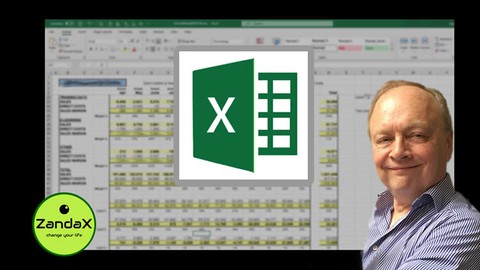
Microsoft Excel – The Ultimate Excel Course from ZandaX
Microsoft Excel – The Ultimate Excel Course from ZandaX, available at $39.99, has an average rating of 4.4, with 215 lectures, based on 32 reviews, and has 1127 subscribers.
You will learn about FOUR courses – Introduction to Professional – with everything you need to take you from a complete beginner to a professional Excel user Each course has its own workbook with exercises – downloadable within the first "Introduction" module – so you can practice and reinforce what you have learned This great four-course pack covers everything from getting to know the interface, through functions & formulas to LOOKUPs, PivotTables & VBA. Click to see more! The INTRODUCTION course covers: Workbook Basics – the Excel Interface – Editing Tools – Formatting – Printing/Viewing – Working with Charts The INTERMEDIATE course covers: Advanced File Tasks – Functions & Formulas – Tables – Data Tools – More About Charts – Sparklines The ADVANCED course covers: Grouping & Outlining and Subtotals – WhatIf – Pivot Tables – Charting Pivots – LOOKUPs – Introduction to Macros The PROFESSIONAL course: Advanced Conditional Formatting – Form Controls & Templates – Array Formulas – Advanced LOOKUPs & Pivot Tables – User Defined Functions This course is ideal for individuals who are This package is great for every level of Excel user! or If you're new to Excel, we show you what do do from the very beginning, so you needn't feel intimidated. or If you're an existing user, we can take you as far as you're likely to want to go or If you're an advanced user, we're sure there's plenty there to learn – though check the content: we don't cover advanced VBA and programming in this package, for example. or And at all levels, don't underestimate the value of a "refresher" – why, they may help you to clarify a few hazy areas, or even unlearn some bad habits! or Above all, we want you to get the most from your training, so make sure you enjoy your time doing the courses, and revisit them as often as you want. It is particularly useful for This package is great for every level of Excel user! or If you're new to Excel, we show you what do do from the very beginning, so you needn't feel intimidated. or If you're an existing user, we can take you as far as you're likely to want to go or If you're an advanced user, we're sure there's plenty there to learn – though check the content: we don't cover advanced VBA and programming in this package, for example. or And at all levels, don't underestimate the value of a "refresher" – why, they may help you to clarify a few hazy areas, or even unlearn some bad habits! or Above all, we want you to get the most from your training, so make sure you enjoy your time doing the courses, and revisit them as often as you want.
Enroll now: Microsoft Excel – The Ultimate Excel Course from ZandaX
Summary
Title: Microsoft Excel – The Ultimate Excel Course from ZandaX
Price: $39.99
Average Rating: 4.4
Number of Lectures: 215
Number of Published Lectures: 215
Number of Curriculum Items: 215
Number of Published Curriculum Objects: 215
Original Price: $22.99
Quality Status: approved
Status: Live
What You Will Learn
- FOUR courses – Introduction to Professional – with everything you need to take you from a complete beginner to a professional Excel user
- Each course has its own workbook with exercises – downloadable within the first "Introduction" module – so you can practice and reinforce what you have learned
- This great four-course pack covers everything from getting to know the interface, through functions & formulas to LOOKUPs, PivotTables & VBA. Click to see more!
- The INTRODUCTION course covers: Workbook Basics – the Excel Interface – Editing Tools – Formatting – Printing/Viewing – Working with Charts
- The INTERMEDIATE course covers: Advanced File Tasks – Functions & Formulas – Tables – Data Tools – More About Charts – Sparklines
- The ADVANCED course covers: Grouping & Outlining and Subtotals – WhatIf – Pivot Tables – Charting Pivots – LOOKUPs – Introduction to Macros
- The PROFESSIONAL course: Advanced Conditional Formatting – Form Controls & Templates – Array Formulas – Advanced LOOKUPs & Pivot Tables – User Defined Functions
Who Should Attend
- This package is great for every level of Excel user!
- If you're new to Excel, we show you what do do from the very beginning, so you needn't feel intimidated.
- If you're an existing user, we can take you as far as you're likely to want to go
- If you're an advanced user, we're sure there's plenty there to learn – though check the content: we don't cover advanced VBA and programming in this package, for example.
- And at all levels, don't underestimate the value of a "refresher" – why, they may help you to clarify a few hazy areas, or even unlearn some bad habits!
- Above all, we want you to get the most from your training, so make sure you enjoy your time doing the courses, and revisit them as often as you want.
Target Audiences
- This package is great for every level of Excel user!
- If you're new to Excel, we show you what do do from the very beginning, so you needn't feel intimidated.
- If you're an existing user, we can take you as far as you're likely to want to go
- If you're an advanced user, we're sure there's plenty there to learn – though check the content: we don't cover advanced VBA and programming in this package, for example.
- And at all levels, don't underestimate the value of a "refresher" – why, they may help you to clarify a few hazy areas, or even unlearn some bad habits!
- Above all, we want you to get the most from your training, so make sure you enjoy your time doing the courses, and revisit them as often as you want.
Whether you’re a brand new Excel user who wants to go from the basics to the highest level you can manage, or an existing user who’d like a combined “best practice” refresher, skills enhancer and a reference for the future, this is the choice for you!
With every ZandaX Microsoft course, you get a workbook and exercises (downloadable from the short “General Introduction” module at the start of each course). These are a great addition because they enable you to practice the skills you learn.
Our Microsoft instructors are seasoned professionals– they don’t just know the software: they’ve used it commercially and taught it in classroom environments for years. You won’t be in better hands!
And we don’t woffle!Do you want to sit through hours of over-explaining before you get the knowledge you need? We doubt it! So we make sure that everything is covered in easy-to-follow video lessons, and our instructors get to the point so you make the best use of your time.
The Introductioncourse takes you from the very basics in opening and saving workbooks, using the different tabs, working with data and editing data, formatting sheets, reviewing workbooks and creating charts.
The Intermediatecourse starts with file management, encryption and accessibility, before moving on to functions and formulas. It teaches you about using tables, data tools like validation, before moving on to more advanced charts and finishing with SparkLines.
The Advancedcourse really does take you to another level. It begins with grouping, outlining and subtotals before showing you how to perform What If Analysis, use PivotTables, perform advanced tasks before teaching you about HLOOKUP and VLOOKUP functions. If that wasn’t enough, it finishes with one of out most popular lectures: an introduction to Macros.
Finally, in the Professionalcourse you’ll learn about advanced ways of using conditional formatting, LOOKUPs, more functions and PivotTable tools. There’s a lecture on form controls and templates, and the final section introduces you to User Defined Functions (UDFs) using VBA.
Each lecture is self-contained, so you don’t need to sit through them all: once you’re at a comfortable level, you’ll be able to use this as your reference library, where you can select what you want to view.
We’ll say it again: don’t forget the course workbooks and exercises – downloadable with the first “General Introduction” module at the start of each course – which really enhance and deepen your learning. Remember that practice makes perfect!
So although this is offered as a single course, it’s genuinely four courses in one – there are no shortcuts or reduced features. We don’t think you’ll find better value, so why not stop wondering which course to choose, and enrol with us now!
Course Curriculum
Chapter 1: General Introduction to Excel Introduction
Lecture 1: Introduction Course Overview – Includes the course workbook & exercises
Chapter 2: Getting Started with Microsoft Excel
Lecture 1: Introduction
Lecture 2: Starting Out – Overview
Lecture 3: Opening Excel
Lecture 4: Starting Out
Lecture 5: About Workbooks – Overview
Lecture 6: About Workbooks
Lecture 7: Exploring your Workbook – Overview
Lecture 8: Exploring your Workbook
Lecture 9: Getting Help with Excel – Overview
Lecture 10: Getting Help with Excel
Chapter 3: The Excel Interface
Lecture 1: Introduction
Lecture 2: The Quick Access Toolbar and File Menu – Overview
Lecture 3: The Quick Access Toolbar and File Menu
Lecture 4: The Home Tab – Overview
Lecture 5: The Home Tab
Lecture 6: The Insert Tab – Overview
Lecture 7: The Insert Tab
Lecture 8: The Page Layout Tab – Overview
Lecture 9: The Page Layout Tab
Lecture 10: The Formulas Tab – Overview
Lecture 11: The Formulas Tab
Lecture 12: The Data Tab – Overview
Lecture 13: The Data Tab
Lecture 14: The Review Tab – Overview
Lecture 15: The Review Tab
Chapter 4: Microsoft Excel Basics
Lecture 1: Introduction
Lecture 2: Working with Excel – Overview
Lecture 3: Working with Excel
Lecture 4: Moving your Data – Overview
Lecture 5: Moving your Data
Lecture 6: Basic Excel Features – Overview
Lecture 7: Basic Excel Features
Lecture 8: Smart Tags and Options Buttons – Overview
Lecture 9: Smart Tags and Options Buttons
Lecture 10: Editing Tools – Overview
Lecture 11: Editing Tools
Chapter 5: Editing Your Workbook
Lecture 1: Introduction
Lecture 2: Cell Formatting – Overview
Lecture 3: Cell Formatting
Lecture 4: Conditional Formatting – Overview
Lecture 5: Conditional Formatting
Lecture 6: Enhancing a Worksheet's Appearance – Overview
Lecture 7: Enhancing a Worksheet's Appearance
Chapter 6: Printing and Reviewing Your Workbook
Lecture 1: Introduction
Lecture 2: Using the View Tab – Overview
Lecture 3: Using the View Tab
Lecture 4: Using the View Tab
Lecture 5: Managing a Single Window – Overview
Lecture 6: Managing a Single Window
Lecture 7: Managing Multiple Windows – Overview
Lecture 8: Managing Multiple Windows
Lecture 9: Setting Up Your Workbook – Overview
Lecture 10: Setting Up Your Workbook
Lecture 11: Printing Options – Overview
Lecture 12: Print Page Layout Options
Chapter 7: Working with Charts in Excel
Lecture 1: Introduction
Lecture 2: Using Recommended and Standard Charts – Overview
Lecture 3: Using Recommended and Standard Charts
Lecture 4: Chart Elements – Overview
Lecture 5: Chart Elements
Lecture 6: Chart Tools – Design & Format – Overview
Lecture 7: Chart Tools – Design & Format
Chapter 8: General Introduction to Excel Intermediate
Lecture 1: Intermediate Course Overview – Includes the course workbook & exercises
Chapter 9: Advanced File Tasks
Lecture 1: Introduction
Lecture 2: Saving and File Management – Overview
Lecture 3: Saving and File Management
Lecture 4: Converting and Encrypting Files – Overview
Lecture 5: Converting and Encrypting Files
Lecture 6: File Properties and Digital Signatures – Overview
Lecture 7: File Properties and Digital Signatures
Lecture 8: File Accessibility and Compatibility – Overview
Lecture 9: File Accessibility and Compatibility
Chapter 10: Working with Functions and Formulas
Lecture 1: Introduction
Lecture 2: Formulas with References – Overview
Lecture 3: Absolute References – Overview
Lecture 4: Formulas with Absolute References
Lecture 5: Autosum Functions (SUM & AVERAGE) – Overview
Lecture 6: Autosum Functions (SUM & AVERAGE)
Lecture 7: IF and Nested Functions – Overview
Lecture 8: IF and Nested Functions
Lecture 9: Working with Named Ranges – Overview
Lecture 10: Working with Named Ranges
Lecture 11: Array Functions (SUMIF & AVERAGEIF) – Overview
Lecture 12: Array Functions (SUMIF & AVERAGEIF)
Lecture 13: Array Functions (SUMIF & AVERAGEIF)
Lecture 14: Formula Auditing – Overview
Lecture 15: Formula Auditing
Chapter 11: Managing Tables in Microsoft Excel
Lecture 1: Introduction
Instructors
-
ZandaX Training
80,000 students can't be wrong!
Rating Distribution
- 1 stars: 0 votes
- 2 stars: 1 votes
- 3 stars: 3 votes
- 4 stars: 14 votes
- 5 stars: 14 votes
Frequently Asked Questions
How long do I have access to the course materials?
You can view and review the lecture materials indefinitely, like an on-demand channel.
Can I take my courses with me wherever I go?
Definitely! If you have an internet connection, courses on Udemy are available on any device at any time. If you don’t have an internet connection, some instructors also let their students download course lectures. That’s up to the instructor though, so make sure you get on their good side!
You may also like
- Top 10 Language Learning Courses to Learn in November 2024
- Top 10 Video Editing Courses to Learn in November 2024
- Top 10 Music Production Courses to Learn in November 2024
- Top 10 Animation Courses to Learn in November 2024
- Top 10 Digital Illustration Courses to Learn in November 2024
- Top 10 Renewable Energy Courses to Learn in November 2024
- Top 10 Sustainable Living Courses to Learn in November 2024
- Top 10 Ethical AI Courses to Learn in November 2024
- Top 10 Cybersecurity Fundamentals Courses to Learn in November 2024
- Top 10 Smart Home Technology Courses to Learn in November 2024
- Top 10 Holistic Health Courses to Learn in November 2024
- Top 10 Nutrition And Diet Planning Courses to Learn in November 2024
- Top 10 Yoga Instruction Courses to Learn in November 2024
- Top 10 Stress Management Courses to Learn in November 2024
- Top 10 Mindfulness Meditation Courses to Learn in November 2024
- Top 10 Life Coaching Courses to Learn in November 2024
- Top 10 Career Development Courses to Learn in November 2024
- Top 10 Relationship Building Courses to Learn in November 2024
- Top 10 Parenting Skills Courses to Learn in November 2024
- Top 10 Home Improvement Courses to Learn in November 2024






















