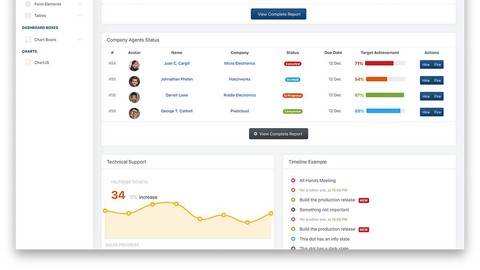
Microsoft Report Builder 3.0
Microsoft Report Builder 3.0, available at $34.99, has an average rating of 3.85, with 27 lectures, based on 59 reviews, and has 240 subscribers.
You will learn about How to use Report Builder Application Creating Report and enhance report Adding cosmetics to our report This course is ideal for individuals who are Database Administrators or Database Designers It is particularly useful for Database Administrators or Database Designers.
Enroll now: Microsoft Report Builder 3.0
Summary
Title: Microsoft Report Builder 3.0
Price: $34.99
Average Rating: 3.85
Number of Lectures: 27
Number of Published Lectures: 27
Number of Curriculum Items: 27
Number of Published Curriculum Objects: 27
Original Price: $19.99
Quality Status: approved
Status: Live
What You Will Learn
- How to use Report Builder Application
- Creating Report and enhance report
- Adding cosmetics to our report
Who Should Attend
- Database Administrators
- Database Designers
Target Audiences
- Database Administrators
- Database Designers
Microsoft SQL Server 2008 R2 Report Builder 3.0 provides an intuitive report authoring environment for business and power users. It supports the full capabilities of SQL Server 2008 R2 Reporting Services. The download provides a stand-alone installer for Report Builder 3.0.
Report Builder 3.0 introduces additional visualizations including maps, sparklines and databars which can help produce new insights well beyond what can be achieved with standard tables and charts. The Report Part Gallery is also included in this release – taking self-service reporting to new heights by enabling users to re-use existing report parts as building blocks for creating new reports in a matter of minutes with a “grab and go” experience. Additionally, users will experience significant performance improvements with enhancements to the ability to use Report Builder in server mode. This allows for much faster report processing with caching of datasets on the report server when toggling between design and preview modes.
Course Curriculum
Chapter 1: Course Introduction
Lecture 1: Course Introduction
Chapter 2: Getting Started with Report Builder
Lecture 1: Getting Started with Report Builder
Lecture 2: Standalone Installer
Lecture 3: Website Installer
Lecture 4: Getting Familiar with Report Builder
Chapter 3: Module Summary
Lecture 1: Module Summary
Chapter 4: Creating Report
Lecture 1: Creating Report
Lecture 2: Creating Shared Data Source Part 1
Lecture 3: Creating Shared Data Source Part 2
Lecture 4: Creating Reports Using Wizard Part 1
Lecture 5: Creating Reports Using Wizard Part 2
Lecture 6: Creating Tablix Manually
Lecture 7: Tablix Modification to Show Two Parallel Dynamic Groups
Lecture 8: Using Parameters and Filters Part 1
Lecture 9: Using Parameters and Filters Part 2
Chapter 5: Module Summary
Lecture 1: Module Summary
Chapter 6: Enhancing Reports Visually
Lecture 1: Enhancing Reports Visually
Lecture 2: Formatting Reports
Lecture 3: Using Charts
Lecture 4: Using a Gauge
Lecture 5: Creating Map with Map Wizard
Chapter 7: Module Summary
Lecture 1: Module Summary
Chapter 8: Publishing Report
Lecture 1: Publishing Report
Lecture 2: Viewing and Exporting
Lecture 3: Creating and Using Report Parts
Chapter 9: Module Summary
Lecture 1: Module Summary
Chapter 10: Course Summary
Lecture 1: Course Summary
Instructors
-
QuickStart Learning Inc.
QuickStart Learning Inc.
Rating Distribution
- 1 stars: 4 votes
- 2 stars: 3 votes
- 3 stars: 15 votes
- 4 stars: 22 votes
- 5 stars: 15 votes
Frequently Asked Questions
How long do I have access to the course materials?
You can view and review the lecture materials indefinitely, like an on-demand channel.
Can I take my courses with me wherever I go?
Definitely! If you have an internet connection, courses on Udemy are available on any device at any time. If you don’t have an internet connection, some instructors also let their students download course lectures. That’s up to the instructor though, so make sure you get on their good side!
You may also like
- Best Public Speaking Courses to Learn in March 2025
- Best Affiliate Marketing Courses to Learn in March 2025
- Best Email Marketing Courses to Learn in March 2025
- Best Social Media Management Courses to Learn in March 2025
- Best SEO Optimization Courses to Learn in March 2025
- Best Content Creation Courses to Learn in March 2025
- Best Game Development Courses to Learn in March 2025
- Best Software Testing Courses to Learn in March 2025
- Best Big Data Courses to Learn in March 2025
- Best Internet Of Things Courses to Learn in March 2025
- Best Quantum Computing Courses to Learn in March 2025
- Best Cloud Computing Courses to Learn in March 2025
- Best 3d Modeling Courses to Learn in March 2025
- Best Mobile App Development Courses to Learn in March 2025
- Best Graphic Design Courses to Learn in March 2025
- Best Videography Courses to Learn in March 2025
- Best Photography Courses to Learn in March 2025
- Best Language Learning Courses to Learn in March 2025
- Best Product Management Courses to Learn in March 2025
- Best Investing Courses to Learn in March 2025






















