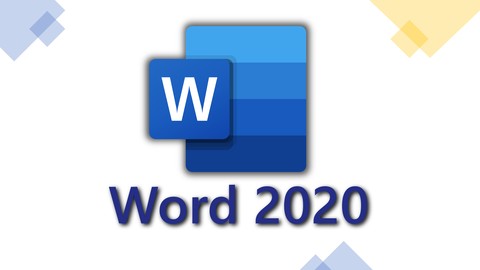
Microsoft Word (2020) – The complete Word Master Course!
Microsoft Word (2020) – The complete Word Master Course!, available at Free, has an average rating of 4.57, with 79 lectures, 5 quizzes, based on 403 reviews, and has 12333 subscribers.
You will learn about Create pretty much any document you like (your limit is your imagination) Impress your next employer with a top professional resume Learn everything from the BASICS TO ADVANCED functions Start with basics like creating a new document or arranging the screen to work comfortably Set the Page Layout (Size, Orientation, Margins, …) Change the Page Design (Header, Footer, Background Color, Border, Watermarks, …) Format text snippets (Font, Size, Color, effects like Shadows, …) Format whole Paragraphs (Alignment, Indentation, Tabs, Line Spacing, Lists, …) Use Styles to save time and avoid errors Create a Structure for long documents and use Section and Page Breaks Insert Pictures, Icons, Tables, Forms and more Work with "Quick parts" Create Table of Content, Table of Figures, List of References, … Use "Track changes" to correct documents and insert comments Check for spelling and grammar errors Export documents as PDF Build Word Forms This course is ideal for individuals who are Anyone who wants to learn a skill every Fortune 500 company requires or Anyone who wants to improve his/her knowledge about Microsoft Word and become a Word master or Anyone who wants to be more efficient while doing office work and save up to 90% time It is particularly useful for Anyone who wants to learn a skill every Fortune 500 company requires or Anyone who wants to improve his/her knowledge about Microsoft Word and become a Word master or Anyone who wants to be more efficient while doing office work and save up to 90% time.
Enroll now: Microsoft Word (2020) – The complete Word Master Course!
Summary
Title: Microsoft Word (2020) – The complete Word Master Course!
Price: Free
Average Rating: 4.57
Number of Lectures: 79
Number of Quizzes: 5
Number of Published Lectures: 53
Number of Published Quizzes: 4
Number of Curriculum Items: 84
Number of Published Curriculum Objects: 57
Original Price: Free
Quality Status: approved
Status: Live
What You Will Learn
- Create pretty much any document you like (your limit is your imagination)
- Impress your next employer with a top professional resume
- Learn everything from the BASICS TO ADVANCED functions
- Start with basics like creating a new document or arranging the screen to work comfortably
- Set the Page Layout (Size, Orientation, Margins, …)
- Change the Page Design (Header, Footer, Background Color, Border, Watermarks, …)
- Format text snippets (Font, Size, Color, effects like Shadows, …)
- Format whole Paragraphs (Alignment, Indentation, Tabs, Line Spacing, Lists, …)
- Use Styles to save time and avoid errors
- Create a Structure for long documents and use Section and Page Breaks
- Insert Pictures, Icons, Tables, Forms and more
- Work with "Quick parts"
- Create Table of Content, Table of Figures, List of References, …
- Use "Track changes" to correct documents and insert comments
- Check for spelling and grammar errors
- Export documents as PDF
- Build Word Forms
Who Should Attend
- Anyone who wants to learn a skill every Fortune 500 company requires
- Anyone who wants to improve his/her knowledge about Microsoft Word and become a Word master
- Anyone who wants to be more efficient while doing office work and save up to 90% time
Target Audiences
- Anyone who wants to learn a skill every Fortune 500 company requires
- Anyone who wants to improve his/her knowledge about Microsoft Word and become a Word master
- Anyone who wants to be more efficient while doing office work and save up to 90% time
I will teach you how to master Microsoft Word, so that you will know how to create any Word document while additionally increasing your own value as an employee!
I bet, at some point of your life you had to create a digital text document.Maybe this was a presentation paper, maybe this was a resume for your dream job, maybe this was a contract for your first car.
What if you had the skills to create all those documents professionally from scratch in no time? I’m gonna teach you these skills in my Microsoft Word Master Course, so that you will be able to use them on your next academic paper, application documents or each and every other document you have in mind. After taking this course, you will know how to design professional documents in a short amount of time!
And to impress your next employer, you will also get access to a variety of premium resume designs which will help you to land your perfect job.
“This course is very nice. He starts with pretty common basics. But you also can watch the first lectures, if you are an advanced user of word, because even there might be some tips you dont know yet. And its actually astonishingly easy to watch, as he is talking very clearly and in a appropriate pace.
I am not through the course completely, but i will watch it till the end, to learn all the advanced features i dont know yet.”
Why choose me?
My name is Leon Renner, currently teaching over 8.000 students on Udemy and hundreds of thousands more on YouTube.
I believe that if YOU succeed, so do I. This is why over the last 7 years, I continuously created tutorials and lessons to get my students building their resumes, thesis, business plans and more as efficiently and quickly as possible.
I’d love you to join my community and start seeing all the wonderful benefits office skills can bring to your life, too.
And if you don’t like what you learn? I offer a 30-day money-back return!
“Great course for getting started quickly in Word. Clear, straight to the point instructions.”
So join my Microsoft Word Master Course today and here’s what you’ll get
-
Learn about all text-related formatting and how to save your best design ideas in so called “Styles”.
-
Learn how to bring your document alive with objects like images, tables, SmartArts, charts, icons, 3D-images and shapes.
-
Learn how to handle and structure long documents, like an academic thesis. Make your document your time saver by implementing intelligent Quick Parts and automatically created table of contents / figures and more.
-
Lessons that have been carefully scripted in advance, so that they are straight to the point and don’t waste your time with “talk-arounds”.
And you will get all of this for just one pocket-friendly payment of $199.
What have you got to loose?
Why take this course?
Every single video of the course is based on a script that I wrote down at the beginning and the video and the audio have been recorded separately. This ensures, that you only receive the necessary information without all the non-informative talking. The course is short but on the point! And the best part about it: You will find a lot of quizzes and challenges, that will help you improve your skills.
By the way: One benefit of a scripted course is, that all videos have manual captions. This ensures, that you understand everything I want you to know.
So, what are you waiting for? Start your journey to becoming a PRO!
Course Curriculum
Chapter 1: Introduction and the very Basics
Lecture 1: Introduction
Lecture 2: Why you should choose THIS course
Lecture 3: Create, Save and Open a Word Document
Lecture 4: Get familiar with the Word Interface
Lecture 5: Arrange the Screen (Zoom, Reading Mode, Split Screen)
Lecture 6: Basic Page Layout (Size, Orientation, Borders)
Lecture 7: Enter Text (typing characters like "€")
Lecture 8: Highlight Text (with Mouse AND Keyboard)
Lecture 9: Copy and Paste
Chapter 2: Font Formatting
Lecture 1: Font Formatting – Intro
Lecture 2: Basic Text Design (Font, Font Style and Font Size)
Lecture 3: Basic Text Effects (Underline, Strikethrough, Subscript, …)
Lecture 4: Coloring (Fill Color, Outline Color and Background Color)
Lecture 5: Advanced Text Effects (Shadow, Reflection, …)
Lecture 6: Text Width (Character Spacing and Scaling)
Chapter 3: Paragraph Formatting
Lecture 1: Introduction into Paragraphs and Paragraph Alignment
Lecture 2: Paragraph Indentation (First Line, Hanging and Full Indents)
Lecture 3: Tabs with custom Alignment (e.g. Right Alignment) and Leading Characters
Lecture 4: Line Spacing (Single, Double, Custom)
Lecture 5: Correct way of Paragraph Spacing (and activation of Formatting Symbols)
Lecture 6: Lists (Bulleted or Consecutively Numbered)
Lecture 7: Paragraph Coloring, Line Insertion and Paragraph Page Break Behaviour
Lecture 8: Copy Formatting and Remove Formatting (Format Painter)
Chapter 4: Style Formatting
Lecture 1: Introduction into Styles and how to use them
Lecture 2: Modify a Style
Lecture 3: Create a Style
Chapter 5: SECTION START: Working with Objects
Lecture 1: ———-
Chapter 6: … Tables
Lecture 1: Table Layout (Number of Columns, Size, Split & Merge Cells, Convert to Text)
Lecture 2: !CHALLENGE! – Table Layout
Lecture 3: Table Positioning (Exact Position, Behavior of Surrounding Text)
Lecture 4: !CHALLENGE! – Table Positioning
Lecture 5: Table Design (Border Style, Background Color, …)
Lecture 6: !CHALLENGE! – Table Design
Lecture 7: Table Content (Content Position, Sorting, Alignment, …)
Lecture 8: !CHALLENGE! – Table Content
Lecture 9: Table Miscellaneous (Split & Merge, Template, …)
Lecture 10: Table Calculations (Summation, Multiplication, …)
Lecture 11: !CHALLENGE! – Table Calculations
Chapter 7: … Images
Lecture 1: Image Layout (Size, Angle, Cropping, …)
Lecture 2: Image Positioning (Move Freely, Fix Image on Page, …)
Lecture 3: Image Design (Border, Shadow, Reflection, Sharpness, …)
Lecture 4: !CHALLENGE! – Images
Chapter 8: … other Objects
Lecture 1: Shapes, Icons, Text Boxes, 3D-Images
Lecture 2: SmartArts (Hierarchy Levels, Layout, Design, …)
Lecture 3: Charts (Layout, Design, …)
Lecture 4: !CHALLENGE! – Charts (Mixed Charts)
Chapter 9: … Multiple Objects
Lecture 1: Multiple Objects (Group, Duplicate, Move to Front/Back, …)
Lecture 2: !CHALLENGE! – Multiple Objects
Chapter 10: … Quick Parts
Lecture 1: Quick Parts (AutoText, Document Property Tags, Fields)
Chapter 11: MORE FREE CONTENT
Lecture 1: FREE ACCESS
Chapter 12: SECTION END: Working with Objects
Lecture 1: ———-
Chapter 13: Page Formatting
Lecture 1: Header & Footer (Insert Text and Objects, Spacing, Different Cover Page, …)
Lecture 2: !CHALLENGE! – Header & Footer
Instructors
-
Leon Renner
Mechanical Engineer and Teacher of 8.000+ students
Rating Distribution
- 1 stars: 2 votes
- 2 stars: 6 votes
- 3 stars: 43 votes
- 4 stars: 154 votes
- 5 stars: 198 votes
Frequently Asked Questions
How long do I have access to the course materials?
You can view and review the lecture materials indefinitely, like an on-demand channel.
Can I take my courses with me wherever I go?
Definitely! If you have an internet connection, courses on Udemy are available on any device at any time. If you don’t have an internet connection, some instructors also let their students download course lectures. That’s up to the instructor though, so make sure you get on their good side!
You may also like
- Top 10 Language Learning Courses to Learn in November 2024
- Top 10 Video Editing Courses to Learn in November 2024
- Top 10 Music Production Courses to Learn in November 2024
- Top 10 Animation Courses to Learn in November 2024
- Top 10 Digital Illustration Courses to Learn in November 2024
- Top 10 Renewable Energy Courses to Learn in November 2024
- Top 10 Sustainable Living Courses to Learn in November 2024
- Top 10 Ethical AI Courses to Learn in November 2024
- Top 10 Cybersecurity Fundamentals Courses to Learn in November 2024
- Top 10 Smart Home Technology Courses to Learn in November 2024
- Top 10 Holistic Health Courses to Learn in November 2024
- Top 10 Nutrition And Diet Planning Courses to Learn in November 2024
- Top 10 Yoga Instruction Courses to Learn in November 2024
- Top 10 Stress Management Courses to Learn in November 2024
- Top 10 Mindfulness Meditation Courses to Learn in November 2024
- Top 10 Life Coaching Courses to Learn in November 2024
- Top 10 Career Development Courses to Learn in November 2024
- Top 10 Relationship Building Courses to Learn in November 2024
- Top 10 Parenting Skills Courses to Learn in November 2024
- Top 10 Home Improvement Courses to Learn in November 2024






















