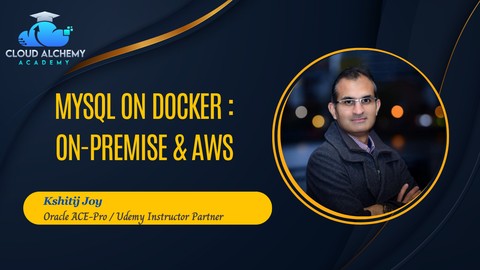
Mysql on Docker : On-Premise & AWS Cloud
Mysql on Docker : On-Premise & AWS Cloud, available at $54.99, has an average rating of 4.55, with 61 lectures, based on 119 reviews, and has 2128 subscribers.
You will learn about What is Docker ? What are Containers ? Containers Vs Virtual Machines Benefits of Docker Installation of Docker on MacOs/Linux Magic: How Docker works on Mac Docker Architecture: Deep Dive (What is Docker Registry/Daemon/Client/Image/Container/Engine ?) Demos on Docker Commands Explanation of Mysql Community Edition Demo: Install Official Docker Images & Oracle Image for Mysql Demo: Install multiple versions of mysql Demo: Connect to Mysql Container database using CLI & Mysql workbench Understand Docker Compose with Demos Demo: How to Create a Custom Docker Image Demo: Push Image to Docker Hub What is Data Persistence in Docker Demo: Mysql container using Volume Demo: Backup / Recovery of Mysql Container database Introduction to Docker in AWS What is AWS VPC ? Demo: Create a Custom VPC What is a Security Group ? Demos: Create a Security Group for Webserver & DBServer Understand the Sample Architecture : Webserver to Database Server Demo: Build an EC2 Instance for Webserver & DBServer in Custom VPC Demo: Install Docker on EC2 Machine in AWS Cloud Demo: Installation of PHP 7.2 on Webserver Demo: Create Mysql container database on AWS Demo: Write a PHP Code to connect to Mysql Database (Docker on AWS) & Display Resultset This course is ideal for individuals who are Students who want to learn Docker & Mysql in Docker On-Premises & AWS Cloud It is particularly useful for Students who want to learn Docker & Mysql in Docker On-Premises & AWS Cloud.
Enroll now: Mysql on Docker : On-Premise & AWS Cloud
Summary
Title: Mysql on Docker : On-Premise & AWS Cloud
Price: $54.99
Average Rating: 4.55
Number of Lectures: 61
Number of Published Lectures: 61
Number of Curriculum Items: 61
Number of Published Curriculum Objects: 61
Original Price: $19.99
Quality Status: approved
Status: Live
What You Will Learn
- What is Docker ?
- What are Containers ?
- Containers Vs Virtual Machines
- Benefits of Docker
- Installation of Docker on MacOs/Linux
- Magic: How Docker works on Mac
- Docker Architecture: Deep Dive (What is Docker Registry/Daemon/Client/Image/Container/Engine ?)
- Demos on Docker Commands
- Explanation of Mysql Community Edition
- Demo: Install Official Docker Images & Oracle Image for Mysql
- Demo: Install multiple versions of mysql
- Demo: Connect to Mysql Container database using CLI & Mysql workbench
- Understand Docker Compose with Demos
- Demo: How to Create a Custom Docker Image
- Demo: Push Image to Docker Hub
- What is Data Persistence in Docker
- Demo: Mysql container using Volume
- Demo: Backup / Recovery of Mysql Container database
- Introduction to Docker in AWS
- What is AWS VPC ?
- Demo: Create a Custom VPC
- What is a Security Group ?
- Demos: Create a Security Group for Webserver & DBServer
- Understand the Sample Architecture : Webserver to Database Server
- Demo: Build an EC2 Instance for Webserver & DBServer in Custom VPC
- Demo: Install Docker on EC2 Machine in AWS Cloud
- Demo: Installation of PHP 7.2 on Webserver
- Demo: Create Mysql container database on AWS
- Demo: Write a PHP Code to connect to Mysql Database (Docker on AWS) & Display Resultset
Who Should Attend
- Students who want to learn Docker & Mysql in Docker On-Premises & AWS Cloud
Target Audiences
- Students who want to learn Docker & Mysql in Docker On-Premises & AWS Cloud
This is a 3-in-1 course designed for the students who wish to learn the Basics of Docker , How Mysql Databases work on Docker On-Prem & AWS Cloud.
Docker Introduction
We shall begin with the Basics : What is Docker , What are Containers as the concept of Docker revolves around Containers. We shall then looks and compare Docker with Virtual Machines. An understanding will be given to the students about the benefits of Docker and some interesting Facts.
Docker Architecture : Deep Dive & Demos
My belief is when learning a new technology it’s always good to understand the Architecture and hence we shall do a deep dive into the architecture of Docker, We will understand the basic terminlogies like What is a Docker Image/Container/ Registry/Engine and this will equip us to understand the technology and get a good grasp of the subject.
The demos for installation of Docker on MacOs will be done and we will also perform loads of demos to run and understand the Basic Docker Commands.
Mysql Database on Docker
We shall then move our focus to Mysql Databases on Docker and get an understanding around the official images for Mysql community edition that are available from Docker & Oracle. We will do demos to install these and look at differences.
We shall try and understand the importance of tags and how you can install multiple versions of mysql. I will also show how you can connect mysql database in a container using CLI & Mysql workbench.
We will focus on Industry standards for creating Docker containers using the Docker Compose with Demos. We will also look at practical methods of creating your own custom image / pusing that image to Docker Hub / Pulling the same image and create a new container from the image.
An in-depth understanding will be given on Data Persistence in Docker and how we can create Mysql Database using Docker Volumes. As any discussion on Databases will be incomplete without Backups/Recovery hence we shall take a look at Backup/Recovery of Mysql Databases in Docker.
Mysql Database on Docker in AWS Cloud
We shall use the above understanding and use it in the world of AWS Cloud. For this we will work on our custom Architecture where in we will create our own VPC (Virtual Private Cloud) and this VPC will have 2 Subnets: A Public Subnet for Webserver and a Private Subnet for the Database Server (Mysql).
I will do practical demos and give you good understanding on the Security Groups and how you can create Security Groups for Webserver and DB Sever, please note that as Database Server is in private Subnet no one from outside world can access it directly and only the Webserver will be able to talk to Database Server.
At the same time the Database Server needs to have internet connectivity as we need to install Docker there , how this can be achieved will be mentioned as well.
Some more practical demos will be done showing the students how we can build EC2 Machines in AWS Cloud , one which will be used for Webserver and other for the Database Server. We will also install PHP 7.2 along with Apache Webserver at the Front End , and for the Backend we we will have Mysql Database running inside Docker on AWS Cloud.
At the end we will write a PHP Code and which will make a connection from PHP to Mysql Database on Docker in AWS Cloud and will extract and display the database from Mysql Tables.
Happy Learning
DB Alchemist Academy
Course Curriculum
Chapter 1: Introduction
Lecture 1: Introduction
Lecture 2: What will you Learn from the Course
Chapter 2: Introduction to Docker
Lecture 1: Introduction to Docker
Lecture 2: What is Docker ?
Lecture 3: What are Containers ?
Lecture 4: Containers Vs Virtual Machines
Lecture 5: Benefits of Docker
Lecture 6: Interesting Facts About Docker
Chapter 3: Docker Architecture & Important Commands
Lecture 1: Installation , Docker Architecture & Important Commands
Lecture 2: What is Docker on MacOs
Lecture 3: Installation of Docker on MacOS
Lecture 4: Demo: Magic Behind the Scenes
Lecture 5: Docker Architecture
Lecture 6: What is a Docker Daemon ?
Lecture 7: What is a Docker Client ?
Lecture 8: What is Docker Registry ?
Lecture 9: What is Docker Engine ?
Lecture 10: What is a Docker Image ?
Lecture 11: What are Docker Containers ?
Lecture 12: Important Docker Commands
Lecture 13: Demo: Docker Commands : Part I (Intro)
Lecture 14: Demo: Docker Commands : Part II
Lecture 15: Demo : Docker Commands : Part III
Chapter 4: Mysql onDocker : On-Prem
Lecture 1: Introduction to Mysql on Docker
Lecture 2: Mysql Editions on Docker
Lecture 3: Demo: Configure MySql Official Docker Image
Lecture 4: Demo: Configure Mysql Oracle Image
Lecture 5: Install Multiple Versions of Mysql
Lecture 6: Demo: Install Multiple Versions of Mysql
Lecture 7: How to Connect to Mysql Container
Lecture 8: Demo: Connect to Mysql Container Using Command Line & MySql Workbench
Lecture 9: What is Docker Compose ?
Lecture 10: Demo: How to Use Docker Compose
Lecture 11: How to Create Custom Docker Image ?
Lecture 12: Demo: Creating a Custom Docker Image
Lecture 13: Push Custom Image to Docker Hub
Lecture 14: Pull the same Custom Image from Docker Hub
Lecture 15: What is Data Persistence in Docker ?
Lecture 16: What are Docker Volumes ?
Lecture 17: Demo: Mysql Database on Docker Volumes using Docker run
Lecture 18: Demo: Mysql Database on Volumes using Docker Compose
Lecture 19: Backup/Restore Mysql on Docker
Lecture 20: Demo: Backup/Restore for Mysql on Docker
Lecture 21: Subscribe to Our YouTube Channel
Lecture 22: A 10 Second Survey
Chapter 5: Mysql on Docker in AWS Cloud
Lecture 1: Mysql on Docker in AWS Cloud !!!
Lecture 2: Introduction to Docker in AWS
Lecture 3: What are AWS Instance Types ?
Lecture 4: What is a VPC ?
Lecture 5: Understand a Simple VPC
Lecture 6: Demo: Create an Elastic IP
Lecture 7: Demo: Create a Custom VPC
Lecture 8: What is a Security Group ?
Lecture 9: Demo: Create a Security Group for Webserver & Database Server
Lecture 10: Demo: Create a Webserver EC2 Instance
Lecture 11: Demo: Create a Database Server EC2 Instance
Lecture 12: Demo: Connectivity tests to Webserver & DBServer|
Lecture 13: Demo: Install Docker on AWS
Lecture 14: Demo: Install PHP 7.2 on Webserver
Lecture 15: Demo: Configure Mysql Container in AWS
Lecture 16: Demo: PHP to Mysql Connectivity, Extract & Display the Query Results
Instructors
-
Kshitij Joy (OCM/ACE-Pro)
Oracle Certified Master(OCM) & Oracle Cloud Architect
Rating Distribution
- 1 stars: 4 votes
- 2 stars: 0 votes
- 3 stars: 12 votes
- 4 stars: 47 votes
- 5 stars: 56 votes
Frequently Asked Questions
How long do I have access to the course materials?
You can view and review the lecture materials indefinitely, like an on-demand channel.
Can I take my courses with me wherever I go?
Definitely! If you have an internet connection, courses on Udemy are available on any device at any time. If you don’t have an internet connection, some instructors also let their students download course lectures. That’s up to the instructor though, so make sure you get on their good side!
You may also like
- Top 10 Language Learning Courses to Learn in November 2024
- Top 10 Video Editing Courses to Learn in November 2024
- Top 10 Music Production Courses to Learn in November 2024
- Top 10 Animation Courses to Learn in November 2024
- Top 10 Digital Illustration Courses to Learn in November 2024
- Top 10 Renewable Energy Courses to Learn in November 2024
- Top 10 Sustainable Living Courses to Learn in November 2024
- Top 10 Ethical AI Courses to Learn in November 2024
- Top 10 Cybersecurity Fundamentals Courses to Learn in November 2024
- Top 10 Smart Home Technology Courses to Learn in November 2024
- Top 10 Holistic Health Courses to Learn in November 2024
- Top 10 Nutrition And Diet Planning Courses to Learn in November 2024
- Top 10 Yoga Instruction Courses to Learn in November 2024
- Top 10 Stress Management Courses to Learn in November 2024
- Top 10 Mindfulness Meditation Courses to Learn in November 2024
- Top 10 Life Coaching Courses to Learn in November 2024
- Top 10 Career Development Courses to Learn in November 2024
- Top 10 Relationship Building Courses to Learn in November 2024
- Top 10 Parenting Skills Courses to Learn in November 2024
- Top 10 Home Improvement Courses to Learn in November 2024






















