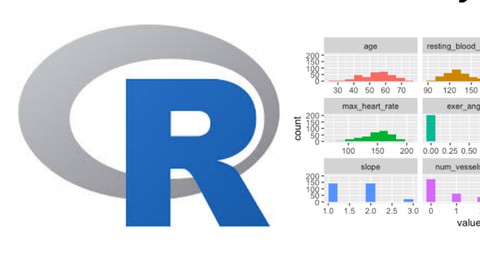
R Programming for Data Science for Absolute Beginners
R Programming for Data Science for Absolute Beginners, available at $54.99, has an average rating of 4.45, with 66 lectures, 14 quizzes, based on 13 reviews, and has 1548 subscribers.
You will learn about R programming from Beginning to Advance. Data Visualizations using ggplot and Base plots When , which and how to plot for Inferences Learn to plot scatter , bar chart , histograms, time-series Create and access R objects – vectors,list,factors, dataframes , matrices Learn to write conditions, loops and functions Upload real world data like bank marketing data with 45,000 records This course is ideal for individuals who are Beginners who are looking to enhance their data science skills It is particularly useful for Beginners who are looking to enhance their data science skills.
Enroll now: R Programming for Data Science for Absolute Beginners
Summary
Title: R Programming for Data Science for Absolute Beginners
Price: $54.99
Average Rating: 4.45
Number of Lectures: 66
Number of Quizzes: 14
Number of Published Lectures: 66
Number of Published Quizzes: 14
Number of Curriculum Items: 80
Number of Published Curriculum Objects: 80
Original Price: $199.99
Quality Status: approved
Status: Live
What You Will Learn
- R programming from Beginning to Advance.
- Data Visualizations using ggplot and Base plots
- When , which and how to plot for Inferences
- Learn to plot scatter , bar chart , histograms, time-series
- Create and access R objects – vectors,list,factors, dataframes , matrices
- Learn to write conditions, loops and functions
- Upload real world data like bank marketing data with 45,000 records
Who Should Attend
- Beginners who are looking to enhance their data science skills
Target Audiences
- Beginners who are looking to enhance their data science skills
**** Reviews****
I m gaining great new skills with this course. I had no exp in R , now I m gaining confidence . Recommended for the beginners– Myint Htoo
**** Lifetime access to course materials . 100% money back guarantee ****
-
If you are an absolute beginners in R , then this is the place .
-
Learn R program right from the basic to intermediate and advance level.
-
Learn how to do data visualizations on all kind of data sets.
-
Create and access various R datatypes and objects like vectors,factors and dataframes.
-
Create your own functions , loops and conditions.
-
Work on various plots : scatter , box plots , histograms, bar charts and derive the business and actionable insights.
-
Upload real world data like bank marketing data with 45,000 records
-
Create and access R objects – vectors,list,factors, dataframes , matrices
-
Do various mathematical operations on dataframes , vectors , list and other R objects.
-
When , which and how to plot for Inferences
-
Learn to write conditions, loops and functions
Case Study Include:
-
Identify which customers are eligible for credit card issuance
-> Use R functions , loops and apply R knowledge gained to resolve the real world problem
-
Root Cause Analysis of Uber Demand Supply Gap
->Understand business problems.
->Upload Uber Datasets ( drop time, pickup time, driver ID , destination , pickup point )
->Do the data visualizations and find the various insights from the datasets
-> Prepare PPT for the company CEO and other stakeholders.
Course Curriculum
Chapter 1: Introduction
Lecture 1: Welcome to the Course
Lecture 2: Introduction to the Course
Lecture 3: Installation of R and R Studio
Lecture 4: Understanding R Studio
Lecture 5: Understanding Datatypes in R
Lecture 6: Crash Course in R – 1
Lecture 7: Crash Course in R – 2
Lecture 8: Crash Course in R – 3
Lecture 9: Introduction to Vectors
Lecture 10: Vectors in R – 1
Lecture 11: Vectors in R – 2
Lecture 12: Factors in R -1
Lecture 13: Factors in R -2
Lecture 14: Introduction to Matrices
Lecture 15: Matrices
Chapter 2: Dataframes in R
Lecture 1: Introduction to Dataframes
Lecture 2: Creating Dataframes
Lecture 3: Accessing Dataframes
Lecture 4: Operations in Dataframes
Lecture 5: File Upload into Dataframe
Lecture 6: Introduction to List
Lecture 7: List
Lecture 8: Summary
Chapter 3: Constructs in R programming
Lecture 1: Introduction to Constructs in R
Lecture 2: Relational and Logical Operators
Lecture 3: Conditional Statements
Lecture 4: Understanding Bank File for Credit Card
Lecture 5: Writing Conditions for Credit Card Issuance
Lecture 6: Loops
Lecture 7: Loops-2
Lecture 8: Introduction to Functions
Lecture 9: Functions – Built-in
Lecture 10: Create Your own Functions
Lecture 11: Sapply Functions
Lecture 12: Summary
Chapter 4: Visualizations in R
Lecture 1: Introduction to the world of Visualization
Lecture 2: R base Plots-1
Lecture 3: R base Plots-2
Lecture 4: Introduction to ggplot
Lecture 5: Getting Started with ggplots
Lecture 6: Scatter Plots Using ggplot
Lecture 7: Plotting values on ggplot in Scatter plots
Lecture 8: ggplot on Large Datasets
Lecture 9: ggplot as Object
Lecture 10: Plotting Bar Charts using ggplot
Lecture 11: Jitters in ggplot
Lecture 12: Dodge Plots
Lecture 13: Histograms using ggplot
Lecture 14: Timeseries Plots
Lecture 15: Summary
Chapter 5: Case Study- Uber Demand Supply Gap
Lecture 1: Understanding Business Problem
Lecture 2: Uber Datasets
Lecture 3: Data Analysis – 1
Lecture 4: Data Visualisations -1
Lecture 5: Data Visualisations – 2
Chapter 6: Investment Case Study using Excel : Bonus Lectures
Lecture 1: Introduction to Investment Case Studies
Lecture 2: Understanding Case Studies and Downloads
Lecture 3: Data Preparation-1
Lecture 4: Data Preparation – 2
Lecture 5: Data Preparation – 3
Lecture 6: Data Preparation – 4
Lecture 7: Data Preparation – 5
Lecture 8: Country Wise Analysis
Lecture 9: Investment Type Analysis
Lecture 10: Company Category Type Analysis
Lecture 11: PPT Presentation to Business Users for Data Insights
Instructors
-
Piyush S | insightEdge100.com
Data Scientist | Data Engineer | Project Manager
Rating Distribution
- 1 stars: 0 votes
- 2 stars: 1 votes
- 3 stars: 0 votes
- 4 stars: 6 votes
- 5 stars: 6 votes
Frequently Asked Questions
How long do I have access to the course materials?
You can view and review the lecture materials indefinitely, like an on-demand channel.
Can I take my courses with me wherever I go?
Definitely! If you have an internet connection, courses on Udemy are available on any device at any time. If you don’t have an internet connection, some instructors also let their students download course lectures. That’s up to the instructor though, so make sure you get on their good side!
You may also like
- Top 10 Financial Technology Courses to Learn in December 2024
- Top 10 Agile Methodologies Courses to Learn in December 2024
- Top 10 Project Management Courses to Learn in December 2024
- Top 10 Leadership Skills Courses to Learn in December 2024
- Top 10 Public Speaking Courses to Learn in December 2024
- Top 10 Affiliate Marketing Courses to Learn in December 2024
- Top 10 Email Marketing Courses to Learn in December 2024
- Top 10 Social Media Management Courses to Learn in December 2024
- Top 10 SEO Optimization Courses to Learn in December 2024
- Top 10 Content Creation Courses to Learn in December 2024
- Top 10 Game Development Courses to Learn in December 2024
- Top 10 Software Testing Courses to Learn in December 2024
- Top 10 Big Data Courses to Learn in December 2024
- Top 10 Internet Of Things Courses to Learn in December 2024
- Top 10 Quantum Computing Courses to Learn in December 2024
- Top 10 Cloud Computing Courses to Learn in December 2024
- Top 10 3d Modeling Courses to Learn in December 2024
- Top 10 Mobile App Development Courses to Learn in December 2024
- Top 10 Graphic Design Courses to Learn in December 2024
- Top 10 Videography Courses to Learn in December 2024






















