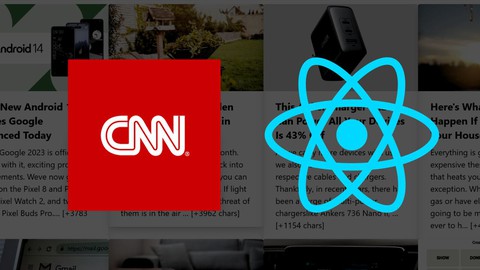
React – The Complete Guide-CNN News website clone
React – The Complete Guide-CNN News website clone, available at $44.99, has an average rating of 3, with 5 lectures, based on 1 reviews, and has 2 subscribers.
You will learn about Students will learn to create clone projects Student will learn to use React JS, Tailwind CSS and Typescript Projects to get software developer job Improve skills in front end web development This course is ideal for individuals who are Beginner to advanced React JS course It is particularly useful for Beginner to advanced React JS course.
Enroll now: React – The Complete Guide-CNN News website clone
Summary
Title: React – The Complete Guide-CNN News website clone
Price: $44.99
Average Rating: 3
Number of Lectures: 5
Number of Published Lectures: 5
Number of Curriculum Items: 5
Number of Published Curriculum Objects: 5
Original Price: ₹799
Quality Status: approved
Status: Live
What You Will Learn
- Students will learn to create clone projects
- Student will learn to use React JS, Tailwind CSS and Typescript
- Projects to get software developer job
- Improve skills in front end web development
Who Should Attend
- Beginner to advanced React JS course
Target Audiences
- Beginner to advanced React JS course
“Building a Dynamic CNN News Clone: Unleash React JS, Typescript, Tailwind CSS, and Firebase”
Description: Explore the world of dynamic news platforms with our Udemy course on creating a CNN News clone! Join us as we guide you through the step-by-step process of building a sleek and fully functional news portal using the latest technologies: React JS, Typescript, Tailwind CSS, and Firebase.
What You’ll Learn:
-
React JS Mastery: Master the fundamentals of React JS and learn how to create dynamic and responsive user interfaces for a seamless news browsing experience.
-
Typescript Integration: Elevate your coding skills with Typescript, ensuring a more robust and maintainable codebase for your news portal.
-
Tailwind CSS Styling: Craft a visually appealing and mobile-friendly news platform using the utility-first styling approach of Tailwind CSS.
-
Firebase Backend Magic: Implement Firebase for effortless backend functionalities, including real-time data synchronization, user authentication, and secure cloud storage.
-
Real-Time News Feed: Learn to create a dynamic news feed that updates in real-time, capturing the essence of CNN’s dynamic content structure.
-
User Authentication: Enhance the user experience by implementing Firebase Authentication for secure and personalized interactions.
Hands-On Projects:
-
Dynamic News Categories: Implement different news categories and organize content for a tailored user experience.
-
Engaging Multimedia Content: Learn how to seamlessly integrate images and videos into your news articles for a rich multimedia experience.
-
User Interaction Features: Develop features like commenting and sharing to foster user engagement.
Who is This Course For?
-
Developers looking to advance their React JS skills through hands-on experience with a real-world news project.
-
Aspiring web developers interested in creating content-driven websites and news portals.
-
Enthusiasts eager to understand the integration of Firebase for building scalable and dynamic applications.
Prerequisites:
-
Basic understanding of JavaScript and React JS.
-
Familiarity with web development concepts.
By the end of this course, you’ll not only have a fully functional CNN News clone but also a comprehensive understanding of modern web development technologies. Enroll now and start building your own dynamic news platform today!
Course Curriculum
Chapter 1: Introduction
Lecture 1: Creating Sign in page
Lecture 2: Integrating Firebase
Lecture 3: Creating Navbar
Lecture 4: Using News API and listing News
Lecture 5: Giving Link and Notification
Instructors
-
Yaswanth Krishna
Instructor at Udemy
Rating Distribution
- 1 stars: 0 votes
- 2 stars: 0 votes
- 3 stars: 1 votes
- 4 stars: 0 votes
- 5 stars: 0 votes
Frequently Asked Questions
How long do I have access to the course materials?
You can view and review the lecture materials indefinitely, like an on-demand channel.
Can I take my courses with me wherever I go?
Definitely! If you have an internet connection, courses on Udemy are available on any device at any time. If you don’t have an internet connection, some instructors also let their students download course lectures. That’s up to the instructor though, so make sure you get on their good side!
You may also like
- Top 10 Language Learning Courses to Learn in November 2024
- Top 10 Video Editing Courses to Learn in November 2024
- Top 10 Music Production Courses to Learn in November 2024
- Top 10 Animation Courses to Learn in November 2024
- Top 10 Digital Illustration Courses to Learn in November 2024
- Top 10 Renewable Energy Courses to Learn in November 2024
- Top 10 Sustainable Living Courses to Learn in November 2024
- Top 10 Ethical AI Courses to Learn in November 2024
- Top 10 Cybersecurity Fundamentals Courses to Learn in November 2024
- Top 10 Smart Home Technology Courses to Learn in November 2024
- Top 10 Holistic Health Courses to Learn in November 2024
- Top 10 Nutrition And Diet Planning Courses to Learn in November 2024
- Top 10 Yoga Instruction Courses to Learn in November 2024
- Top 10 Stress Management Courses to Learn in November 2024
- Top 10 Mindfulness Meditation Courses to Learn in November 2024
- Top 10 Life Coaching Courses to Learn in November 2024
- Top 10 Career Development Courses to Learn in November 2024
- Top 10 Relationship Building Courses to Learn in November 2024
- Top 10 Parenting Skills Courses to Learn in November 2024
- Top 10 Home Improvement Courses to Learn in November 2024






















