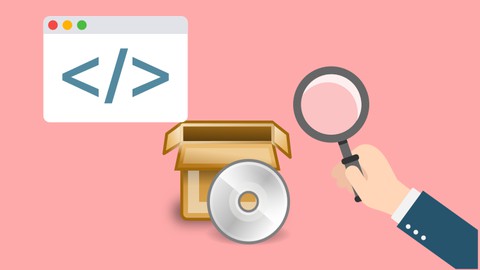
Reverse Engineering: Create Your Own GUI CrackMe using C++
Reverse Engineering: Create Your Own GUI CrackMe using C++, available at $59.99, has an average rating of 4.9, with 19 lectures, based on 40 reviews, and has 12789 subscribers.
You will learn about C++ Programming Creating Windows GUI Based Crackmes Using Embarcadero C++ Builder Installing C++ Builder Simulate serial keys, trial periods, server activation, time Simulate functionality limits Create Trial Periods Crackme Build Client-Server Activation System Build Standalone Programs Customizing GUI Windows Styles and Icons Create Forms Labels Buttons Input Boxes Showing Message Boxes Build an Auto-generating Serial Number Crackme Showing Nag Screens Implementing Anti-Debugger Protection and more… This course is ideal for individuals who are Anyone interested to create their own crackme's for practising reversing or CTF (Capture The Flag) challenges or Programmers who want to get started in Reverse Engineering but do not have any targets to practice on or Students who want to learn C++ Programming the fun way or Software Developers who want to rapidly test out new software protection ideas It is particularly useful for Anyone interested to create their own crackme's for practising reversing or CTF (Capture The Flag) challenges or Programmers who want to get started in Reverse Engineering but do not have any targets to practice on or Students who want to learn C++ Programming the fun way or Software Developers who want to rapidly test out new software protection ideas.
Enroll now: Reverse Engineering: Create Your Own GUI CrackMe using C++
Summary
Title: Reverse Engineering: Create Your Own GUI CrackMe using C++
Price: $59.99
Average Rating: 4.9
Number of Lectures: 19
Number of Published Lectures: 19
Number of Curriculum Items: 19
Number of Published Curriculum Objects: 19
Original Price: $29.99
Quality Status: approved
Status: Live
What You Will Learn
- C++ Programming
- Creating Windows GUI Based Crackmes
- Using Embarcadero C++ Builder
- Installing C++ Builder
- Simulate serial keys, trial periods, server activation, time
- Simulate functionality limits
- Create Trial Periods Crackme
- Build Client-Server Activation System
- Build Standalone Programs
- Customizing GUI Windows Styles and Icons
- Create Forms Labels Buttons Input Boxes
- Showing Message Boxes
- Build an Auto-generating Serial Number Crackme
- Showing Nag Screens
- Implementing Anti-Debugger Protection
- and more…
Who Should Attend
- Anyone interested to create their own crackme's for practising reversing or CTF (Capture The Flag) challenges
- Programmers who want to get started in Reverse Engineering but do not have any targets to practice on
- Students who want to learn C++ Programming the fun way
- Software Developers who want to rapidly test out new software protection ideas
Target Audiences
- Anyone interested to create their own crackme's for practising reversing or CTF (Capture The Flag) challenges
- Programmers who want to get started in Reverse Engineering but do not have any targets to practice on
- Students who want to learn C++ Programming the fun way
- Software Developers who want to rapidly test out new software protection ideas
If you want to get started quickly on building rich gui-based crackmes using drag and drop method the easy way, then this course is for you. You will learn how to use Embarcadero C++ Builder (Free Community Edition) to create form-based apps much like Visual Basic, where you drag and drop buttons, input boxes, labels etc onto forms. A CrackMe is a small program designed to test a programmer’s reverse engineering skills.
You will also learn C++ programming. After learning the basic skills taught in this course, you will be able to create any type of crackme you can imagine. Publish them on crackmes websites or share with your friends, or, put up on youtube, etc. Your limit is your imagination!
This course is also ideal for Software Developers who want to learn how to protect their software from being reversed. They can rapidly create crackmes to test out new ideas and if it works implement the ideas in their real software. The CrackMe’s you build are compiled into native exe files and are suitable for practising reverse engineering using x64dbg or any windows reversing tools you prefer.
This course covers:
-
Installing C++ Builder
-
Building Form Based Apps
-
Using Forms, Labels and Buttons
-
Using Edits boxes and Message Boxes
-
Use Strings and Integers
-
Build crackme’s
-
Simulate serial keys licensing
-
Simulate trial expiration
-
Simulate functionality limits
-
Simulate time
-
Simulate server activation
-
Understanding Trial Period software
-
Understanding Software Registration process
-
C++ Programming
-
Build standalone programs
-
Using Forms, Buttons, Textboxes, MessageBoxes
-
Creating Auto-generating Serial CrackMe’s
-
Nag screens CrackMe’s
-
Implementing Anti-Debugger Protection
-
Build a Client-Server Activation System CrackMe
-
and more…
Who this course is for:
-
Anyone interested to create their own crackme’s for practising Reverse Engineering or CTF (Capture The Flag) Challenges
-
Programmers who want to get started in Reverse Engineering but do not have any targets to practice on
-
Students who want to learn C++ Programming the fun way
-
Software developers who want to learn how to protect their software
Full source code is provided with each lesson. You can download them or build from scratch by following the lessons.
What better way to get started in C++ and also creating your own windows form-based programs the easy and fun way!
Enroll today and I’ll see you inside.
Course Curriculum
Chapter 1: Introduction
Lecture 1: Introduction
Chapter 2: Installing C++ Builder
Lecture 1: Installing C++ Builder
Lecture 2: [2024 Update] Installing C++ Builder ver 11.3
Chapter 3: Hello World Program
Lecture 1: Build your first program – Hello World
Lecture 2: How to solve Invalid Platform Variable Error message
Chapter 4: Forms, Labels and Buttons
Lecture 1: Forms, Labels and Buttons
Chapter 5: Edits, Strings, Integers and MessageBoxes
Lecture 1: Edits, Strings, Integers and MessageBoxes
Chapter 6: Practice Project: Build a Simple Calculator
Lecture 1: Introduction to Project Calculator
Lecture 2: Introduction to Project Calculator
Lecture 3: Adding icons, changing styles and creating a standalone build
Chapter 7: Building a Simple Serial-Key-Input Crackme
Lecture 1: Building a Simple Serial Key Input Crackme
Chapter 8: Building a Crackme that Autogenerates Serial-Key Based On Name and Date
Lecture 1: Building a Crackme that Autogenerates Serial-Key Based On Name and Date
Chapter 9: Building a Crackme that shows Nag Screens
Lecture 1: Build a Crackme that shows Nag Screens at Startup and End
Chapter 10: Building a Crackme That Simulates Trial Periods Remaining
Lecture 1: Building a Crackme That Simulates Trial Periods Remaining
Chapter 11: Building a CrackMe that has Anti-Debuggger Protection
Lecture 1: Building a CrackMe that has Anti-Debuggger Protection – Part 1 (UI Design)
Lecture 2: Building a CrackMe that has Anti-Debuggger Protection – Part 2 (Coding)
Chapter 12: Building a Client-Server Activation System
Lecture 1: How to Build the Client Part in a Client-Server Activation System
Lecture 2: How to Build the Activation Server
Chapter 13: Resources For Further Study
Lecture 1: Bonus Lecture
Instructors
-
Paul Chin
College lecturer
Rating Distribution
- 1 stars: 1 votes
- 2 stars: 1 votes
- 3 stars: 0 votes
- 4 stars: 9 votes
- 5 stars: 29 votes
Frequently Asked Questions
How long do I have access to the course materials?
You can view and review the lecture materials indefinitely, like an on-demand channel.
Can I take my courses with me wherever I go?
Definitely! If you have an internet connection, courses on Udemy are available on any device at any time. If you don’t have an internet connection, some instructors also let their students download course lectures. That’s up to the instructor though, so make sure you get on their good side!
You may also like
- Top 10 Language Learning Courses to Learn in November 2024
- Top 10 Video Editing Courses to Learn in November 2024
- Top 10 Music Production Courses to Learn in November 2024
- Top 10 Animation Courses to Learn in November 2024
- Top 10 Digital Illustration Courses to Learn in November 2024
- Top 10 Renewable Energy Courses to Learn in November 2024
- Top 10 Sustainable Living Courses to Learn in November 2024
- Top 10 Ethical AI Courses to Learn in November 2024
- Top 10 Cybersecurity Fundamentals Courses to Learn in November 2024
- Top 10 Smart Home Technology Courses to Learn in November 2024
- Top 10 Holistic Health Courses to Learn in November 2024
- Top 10 Nutrition And Diet Planning Courses to Learn in November 2024
- Top 10 Yoga Instruction Courses to Learn in November 2024
- Top 10 Stress Management Courses to Learn in November 2024
- Top 10 Mindfulness Meditation Courses to Learn in November 2024
- Top 10 Life Coaching Courses to Learn in November 2024
- Top 10 Career Development Courses to Learn in November 2024
- Top 10 Relationship Building Courses to Learn in November 2024
- Top 10 Parenting Skills Courses to Learn in November 2024
- Top 10 Home Improvement Courses to Learn in November 2024






















