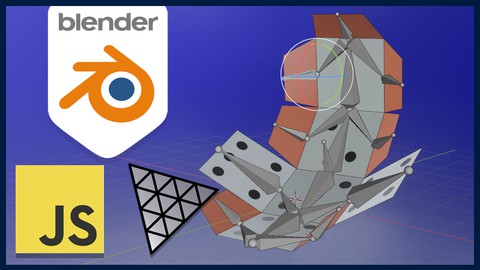
Rigging practices for Blender and Three.js
Rigging practices for Blender and Three.js, available at Free, has an average rating of 3.6, with 32 lectures, based on 31 reviews, and has 4697 subscribers.
You will learn about Basic modeling in Blender Basic rigging in Blender Displaying 3D models in a web page with Three JS Read and use armatures with Tree JS and Javascript This course is ideal for individuals who are Software developers or 3D model designers It is particularly useful for Software developers or 3D model designers.
Enroll now: Rigging practices for Blender and Three.js
Summary
Title: Rigging practices for Blender and Three.js
Price: Free
Average Rating: 3.6
Number of Lectures: 32
Number of Published Lectures: 32
Number of Curriculum Items: 32
Number of Published Curriculum Objects: 32
Original Price: Free
Quality Status: approved
Status: Live
What You Will Learn
- Basic modeling in Blender
- Basic rigging in Blender
- Displaying 3D models in a web page with Three JS
- Read and use armatures with Tree JS and Javascript
Who Should Attend
- Software developers
- 3D model designers
Target Audiences
- Software developers
- 3D model designers
Hello and welcome.
If you are a web developer who is interested in using 3D models for a website or if you are a 3D model designer and want to know how to prepare a basic scenario so that it can be exported and used in other applications, this course may be for you.
This course is oriented to put into practice the knowledge of rigging armatures in blender and use them with three.js through exercises.
In this course, you will learn:
-
How to do basic modeling in Blender.
-
How to do basic rigging in Blender.
-
Export the scene we created in blender to be used in different applications.
-
Create a basic html page to display our work in Blender.
-
Using Three.js to display a 3D scene
-
Load in the html page our model using Three.js
-
How to read and use the armature and bones with Javascript
-
How to prepare Visual Studio Code to work with our Three.js project
-
Using Webpack to export the project
-
View the project on a local server
In addition, you will find these lessons attractive because they can serve as a basis to start creating a web page that can be used as a portfolio to display 3D figures that you have previously created.
Also for developers, these lessons can be attractive to learn how to use elements within a 3D model and modify them using JavaScript.
I hope you enjoy the videos and can use what you learn for your personal projects.
Have fun
Course Curriculum
Chapter 1: Introduction
Lecture 1: Introduction
Chapter 2: Creating a paper craft dice with Blender and Three.js
Lecture 1: Creating the base
Lecture 2: Creating the armature
Lecture 3: Rigging
Lecture 4: Materials
Lecture 5: UV Mapping
Lecture 6: Custom Properties
Lecture 7: Lights
Lecture 8: Export as glb
Lecture 9: Project setup
Lecture 10: Javascript coding
Lecture 11: Saving
Lecture 12: Result
Chapter 3: Creating an inverse kinematic arm with Blender and Three.js
Lecture 1: Creating the base
Lecture 2: Assigning materials
Lecture 3: Creating the armature
Lecture 4: Automatic Weights
Lecture 5: Inverse Kinematics in Blender
Lecture 6: Lights
Lecture 7: Export as glb
Lecture 8: Project setup
Lecture 9: IMPORTANT NOTE
Lecture 10: Coding FABRIK class. Base
Lecture 11: Coding FABRIK class. CheckDistanceTolerance
Lecture 12: Coding FABRIK class. FinalToRoot
Lecture 13: Coding FABRIK class. CustomLookAtTarget
Lecture 14: Coding FABRIK class. CustomSetWorldPositionAt
Lecture 15: Coding FABRIK class. RootToFinal
Lecture 16: Coding index.js
Lecture 17: Saving
Lecture 18: Result
Chapter 4: Aditional information
Lecture 1: Aditional information
Instructors
-
Oscar Villarreal
Software developer
Rating Distribution
- 1 stars: 4 votes
- 2 stars: 2 votes
- 3 stars: 2 votes
- 4 stars: 11 votes
- 5 stars: 12 votes
Frequently Asked Questions
How long do I have access to the course materials?
You can view and review the lecture materials indefinitely, like an on-demand channel.
Can I take my courses with me wherever I go?
Definitely! If you have an internet connection, courses on Udemy are available on any device at any time. If you don’t have an internet connection, some instructors also let their students download course lectures. That’s up to the instructor though, so make sure you get on their good side!
You may also like
- Best Video Editing Courses to Learn in February 2025
- Best Music Production Courses to Learn in February 2025
- Best Animation Courses to Learn in February 2025
- Best Digital Illustration Courses to Learn in February 2025
- Best Renewable Energy Courses to Learn in February 2025
- Best Sustainable Living Courses to Learn in February 2025
- Best Ethical AI Courses to Learn in February 2025
- Best Cybersecurity Fundamentals Courses to Learn in February 2025
- Best Smart Home Technology Courses to Learn in February 2025
- Best Holistic Health Courses to Learn in February 2025
- Best Nutrition And Diet Planning Courses to Learn in February 2025
- Best Yoga Instruction Courses to Learn in February 2025
- Best Stress Management Courses to Learn in February 2025
- Best Mindfulness Meditation Courses to Learn in February 2025
- Best Life Coaching Courses to Learn in February 2025
- Best Career Development Courses to Learn in February 2025
- Best Relationship Building Courses to Learn in February 2025
- Best Parenting Skills Courses to Learn in February 2025
- Best Home Improvement Courses to Learn in February 2025
- Best Gardening Courses to Learn in February 2025






















