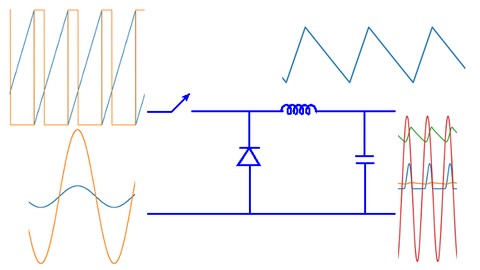
Simulating Power Electronic Circuits using Python
Simulating Power Electronic Circuits using Python, available at $64.99, has an average rating of 4.38, with 107 lectures, based on 251 reviews, and has 1878 subscribers.
You will learn about Installing and setting up Python Installing Python Power Electronics – an open source circuit simulator Simulating a basic resistive circuit Basics of magnetic and electric fields from a power engineering perspective How inductors and capacitors form energy storage elements in power electronic circuits The use of diodes in power electronic circuits The working of a diode using simulations The concept of rectification and how a rectifier can be built using diodes Building a rectifier step by step using simulations Writing control functions using Python Simulating a buck converter This course is ideal for individuals who are Students of electrical engineering, practicing engineers and electrical technicians It is particularly useful for Students of electrical engineering, practicing engineers and electrical technicians.
Enroll now: Simulating Power Electronic Circuits using Python
Summary
Title: Simulating Power Electronic Circuits using Python
Price: $64.99
Average Rating: 4.38
Number of Lectures: 107
Number of Published Lectures: 107
Number of Curriculum Items: 107
Number of Published Curriculum Objects: 107
Original Price: CA$24.99
Quality Status: approved
Status: Live
What You Will Learn
- Installing and setting up Python
- Installing Python Power Electronics – an open source circuit simulator
- Simulating a basic resistive circuit
- Basics of magnetic and electric fields from a power engineering perspective
- How inductors and capacitors form energy storage elements in power electronic circuits
- The use of diodes in power electronic circuits
- The working of a diode using simulations
- The concept of rectification and how a rectifier can be built using diodes
- Building a rectifier step by step using simulations
- Writing control functions using Python
- Simulating a buck converter
Who Should Attend
- Students of electrical engineering, practicing engineers and electrical technicians
Target Audiences
- Students of electrical engineering, practicing engineers and electrical technicians
For a student of electrical engineering or for a practicing electrical technician, getting started with simulating electrical circuits can be challenging. Even more so in the case of power electronics where circuits are non-linear. This course introduces the process of simulation and also provides basic theory lectures to help you understand how simulations can be used to learn how power converters work.
This course uses only free and open source software. The course will have lectures to show you how to download and install each software. All software are compatible with Windows, Linux and Mac OS and you can follow this course whatever operating system you prefer to use. The course also has a basic tutorial on Python programming to help you with writing control code for electrical circuits. The course uses the free and open source circuit simulator Python Power Electronics. You can use other simulators if you are already using them. However, all examples in this course will use Python Power Electronics as I would like all students registered for the course to be able to access a circuit simulator and not all simulators are free to use.
This course is not a comprehensive course on power electronics. I will not be covering a vast number of power converters. Instead, this course focuses on depth. The lectures will have code along sessions where I will be building simulations from scratch and will be switching back and forth between theory presentations and simulation results to understand how circuits work. The course will not be heavily mathematical but on the contrary will use fundamental concepts of Physics to understand how power converter circuits.
In order to successfully complete this course, a student is required to have some basic electrical knowledge. This implies basic network laws – Kirchoff’s Voltage Law, Kirchoff’s Current Law, Ohm’s Law. These would be taught in first year of electrical engineering. Other than that, you do not need to have prior knowledge of power electronics or analog electronics. A student will also be required to have some basic knowledge of programming. This course uses Python. However, if a student has used any other high level language such as C, C++, Java etc, that would do as well. Expert knowledge of programming is not necessary. This course however, should not be a student’s very first time coding.
Course Curriculum
Chapter 1: Welcome
Lecture 1: Welcome
Chapter 2: Introduction
Lecture 1: Overview
Lecture 2: Concept of simulation
Lecture 3: Open source software in electrical engineering
Lecture 4: Python Power Electronics – an open source circuit simulator
Lecture 5: Target audience of the course
Chapter 3: Installing software
Lecture 1: Overview
Lecture 2: Introduction to Anaconda Python
Lecture 3: Windows – installing Anaconda
Lecture 4: Linux/Mac – installing Anaconda
Lecture 5: Environments in Anaconda
Lecture 6: Windows – setting up Anaconda environments
Lecture 7: Linux/Mac – setting up Anaconda environments
Lecture 8: Setting up an environment for Python Power Electronics
Lecture 9: Changes to the download links
Lecture 10: Windows – installing and setting up Python Power Electronics
Lecture 11: Linux/Mac – installing the dependencies for Python Power Electronics
Lecture 12: Linux/Mac – installing and setting up Python Power Electronics
Lecture 13: Windows – launching Python Power Electronics
Lecture 14: Linux/Mac – launching Python Power Electronics
Lecture 15: Editors for Python programming
Lecture 16: Conclusion
Chapter 4: Simulating Basic Resistive Circuits
Lecture 1: Overview
Lecture 2: Choosing a circuit to simulate
Lecture 3: "Drawing" the circuit in a spreadsheet
Lecture 4: Rules for drawing circuits in spreadsheets
Lecture 5: Understanding parameters of a simulation
Lecture 6: Creating a new simulation
Lecture 7: Adding a circuit schematic to the simulation
Lecture 8: Parameters of circuit components
Lecture 9: Editing the parameters of components in the simulation
Lecture 10: Running the simulation
Lecture 11: Backing up the parameters of the circuit
Lecture 12: Conclusions
Chapter 5: Energy storage in electrical circuits
Lecture 1: Introduction
Lecture 2: Magnetic field basics
Lecture 3: Electromagnets
Lecture 4: Inductors
Lecture 5: Induced EMF produced by inductors
Lecture 6: Inductors – Laws and formulae
Lecture 7: Capacitors
Lecture 8: Capacitors – Laws and formulae
Lecture 9: Comparing inductors and capacitors
Lecture 10: Conclusions
Chapter 6: Basic nonlinear circuits
Lecture 1: Introduction
Lecture 2: Diodes
Lecture 3: Test circuit to examine the working of a diode
Lecture 4: Parameters of a diode
Lecture 5: When the diode is forward biased
Lecture 6: When the diode is reverse biased
Lecture 7: When an AC voltage is applied across the diode
Lecture 8: Concept of rectification
Lecture 9: Setting up the rectifier simulation
Lecture 10: Simulating the basic rectifier
Lecture 11: Analysis of the basic rectifier and the need for energy storage
Lecture 12: Adding a capacitor to the output
Lecture 13: Change in the operation of the rectifier with a capacitor at the output
Lecture 14: Analyzing the effect of addition of the capacitor
Lecture 15: Increasing the value of the capacitance and analyzing the result
Lecture 16: The need for an inductor as a current limiter and energy buffer
Lecture 17: Adding the inductor and analyzing the results
Lecture 18: Conclusions
Chapter 7: Tutorial on Python programming
Lecture 1: Overview
Lecture 2: Launching the interactive Jupyter notebook
Lecture 3: Integer data types
Lecture 4: Float data types
Lecture 5: String data types
Lecture 6: List data types
Lecture 7: Dictionary data types
Lecture 8: Iterable objects
Lecture 9: In-built functions available in Python
Lecture 10: User defined functions
Lecture 11: Conditionals
Lecture 12: Programming challenge
Chapter 8: Writing control functions in Python Power Electronics
Lecture 1: Introduction
Lecture 2: How a control function is evaluated by the simulator
Lecture 3: IO ports of a controller
Lecture 4: Inputs to a control function
Lecture 5: Basic computation with inputs
Lecture 6: Time event variables to achieve digital control
Lecture 7: Common timing problems
Lecture 8: Need for internal variables with memory
Lecture 9: Static variables
Lecture 10: Controllable voltage source – a component that can be regulated through control
Lecture 11: Output variables
Lecture 12: Variable resistors and variable inductors
Lecture 13: Commonly occuring errors with control code
Lecture 14: Conclusion
Chapter 9: Simulating a buck converter
Lecture 1: Introduction
Lecture 2: Jumpers or connectors in circuits
Lecture 3: The ideal switch component
Instructors
-
Shivkumar Iyer
Power electronics researcher and software developer
Rating Distribution
- 1 stars: 3 votes
- 2 stars: 9 votes
- 3 stars: 19 votes
- 4 stars: 99 votes
- 5 stars: 121 votes
Frequently Asked Questions
How long do I have access to the course materials?
You can view and review the lecture materials indefinitely, like an on-demand channel.
Can I take my courses with me wherever I go?
Definitely! If you have an internet connection, courses on Udemy are available on any device at any time. If you don’t have an internet connection, some instructors also let their students download course lectures. That’s up to the instructor though, so make sure you get on their good side!
You may also like
- Top 10 Language Learning Courses to Learn in November 2024
- Top 10 Video Editing Courses to Learn in November 2024
- Top 10 Music Production Courses to Learn in November 2024
- Top 10 Animation Courses to Learn in November 2024
- Top 10 Digital Illustration Courses to Learn in November 2024
- Top 10 Renewable Energy Courses to Learn in November 2024
- Top 10 Sustainable Living Courses to Learn in November 2024
- Top 10 Ethical AI Courses to Learn in November 2024
- Top 10 Cybersecurity Fundamentals Courses to Learn in November 2024
- Top 10 Smart Home Technology Courses to Learn in November 2024
- Top 10 Holistic Health Courses to Learn in November 2024
- Top 10 Nutrition And Diet Planning Courses to Learn in November 2024
- Top 10 Yoga Instruction Courses to Learn in November 2024
- Top 10 Stress Management Courses to Learn in November 2024
- Top 10 Mindfulness Meditation Courses to Learn in November 2024
- Top 10 Life Coaching Courses to Learn in November 2024
- Top 10 Career Development Courses to Learn in November 2024
- Top 10 Relationship Building Courses to Learn in November 2024
- Top 10 Parenting Skills Courses to Learn in November 2024
- Top 10 Home Improvement Courses to Learn in November 2024






















