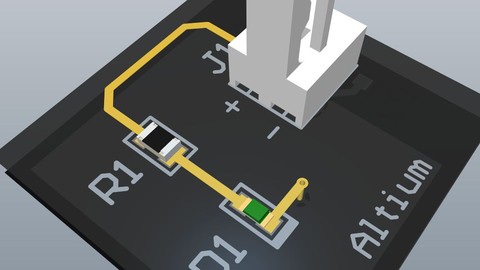
Starting with Altium Designer
Starting with Altium Designer, available at Free, has an average rating of 4.57, with 23 lectures, based on 2774 reviews, and has 27154 subscribers.
You will learn about During this course you will design a simple board. After you finish this course, you will be able to continue to explore Altium Designer by yourself or you can continue to learn through more advanced Altium Designer courses. This course is ideal for individuals who are College / University students: In this course you will learn all the essential features of Altium Designer and you will be able to continue using this software by yourself. or Junior / Senior hardware design engineers who are new in Altium: This course will help you to speed up learning process. You will go through the complete design process of a board and after this course you will know all the most important features which you need to start using the software. or Beginners, Hobbyists: This is a step-by-step course. You can simply follow the videos even if you have never designed any boards before. Once you finish this course, you will be able to design your own simple boards. or Everyone moving from previous Altium Designer versions: This course helps you to find the old features located in new places and explains how some new changes in the Altium work. It is particularly useful for College / University students: In this course you will learn all the essential features of Altium Designer and you will be able to continue using this software by yourself. or Junior / Senior hardware design engineers who are new in Altium: This course will help you to speed up learning process. You will go through the complete design process of a board and after this course you will know all the most important features which you need to start using the software. or Beginners, Hobbyists: This is a step-by-step course. You can simply follow the videos even if you have never designed any boards before. Once you finish this course, you will be able to design your own simple boards. or Everyone moving from previous Altium Designer versions: This course helps you to find the old features located in new places and explains how some new changes in the Altium work.
Enroll now: Starting with Altium Designer
Summary
Title: Starting with Altium Designer
Price: Free
Average Rating: 4.57
Number of Lectures: 23
Number of Published Lectures: 23
Number of Curriculum Items: 23
Number of Published Curriculum Objects: 23
Original Price: Free
Quality Status: approved
Status: Live
What You Will Learn
- During this course you will design a simple board. After you finish this course, you will be able to continue to explore Altium Designer by yourself or you can continue to learn through more advanced Altium Designer courses.
Who Should Attend
- College / University students: In this course you will learn all the essential features of Altium Designer and you will be able to continue using this software by yourself.
- Junior / Senior hardware design engineers who are new in Altium: This course will help you to speed up learning process. You will go through the complete design process of a board and after this course you will know all the most important features which you need to start using the software.
- Beginners, Hobbyists: This is a step-by-step course. You can simply follow the videos even if you have never designed any boards before. Once you finish this course, you will be able to design your own simple boards.
- Everyone moving from previous Altium Designer versions: This course helps you to find the old features located in new places and explains how some new changes in the Altium work.
Target Audiences
- College / University students: In this course you will learn all the essential features of Altium Designer and you will be able to continue using this software by yourself.
- Junior / Senior hardware design engineers who are new in Altium: This course will help you to speed up learning process. You will go through the complete design process of a board and after this course you will know all the most important features which you need to start using the software.
- Beginners, Hobbyists: This is a step-by-step course. You can simply follow the videos even if you have never designed any boards before. Once you finish this course, you will be able to design your own simple boards.
- Everyone moving from previous Altium Designer versions: This course helps you to find the old features located in new places and explains how some new changes in the Altium work.
Altium Designer is one of the most popular and frequently used CAD software for schematic design and PCB Layout. If you are planning to become a professional hardware design engineer, if you are moving to Altium Designer from different software or if you have never designed any board before and you would like to learn it, this course will help you.
Go through complete design process of a simple board and learn
– Draw schematic
– Create schematic symbol and footprint libraries
– Route your PCB and do layout
– Generate the essential documents needed to manufacture your PCB
Goal of this course
The main goal of this course is to go through a complete board design process (Schematic + Libraries + PCB + Documentation), and this way to show, demonstrate and practice all the essential Altium Designer features which are also used to create more complex and advanced boards.
Content and Overview
You will start with creating schematic symbols. After all symbols are finished, you will learn how to draw schematic, modify it, how to update your schematic symbol library and how to create footprints. You will learn how to transfer your schematic into PCB, how to do layout and by the end of the course you will generate all the essential manufacturing documents.
In this course you will learn how to:
– Draw schematic, update schematic and annotate schematic
– Create components, draw schematic symbols and footprints
– Place components into your PCB
– Route simple PCB
– Create 3D model of your board
– Create board variants with different components fitted / not fitted
– Create Bill of Material (BOM)
– Create assembly drawings showing position of components on the board
– Generate Gerbers, Pick and Place, Drill file and other files needed for manufacturing
Course Curriculum
Chapter 1: Schematic
Lecture 1: Introduction
Lecture 2: Starting a new project
Lecture 3: Creating 1×2 Header (Schematic Symbol)
Lecture 4: Creating 360R Resistor (Schematic Symbol)
Lecture 5: Creating LED (Schematic Symbol)
Lecture 6: Drawing Schematic
Chapter 2: Footprints
Lecture 1: Creating 0805 Resistor Footprint
Lecture 2: Creating LED 0603 Footprint
Lecture 3: Creating 1×2 Header Footprint
Lecture 4: Update & Annotate Schematic
Chapter 3: PCB Layout
Lecture 1: Starting a new PCB
Lecture 2: Component Placement and PCB Routing
Lecture 3: Finishing PCB
Chapter 4: More Advanced Features
Lecture 1: Add, Place and Route the Second LED
Lecture 2: Add Assembly Drawing Layers into PCB
Lecture 3: Variants & 3D View
Chapter 5: Generating Manufacturing Documentation
Lecture 1: JOB File & PDF Schematics
Lecture 2: 3D PDF & 3D STEP Model
Lecture 3: Printing Layers
Lecture 4: Create Assembly Drawings
Lecture 5: Pick & Place, Gerbers, NC Drill Files
Lecture 6: Generating Bill of Material (BOM)
Lecture 7: Thank you for signing up
Instructors
-
Robert Feranec
Motherboard designer, Youtuber, Lecturer
Rating Distribution
- 1 stars: 21 votes
- 2 stars: 38 votes
- 3 stars: 227 votes
- 4 stars: 898 votes
- 5 stars: 1590 votes
Frequently Asked Questions
How long do I have access to the course materials?
You can view and review the lecture materials indefinitely, like an on-demand channel.
Can I take my courses with me wherever I go?
Definitely! If you have an internet connection, courses on Udemy are available on any device at any time. If you don’t have an internet connection, some instructors also let their students download course lectures. That’s up to the instructor though, so make sure you get on their good side!
You may also like
- Best Video Editing Courses to Learn in February 2025
- Best Music Production Courses to Learn in February 2025
- Best Animation Courses to Learn in February 2025
- Best Digital Illustration Courses to Learn in February 2025
- Best Renewable Energy Courses to Learn in February 2025
- Best Sustainable Living Courses to Learn in February 2025
- Best Ethical AI Courses to Learn in February 2025
- Best Cybersecurity Fundamentals Courses to Learn in February 2025
- Best Smart Home Technology Courses to Learn in February 2025
- Best Holistic Health Courses to Learn in February 2025
- Best Nutrition And Diet Planning Courses to Learn in February 2025
- Best Yoga Instruction Courses to Learn in February 2025
- Best Stress Management Courses to Learn in February 2025
- Best Mindfulness Meditation Courses to Learn in February 2025
- Best Life Coaching Courses to Learn in February 2025
- Best Career Development Courses to Learn in February 2025
- Best Relationship Building Courses to Learn in February 2025
- Best Parenting Skills Courses to Learn in February 2025
- Best Home Improvement Courses to Learn in February 2025
- Best Gardening Courses to Learn in February 2025






















