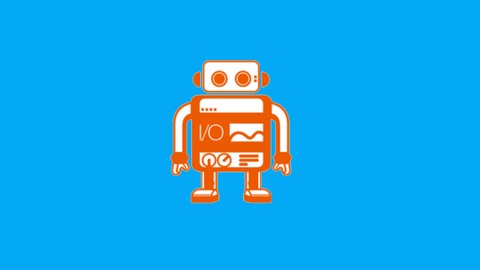
The WebdriverIO Bootcamp [2020]
The WebdriverIO Bootcamp [2020], available at $34.99, has an average rating of 4.55, with 47 lectures, based on 31 reviews, and has 1991 subscribers.
You will learn about How to use WebdriverIO to write automated test . How to use official reporters/services. How to build their own reporters/services. How to integrate their project with CI/CD Systems. How to integrate with Cloud Services This course is ideal for individuals who are This course is for everyone interested in learning how to write e2e tests. or Students that worked before with tools like Cypress older version of WebdriverIO and want to be up to date. It is particularly useful for This course is for everyone interested in learning how to write e2e tests. or Students that worked before with tools like Cypress older version of WebdriverIO and want to be up to date.
Enroll now: The WebdriverIO Bootcamp [2020]
Summary
Title: The WebdriverIO Bootcamp [2020]
Price: $34.99
Average Rating: 4.55
Number of Lectures: 47
Number of Published Lectures: 47
Number of Curriculum Items: 47
Number of Published Curriculum Objects: 47
Original Price: €19.99
Quality Status: approved
Status: Live
What You Will Learn
- How to use WebdriverIO to write automated test .
- How to use official reporters/services.
- How to build their own reporters/services.
- How to integrate their project with CI/CD Systems.
- How to integrate with Cloud Services
Who Should Attend
- This course is for everyone interested in learning how to write e2e tests.
- Students that worked before with tools like Cypress older version of WebdriverIO and want to be up to date.
Target Audiences
- This course is for everyone interested in learning how to write e2e tests.
- Students that worked before with tools like Cypress older version of WebdriverIO and want to be up to date.
Get a very deep understanding of how to write WebdriverIO Tests
This course will teach you all the fundamentals about WebdriverIO 5, a Javascript framework for Automated Browser Testing.
Specifically you will learn:
-
how to install WebdriverIO 5
-
how to use Page Object Pattern
-
how to to use Reporters/Reporters
-
how to build your own Reporters/Services
-
how to use CI/CD like Travis, Circle CI
-
how to use REPL Interface
-
how to create commands
-
how to use Cloud Services like Sauce, BrowserStack
-
how to use Visual Regression
Course Curriculum
Chapter 1: Introduction
Lecture 1: Welcome Lecture
Lecture 2: Automated Browser Testing
Lecture 3: Install WebdriverIO and write first test
Chapter 2: WDIO Test Runner
Lecture 1: Review WDIO Config File
Lecture 2: Javascript Testing Frameworks
Lecture 3: Configure Mocha and Chai
Chapter 3: REPL Interface
Lecture 1: REPL Interface
Chapter 4: Starter Bundle
Lecture 1: Configure NPM Scripts
Lecture 2: Tabs
Lecture 3: Carousel
Lecture 4: Tooltip
Lecture 5: Iframe
Lecture 6: Modal
Lecture 7: Drag and Drop
Chapter 5: Capabilities
Lecture 1: Run Headless Chrome
Chapter 6: Reporters
Lecture 1: Dot Reporter
Lecture 2: Concise Reporter
Lecture 3: JSON Reporter
Lecture 4: Allure Reporter
Lecture 5: Video Reporter
Lecture 6: Mochawesome Reporter
Lecture 7: Timeline Reporter
Lecture 8: Report Portal Reporter
Lecture 9: Sumalogic Reporter
Lecture 10: Junit Reporter
Chapter 7: Create your own Custom Reporter
Lecture 1: Introduction
Lecture 2: Build the skeleton for the reporter
Lecture 3: Build the reporter header
Lecture 4: Finish building the Markdown Reporter
Chapter 8: Cloud Services
Lecture 1: Introduction
Lecture 2: TestingBot
Lecture 3: Browserstack
Lecture 4: Crossbrowser
Chapter 9: Create your own Custom Service
Lecture 1: Introduction
Lecture 2: Build the skeleton for the service
Lecture 3: Finish building the Slack Service
Chapter 10: Integrate with CI/CD Systems
Lecture 1: Introduction
Lecture 2: Travis
Lecture 3: Circle CI
Chapter 11: Visual Regression
Lecture 1: Introduction
Lecture 2: Configure Visual Regression Service
Lecture 3: Write Visual Regression Tests
Lecture 4: REG CLI
Chapter 12: Applitools
Lecture 1: Introduction & Write our first test
Lecture 2: Setup Applitools Global
Lecture 3: Finish writing the tests
Lecture 4: Display Visual Differences
Instructors
-
Carmen Mitru
Fullstack Developer
Rating Distribution
- 1 stars: 1 votes
- 2 stars: 0 votes
- 3 stars: 3 votes
- 4 stars: 11 votes
- 5 stars: 16 votes
Frequently Asked Questions
How long do I have access to the course materials?
You can view and review the lecture materials indefinitely, like an on-demand channel.
Can I take my courses with me wherever I go?
Definitely! If you have an internet connection, courses on Udemy are available on any device at any time. If you don’t have an internet connection, some instructors also let their students download course lectures. That’s up to the instructor though, so make sure you get on their good side!
You may also like
- Top 10 Video Editing Courses to Learn in November 2024
- Top 10 Music Production Courses to Learn in November 2024
- Top 10 Animation Courses to Learn in November 2024
- Top 10 Digital Illustration Courses to Learn in November 2024
- Top 10 Renewable Energy Courses to Learn in November 2024
- Top 10 Sustainable Living Courses to Learn in November 2024
- Top 10 Ethical AI Courses to Learn in November 2024
- Top 10 Cybersecurity Fundamentals Courses to Learn in November 2024
- Top 10 Smart Home Technology Courses to Learn in November 2024
- Top 10 Holistic Health Courses to Learn in November 2024
- Top 10 Nutrition And Diet Planning Courses to Learn in November 2024
- Top 10 Yoga Instruction Courses to Learn in November 2024
- Top 10 Stress Management Courses to Learn in November 2024
- Top 10 Mindfulness Meditation Courses to Learn in November 2024
- Top 10 Life Coaching Courses to Learn in November 2024
- Top 10 Career Development Courses to Learn in November 2024
- Top 10 Relationship Building Courses to Learn in November 2024
- Top 10 Parenting Skills Courses to Learn in November 2024
- Top 10 Home Improvement Courses to Learn in November 2024
- Top 10 Gardening Courses to Learn in November 2024






















