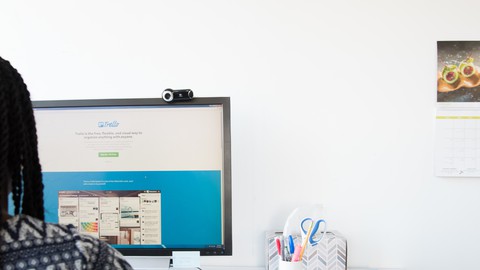
Trello for Beginners
Trello for Beginners, available at $19.99, has an average rating of 3.95, with 21 lectures, 10 quizzes, based on 24 reviews, and has 48 subscribers.
You will learn about This course will provide a beginner's overview for learning to use Trello essentials. This course will also provide steps to create a digital vision board. This course is ideal for individuals who are Trello Beginners or Project Managers or Vision Board Creators or Planners or Program Managers or Product Managers It is particularly useful for Trello Beginners or Project Managers or Vision Board Creators or Planners or Program Managers or Product Managers.
Enroll now: Trello for Beginners
Summary
Title: Trello for Beginners
Price: $19.99
Average Rating: 3.95
Number of Lectures: 21
Number of Quizzes: 10
Number of Published Lectures: 21
Number of Published Quizzes: 10
Number of Curriculum Items: 31
Number of Published Curriculum Objects: 31
Original Price: $22.99
Quality Status: approved
Status: Live
What You Will Learn
- This course will provide a beginner's overview for learning to use Trello essentials.
- This course will also provide steps to create a digital vision board.
Who Should Attend
- Trello Beginners
- Project Managers
- Vision Board Creators
- Planners
- Program Managers
- Product Managers
Target Audiences
- Trello Beginners
- Project Managers
- Vision Board Creators
- Planners
- Program Managers
- Product Managers
Are you looking for a great project management tool that can take your organization skills to new levels?
Would you like to learn Trello essentials in a creative way to get up & running on Trello quickly?
If you answered “Yes” to any of these questions, this course is for YOU!
This course is for beginners that are looking for a fun & engaging way to learn Trello foundational skills to help you get started quickly using Trello for your own projects. In addition to learning a new skill, you will also learn how to leverage Trello’s technology to create a digital vision board.
Not only is this course packed with great tips, but it also includes a supporting demo for each new skill that you will learn. You can take this course at your own pace. Play & pause the demos so that you can follow along while also taking the action steps in your own browser as well.
This course includes:
-
Creating a Trello Board
-
Public vs. Private Trello Boards
-
Trello Board: Teams
-
Trello Lists & Cards
-
Images & Labels in Trello
-
Trello Board: Watch Feature
-
Due Dates & Checklists
-
Search/Filter
-
Power-Ups
The project planning & organizational uses of Trello are endless!
Don’t wait any longer. Go ahead & click the button to enroll in this course – You will enjoy it.
I’m excited to guide you as you learn Trello!
Course Curriculum
Chapter 1: Introduction
Lecture 1: Introduction to Course & Trello
Chapter 2: Starting to Create with Trello
Lecture 1: Starting a Trello Board & Defining a Vision Board
Lecture 2: Demo 1: Creating & Customizing your Trello Board
Chapter 3: Trello Teams
Lecture 1: Trello Board: Teams
Lecture 2: Demo 2: Creating Teams in Trello
Chapter 4: Defining Trello Lists & Cards
Lecture 1: Trello Lists & Cards
Lecture 2: Demo 3: Adding Lists & Cards to your Board
Chapter 5: Images & Labels in Trello
Lecture 1: Images & Labels in Trello
Lecture 2: Demo 4: Adding Images to your Board
Lecture 3: Demo 5: Adding Labels to your Board
Chapter 6: Trello Board: Watch Feature
Lecture 1: How does the Watch feature work?
Lecture 2: Demo 6: Using Trello Watch Feature
Chapter 7: Additional Card & List Options
Lecture 1: Other Actions that can be performed on Cards & Lists
Lecture 2: Demo 7: Adding Due Dates & Checklists to a Card
Lecture 3: Demo 8: Reordering/Copying/Archiving Lists
Lecture 4: Demo 9: Reordering/Moving/Archiving Cards
Chapter 8: Trello Board: Search/Filter Feature
Lecture 1: Search/Filter Options
Lecture 2: Demo 10: Using the Trello Board Search/Filter Feature
Chapter 9: Trello Board: Power-Ups
Lecture 1: What are Power-Ups?
Lecture 2: Demo 11: Using Power-Ups on your Trello Board
Chapter 10: Conclusion & Resources
Lecture 1: Conclusion/Reference Web Sites/Great Uses for Trello
Instructors
-
Sharon Allen
Project Management | IT | Accountability Coach | Instructor
Rating Distribution
- 1 stars: 0 votes
- 2 stars: 0 votes
- 3 stars: 6 votes
- 4 stars: 7 votes
- 5 stars: 11 votes
Frequently Asked Questions
How long do I have access to the course materials?
You can view and review the lecture materials indefinitely, like an on-demand channel.
Can I take my courses with me wherever I go?
Definitely! If you have an internet connection, courses on Udemy are available on any device at any time. If you don’t have an internet connection, some instructors also let their students download course lectures. That’s up to the instructor though, so make sure you get on their good side!
You may also like
- Top 10 Mobile App Development Courses to Learn in December 2024
- Top 10 Graphic Design Courses to Learn in December 2024
- Top 10 Videography Courses to Learn in December 2024
- Top 10 Photography Courses to Learn in December 2024
- Top 10 Language Learning Courses to Learn in December 2024
- Top 10 Product Management Courses to Learn in December 2024
- Top 10 Investing Courses to Learn in December 2024
- Top 10 Personal Finance Courses to Learn in December 2024
- Top 10 Health And Wellness Courses to Learn in December 2024
- Top 10 Chatgpt And Ai Tools Courses to Learn in December 2024
- Top 10 Virtual Reality Courses to Learn in December 2024
- Top 10 Augmented Reality Courses to Learn in December 2024
- Top 10 Blockchain Development Courses to Learn in December 2024
- Top 10 Unity Game Development Courses to Learn in December 2024
- Top 10 Artificial Intelligence Courses to Learn in December 2024
- Top 10 Flutter Development Courses to Learn in December 2024
- Top 10 Docker Kubernetes Courses to Learn in December 2024
- Top 10 Business Analytics Courses to Learn in December 2024
- Top 10 Excel Vba Courses to Learn in December 2024
- Top 10 Devops Courses to Learn in December 2024






















