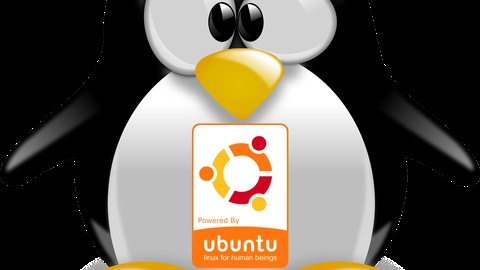
Ubuntu Class – Linux Administration & Monitoring
Ubuntu Class – Linux Administration & Monitoring, available at $44.99, with 61 lectures, and has 3 subscribers.
You will learn about Intermediate-Advanced Administration (vendor-neutral) Bash Scripting (if, elif, for, functions, test) System Colouring & Shell Navigation Text Editing (Vim) Data Manipulation (awk & sed) Web Services (Apache, NGINX, Squid) Zabbix 6 Monitoring Ubuntu Distributions (18.04, 20.04 and 22.04) This course is ideal for individuals who are Linux Engineers or Software Engineers or DevOps Engineers It is particularly useful for Linux Engineers or Software Engineers or DevOps Engineers.
Enroll now: Ubuntu Class – Linux Administration & Monitoring
Summary
Title: Ubuntu Class – Linux Administration & Monitoring
Price: $44.99
Number of Lectures: 61
Number of Published Lectures: 61
Number of Curriculum Items: 61
Number of Published Curriculum Objects: 61
Original Price: R319.99
Quality Status: approved
Status: Live
What You Will Learn
- Intermediate-Advanced Administration (vendor-neutral)
- Bash Scripting (if, elif, for, functions, test)
- System Colouring & Shell Navigation
- Text Editing (Vim)
- Data Manipulation (awk & sed)
- Web Services (Apache, NGINX, Squid)
- Zabbix 6 Monitoring
- Ubuntu Distributions (18.04, 20.04 and 22.04)
Who Should Attend
- Linux Engineers
- Software Engineers
- DevOps Engineers
Target Audiences
- Linux Engineers
- Software Engineers
- DevOps Engineers
-
Explore the world of Linux administration in this comprehensive course designed for both Windows and Linux users. Delve into system management, text editing, and IDE proficiency, while mastering password generation and correcting errors efficiently.
-
Elevate your skills through process management, system information handling, and remote command execution. Learn the art of joining files, troubleshooting, and network tools. Embark on a journey that covers systemd, logging, monitoring, and Ubuntu upgrades.
-
Unlock the secrets of efficient text editing, covering command line navigation, Vim modes, line numbering, and searching techniques. Save time with advanced Vim functionalities and discover how to seek help effectively.
-
Embark on a scripting journey with Bash fundamentals, exploring arguments, here documents, brace expansion, and command substitution. Delve into Bash conditional statements, loops, functions, and testing methodologies.
-
Dive into web services with hands-on Apache and PHP installation. Navigate Apache’s structure, configure authentication, and tackle common error codes. Learn the intricacies of Squid as a proxy server and harness NGINX as a powerful reverse proxy.
-
Master the art of monitoring with a dedicated module on Zabbix. Install and configure Zabbix server, proxy, and agent for robust monitoring. Customize the Zabbix dashboard and gain essential insights into server administration.
-
Join me in this transformative course, where Linux becomes your playground, scripting your language, web services your domain, and monitoring your strength. Get ready to elevate your skills and embrace the power of Linux with practical, hands-on learning.
-
Release your inner Linux expert and embark on a journey to mastery.
Course Curriculum
Chapter 1: Course Introduction
Lecture 1: Course Overview
Lecture 2: Course Instructor
Chapter 2: Linux Administration – Part 1
Lecture 1: 1. Linux for Windows
Lecture 2: 2. Text Editing & IDE
Lecture 3: 3. System Administration
Lecture 4: 4. Linux Fundamentals
Lecture 5: Demonstration – Part 1
Lecture 6: Demonstration – Part 2
Lecture 7: Demonstration – Part 3
Chapter 3: Linux Administration – Part 2
Lecture 1: 1. System Colouring
Lecture 2: 2. System Management
Lecture 3: Demonstration – Part 1
Lecture 4: Demonstration – Part 2
Lecture 5: Demonstration – Part 3
Lecture 6: Demonstration – Part 4
Lecture 7: Demonstration – Part 5
Chapter 4: Linux Administration – Part 3
Lecture 1: 1. File Management
Lecture 2: 2. Logging & Monitoring
Lecture 3: 3. Troubleshooting
Lecture 4: 4. Networking Tools
Lecture 5: Demonstration 1
Lecture 6: Demonstration 2
Lecture 7: Demonstration 3
Lecture 8: Demonstration 4
Chapter 5: Linux Administration – Part 4
Lecture 1: 1. Introducing systemd
Lecture 2: 2. Performing Backups
Lecture 3: 3. Performing Upgrades
Lecture 4: Demonstration 1
Lecture 5: Demonstration 2
Lecture 6: Demonstration 3
Chapter 6: Text Editing
Lecture 1: CLI Navigation
Lecture 2: Vim Introduction
Lecture 3: Demonstration 1
Lecture 4: Demonstration 2
Lecture 5: Demonstration 3
Chapter 7: Bash Scripting
Lecture 1: Bash Introduction
Lecture 2: Decision Making
Lecture 3: Bash Looping
Lecture 4: Bash Functions
Lecture 5: Demonstration 1
Lecture 6: Demonstration 2
Lecture 7: Demonstration 3
Lecture 8: Demonstration 4
Chapter 8: Web Services
Lecture 1: Introducing Apache
Lecture 2: Introducing NGINX
Lecture 3: Introducing Squid
Lecture 4: Demonstration 1
Lecture 5: Demonstration 2
Lecture 6: Demonstration 3
Lecture 7: Demonstration 4
Lecture 8: Demonstration 5
Chapter 9: Monitoring Basics
Lecture 1: Introducing Zabbix
Lecture 2: Demonstration 1
Lecture 3: Demonstration 2
Lecture 4: Demonstration 3
Lecture 5: Demonstration 4
Lecture 6: Demonstration 5
Lecture 7: Demonstration 6
Lecture 8: Demonstration 7
Lecture 9: Demonstration 8
Chapter 10: Course Conclusion
Lecture 1: Many Thanks
Instructors
-
Levon Eakin
Linux Engineer
Rating Distribution
- 1 stars: 0 votes
- 2 stars: 0 votes
- 3 stars: 0 votes
- 4 stars: 0 votes
- 5 stars: 0 votes
Frequently Asked Questions
How long do I have access to the course materials?
You can view and review the lecture materials indefinitely, like an on-demand channel.
Can I take my courses with me wherever I go?
Definitely! If you have an internet connection, courses on Udemy are available on any device at any time. If you don’t have an internet connection, some instructors also let their students download course lectures. That’s up to the instructor though, so make sure you get on their good side!
You may also like
- Top 10 Financial Technology Courses to Learn in December 2024
- Top 10 Agile Methodologies Courses to Learn in December 2024
- Top 10 Project Management Courses to Learn in December 2024
- Top 10 Leadership Skills Courses to Learn in December 2024
- Top 10 Public Speaking Courses to Learn in December 2024
- Top 10 Affiliate Marketing Courses to Learn in December 2024
- Top 10 Email Marketing Courses to Learn in December 2024
- Top 10 Social Media Management Courses to Learn in December 2024
- Top 10 SEO Optimization Courses to Learn in December 2024
- Top 10 Content Creation Courses to Learn in December 2024
- Top 10 Game Development Courses to Learn in December 2024
- Top 10 Software Testing Courses to Learn in December 2024
- Top 10 Big Data Courses to Learn in December 2024
- Top 10 Internet Of Things Courses to Learn in December 2024
- Top 10 Quantum Computing Courses to Learn in December 2024
- Top 10 Cloud Computing Courses to Learn in December 2024
- Top 10 3d Modeling Courses to Learn in December 2024
- Top 10 Mobile App Development Courses to Learn in December 2024
- Top 10 Graphic Design Courses to Learn in December 2024
- Top 10 Videography Courses to Learn in December 2024






















