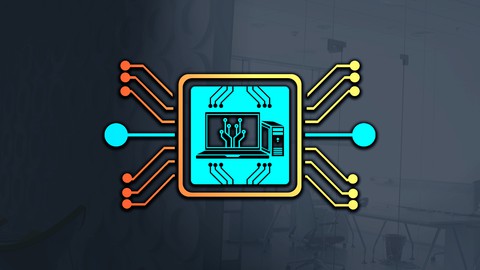
Virtual Embedded Linux Board
Virtual Embedded Linux Board, available at $44.99, has an average rating of 3.8, with 62 lectures, based on 23 reviews, and has 336 subscribers.
You will learn about Understanding the boot flow in Linux Configuring u-boot, kernel and root file system Building u-boot, kernel and root file system Virtualization using Qemu Automounting dev, proc and sysfs using fstab Enable tftp connection to copy files for your board Enable ssh connection to remotely connect to board Create users and groups Enable networking using /etc/network/interfaces MMC and NFS Boot This course is ideal for individuals who are Linux developers who want to have their virtual embedded Linux boaard It is particularly useful for Linux developers who want to have their virtual embedded Linux boaard.
Enroll now: Virtual Embedded Linux Board
Summary
Title: Virtual Embedded Linux Board
Price: $44.99
Average Rating: 3.8
Number of Lectures: 62
Number of Published Lectures: 61
Number of Curriculum Items: 62
Number of Published Curriculum Objects: 61
Original Price: $119.99
Quality Status: approved
Status: Live
What You Will Learn
- Understanding the boot flow in Linux
- Configuring u-boot, kernel and root file system
- Building u-boot, kernel and root file system
- Virtualization using Qemu
- Automounting dev, proc and sysfs using fstab
- Enable tftp connection to copy files for your board
- Enable ssh connection to remotely connect to board
- Create users and groups
- Enable networking using /etc/network/interfaces
- MMC and NFS Boot
Who Should Attend
- Linux developers who want to have their virtual embedded Linux boaard
Target Audiences
- Linux developers who want to have their virtual embedded Linux boaard
Develop your own Virtual board using QEMU having full boot flow from u-boot to rootfs
This comprehensive course will take you step-by-step through engaging video tutorials and teach you all the essential concepts and topics you need to develop your own virtual board.
What will you learn in this course
-
We will introduce you to QEMU
-
Use of crosstool-ng to build your own toolchain
-
Verify your toolchain by writing a simple hello world program
-
Building latest version of u-boot
-
Running latest version of u-boot in QEMU
-
Setting up sd card for saving the u-boot environment
-
Building latest version of Linux Kernel
-
Running latest version of Linux Kernel in QEMU
-
Generating a simple initramfs and using it in QEMU
-
Building latest version of busybox
-
Generating an initramfs from busybox image and loading it in QEMU
-
Booting rootfs from a virtual sd card
-
Generating a virtual sd card with three partitions and performing full MMC Boot by updating u-boot environment
-
Setting up environment to perform NFS Boot
-
Cross compiling kernel modules and applications
-
Adding support for dropbear to perform ssh and scp operation
-
Adding support for ssh
-
Adding daemons like syslogd, klogd and crond
-
Displaying logo during startup
-
Customizing inittab, fstab and crontab
-
Setting up network interfaces using ifup/ifdown (/etc/network/hosts)
-
Creating users and groups and setting password
-
Exploring various options of mount command on different filesystems (devtmpfs, sysfs, procfs, tmpfs)
-
Using strace to debug applications
-
mdev to set permissions for device nodes
Let me guide you through the highlights of what you’ll learn in this comprehensive program:
1. Essential Linux Commands Galore: syslogd, klogd, dd, losetup, cfdisk, cpio, gzip, mkfs.ext4, mount, umount, mknod,zcat, openssl, scp, ssh, nc, ..
2. Qemu Command Line Options: -M, -append, -initrd, -kernel, -m, -cpu, -nograhic, -net
3. Kernel Configuration: CONFIG_DEVTMPFS_MOUNT, CONFIG_ROOT_NFS, CONFIG_TMPFS, CONFIG_DEFAULT_HOSTNAME, CONFIG_IKCONFIG, CONFIG_IKCONFIG_PROC
4. U-boot configuration: CONFIG_ENV_IS_IN_FLASH, CONFIG_ENV_IS_IN_FAT, CONFIG_ENV_FAT_INTERFACE, CONFIG_CMD_EDITENV, CONFIG_CMD_BOOTD, CONFIG_ENV_FAT_DEVICE_AND_PART
5. Environmental Variables: PATH, ARCH, CROSS_COMPILE, PS1
6. Cross compiling packages : dropbear, strace
7. Boot Types: NFS Boot, MMC Boot, Initrd
8. Linux Files: inittab, fstab, crontab, profile, passwd, shadow, group
There’s no risk either !
This course comes with a 30 day money back guaranteed!.If you are not satisfied with the course, you’ll get your money back
So what are you waiting for, enroll now and take the next step in developing your own virtual board
Course Curriculum
Chapter 1: Introduction
Lecture 1: Introduction
Lecture 2: Benefits of Virtual Development Board
Chapter 2: QEMU
Lecture 1: Introduction
Lecture 2: How QEMU Works
Chapter 3: Toolchain
Lecture 1: Crosstool-ng
Lecture 2: Building Toolchain
Lecture 3: Toolchain installation
Lecture 4: Testing Toolchain
Lecture 5: Deleting build folder
Chapter 4: Bootloader
Lecture 1: Building U-Boot
Lecture 2: Running u-boot on qemu
Lecture 3: Setting up sdcard
Lecture 4: Testing sdcard image
Chapter 5: Kernel
Lecture 1: Building and loading kernel in QEMU
Lecture 2: Initramfs
Chapter 6: Rootfs
Lecture 1: Busybox Root filesystem from initrd
Lecture 2: Booting root file system from sd card
Lecture 3: Fixing TTY Errors
Chapter 7: MMC Boot
Lecture 1: Setting up SD Card for MMC Boot
Lecture 2: Adding Alias to start virtual board
Lecture 3: Testing SD Card Functionality
Chapter 8: Building Linux System
Lecture 1: Mounting Virtual Filesystem
Lecture 2: Checking Kernel Configuration
Lecture 3: Mounting Devtmpfs
Lecture 4: Automounting proc and sys filesystem
Lecture 5: Starting daemon process using inittab
Chapter 9: Mount
Lecture 1: tmpfs
Lecture 2: Mount Options
Lecture 3: fstab
Chapter 10: Users and groups
Lecture 1: Creating Users
Lecture 2: Enabling User Login
Lecture 3: Creating Groups
Lecture 4: Adding Password for root user
Lecture 5: Profile script
Lecture 6: PS1 Environmental Variable
Chapter 11: Networking
Lecture 1: Setting up networking between Host and Virtual board
Lecture 2: Setting up static IP Address
Lecture 3: Netcat command
Lecture 4: TFTP put and get
Lecture 5: Setting Logo
Lecture 6: TFTP at bootloader(u-boot)
Lecture 7: Pseudo Terminal
Lecture 8: Enabling SSH for virtual board
Lecture 9: Displaying a banner
Lecture 10: Dropbear Security Options
Lecture 11: Dropbear Security Options Part 2
Lecture 12: Adding scp support
Lecture 13: Transferring files using netcat
Lecture 14: hosts file
Chapter 12: Daemons
Lecture 1: strace
Lecture 2: syslogd
Lecture 3: Writing logs to syslog from C code
Lecture 4: klogd
Lecture 5: Syslogd configuration
Lecture 6: crond
Lecture 7: mdev
Chapter 13: NFS Boot and Dynamic Libraries
Lecture 1: NFS Boot
Lecture 2: Dynamic Libraries
Lecture 3: Reducing libraries size by stripping symbol table
Chapter 14: Kernel Modules
Lecture 1: Cross compiling Kernel Module
Chapter 15: Notes
Lecture 1: Notes
Instructors
-
Linux Trainer
Trainer at Linux Weekend Learning
Rating Distribution
- 1 stars: 1 votes
- 2 stars: 1 votes
- 3 stars: 2 votes
- 4 stars: 7 votes
- 5 stars: 12 votes
Frequently Asked Questions
How long do I have access to the course materials?
You can view and review the lecture materials indefinitely, like an on-demand channel.
Can I take my courses with me wherever I go?
Definitely! If you have an internet connection, courses on Udemy are available on any device at any time. If you don’t have an internet connection, some instructors also let their students download course lectures. That’s up to the instructor though, so make sure you get on their good side!
You may also like
- Best Yoga Instruction Courses to Learn in March 2025
- Best Stress Management Courses to Learn in March 2025
- Best Mindfulness Meditation Courses to Learn in March 2025
- Best Life Coaching Courses to Learn in March 2025
- Best Career Development Courses to Learn in March 2025
- Best Relationship Building Courses to Learn in March 2025
- Best Parenting Skills Courses to Learn in March 2025
- Best Home Improvement Courses to Learn in March 2025
- Best Gardening Courses to Learn in March 2025
- Best Sewing And Knitting Courses to Learn in March 2025
- Best Interior Design Courses to Learn in March 2025
- Best Writing Courses Courses to Learn in March 2025
- Best Storytelling Courses to Learn in March 2025
- Best Creativity Workshops Courses to Learn in March 2025
- Best Resilience Training Courses to Learn in March 2025
- Best Emotional Intelligence Courses to Learn in March 2025
- Best Time Management Courses to Learn in March 2025
- Best Remote Work Strategies Courses to Learn in March 2025
- Best Freelancing Courses to Learn in March 2025
- Best E-commerce Strategies Courses to Learn in March 2025






















