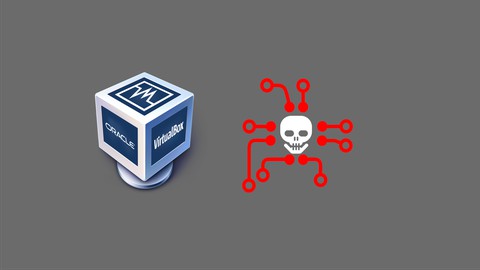
VirtualBox: Fundamentals for Linux/Windows
VirtualBox: Fundamentals for Linux/Windows, available at $29.99, has an average rating of 4.5, with 10 lectures, based on 2 reviews, and has 105 subscribers.
You will learn about basic Understanding of how to install virtualbox on windows/linux basic understanding how to create a vm basic understanding of how to import and export a vm basic understanding of how to create a share folder for a vm basic understanding of virtualboxes network adapters This course is ideal for individuals who are beginners in Information Technology fields It is particularly useful for beginners in Information Technology fields.
Enroll now: VirtualBox: Fundamentals for Linux/Windows
Summary
Title: VirtualBox: Fundamentals for Linux/Windows
Price: $29.99
Average Rating: 4.5
Number of Lectures: 10
Number of Published Lectures: 10
Number of Curriculum Items: 10
Number of Published Curriculum Objects: 10
Original Price: $19.99
Quality Status: approved
Status: Live
What You Will Learn
- basic Understanding of how to install virtualbox on windows/linux
- basic understanding how to create a vm
- basic understanding of how to import and export a vm
- basic understanding of how to create a share folder for a vm
- basic understanding of virtualboxes network adapters
Who Should Attend
- beginners in Information Technology fields
Target Audiences
- beginners in Information Technology fields
This course is designed to be an introduction to Oracle VirtualBox for beginners. It is great for students and inspiring I.T. professionals who are interested in virtualization. You will learn about VirtualBox’s network adapters.
At the end of this course, students will be able to:
-
use and install Oracle VirtualBox on Linux and Windows.
-
create a shared folder.
-
create a snapshot and import/export a VM.
-
enable and use USB pass through.
In order to complete this course and use VirtualBox, students will need the following: (from VirtualBox’s Documentation):
-
Reasonably powerful x86 hardware. Any recent Intel or AMD processor will do.
-
Memory. Depending on what guest operating systems you want to run, you will need at least 512 MB of RAM (but probably more, and the more the better). Basically, you will need whatever your host operating system needs to run comfortably, plus the amount that the guest operating system needs. So, if you want to run Windows 8.1 on Windows 7, you probably won’t enjoy the experience much with less than 2 GB of RAM. Check the minimum RAM requirements of the guest operating system, they often will refuse to install if it is given less. Sometimes it malfunctions instead. So you’ll need that for the guest alone, plus the memory your operating system normally needs.
-
Hard disk space. While VirtualBox itself is very lean (a typical installation will only need about 30 MB of hard disk space), the virtual machines will require fairly huge files on disk to represent their own hard disk storage. So, to install Windows 8, for example, you will need a file that will easily grow to several 10 GB in size.
-
A supported host operating system. Presently, we support Windows, many Linux distributions, Mac OS X, Solaris and OpenSolaris. Check the user manual of the VirtualBox version you are using which versions are supported. For the latest VirtualBox version, see manual.
-
A supported guest operating system. Besides the user manual (see below), up-to-date information is available at “Status: Guest OSes”.After you learn how to use VirtualBox you should be able to install multiple operating systems like Windows and other Linux distros.
———————————————————————————————————————
Bonus: I’ll also show you were to download and how to import free windows VMs for developmental use.
———————————————————————————————————————
Course Curriculum
Chapter 1: VirtualBox fundamentals on Windows
Lecture 1: installing virtualbox on windows
Lecture 2: Importing/Exporting and snapshotting a VM
Lecture 3: Creating a share folder
Lecture 4: virtualbox network adapters
Lecture 5: Windows host USB passthrough
Chapter 2: VirtualBox fundamentals on Linux
Lecture 1: installing VirtualBox on Linux
Lecture 2: Import/Exporting and snapshotting a VM on linux
Lecture 3: creating a share folder
Lecture 4: Linux host USB passthrough
Chapter 3: Extra Resources
Lecture 1: Extra Resources
Instructors
-
UPLOAD SECURITY
Cyber Security
Rating Distribution
- 1 stars: 0 votes
- 2 stars: 0 votes
- 3 stars: 0 votes
- 4 stars: 1 votes
- 5 stars: 1 votes
Frequently Asked Questions
How long do I have access to the course materials?
You can view and review the lecture materials indefinitely, like an on-demand channel.
Can I take my courses with me wherever I go?
Definitely! If you have an internet connection, courses on Udemy are available on any device at any time. If you don’t have an internet connection, some instructors also let their students download course lectures. That’s up to the instructor though, so make sure you get on their good side!
You may also like
- Best Yoga Instruction Courses to Learn in March 2025
- Best Stress Management Courses to Learn in March 2025
- Best Mindfulness Meditation Courses to Learn in March 2025
- Best Life Coaching Courses to Learn in March 2025
- Best Career Development Courses to Learn in March 2025
- Best Relationship Building Courses to Learn in March 2025
- Best Parenting Skills Courses to Learn in March 2025
- Best Home Improvement Courses to Learn in March 2025
- Best Gardening Courses to Learn in March 2025
- Best Sewing And Knitting Courses to Learn in March 2025
- Best Interior Design Courses to Learn in March 2025
- Best Writing Courses Courses to Learn in March 2025
- Best Storytelling Courses to Learn in March 2025
- Best Creativity Workshops Courses to Learn in March 2025
- Best Resilience Training Courses to Learn in March 2025
- Best Emotional Intelligence Courses to Learn in March 2025
- Best Time Management Courses to Learn in March 2025
- Best Remote Work Strategies Courses to Learn in March 2025
- Best Freelancing Courses to Learn in March 2025
- Best E-commerce Strategies Courses to Learn in March 2025






















