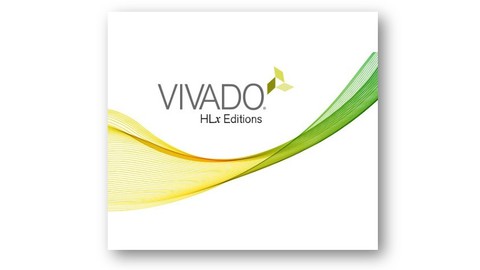
Vivado Design Suite Walkthrough (Quick Guide for Beginners)
Vivado Design Suite Walkthrough (Quick Guide for Beginners), available at Free, has an average rating of 4.2, with 5 lectures, based on 40 reviews, and has 901 subscribers.
You will learn about Creating your first Vivado project All basic steps with the detailed explanation Vivado Design Suite interface and options Fundamental flow from code to program the device This course is ideal for individuals who are Beginners who want start their journey with Xilinx FPGAs and toolsets or Hobbyists who want to learn Xilinx chipsets and tool flow or Professionals who have use other tools and want to switch to Xilinx tools It is particularly useful for Beginners who want start their journey with Xilinx FPGAs and toolsets or Hobbyists who want to learn Xilinx chipsets and tool flow or Professionals who have use other tools and want to switch to Xilinx tools.
Enroll now: Vivado Design Suite Walkthrough (Quick Guide for Beginners)
Summary
Title: Vivado Design Suite Walkthrough (Quick Guide for Beginners)
Price: Free
Average Rating: 4.2
Number of Lectures: 5
Number of Published Lectures: 5
Number of Curriculum Items: 5
Number of Published Curriculum Objects: 5
Original Price: Free
Quality Status: approved
Status: Live
What You Will Learn
- Creating your first Vivado project
- All basic steps with the detailed explanation
- Vivado Design Suite interface and options
- Fundamental flow from code to program the device
Who Should Attend
- Beginners who want start their journey with Xilinx FPGAs and toolsets
- Hobbyists who want to learn Xilinx chipsets and tool flow
- Professionals who have use other tools and want to switch to Xilinx tools
Target Audiences
- Beginners who want start their journey with Xilinx FPGAs and toolsets
- Hobbyists who want to learn Xilinx chipsets and tool flow
- Professionals who have use other tools and want to switch to Xilinx tools
AMD/Xilinx Vivado Design Suite is a toolset designed by Xilinx for the synthesis and analysis of HDL (VerilogSystem Verilog or VHDL). It does have its own simulator, router, and IP integrator.
This course covers the fundamentals of the Vivado Design Suite IDE flow that includes
– Creating a simple project (an example design for learning purposes)
– Explanation of the Vivado Design Suite Interface and useful options in details
– Simulating it using the Vivado simulator (behavioral simulation)
– Doing RTL Analysis (viewing the circuit in terms of digital components i.e., adders, multiplexers, registers, etc,.)
– Writing up the constraints (pins locations properties, clocks, etc.,)
– Synthesize the design (exploring netlist)
– Doing place and route (add implementation runs)
– Generating the bitstream (binary file)
– Programming the device using Vivado Hardware Manager
If you are a student and just started learning the Xilinx FPGA chipset this course is for you
– OR –
If you are an FPGA hobbyist who is willing to learn Vivado for fun projects then you are at the right place to begin with
– OR –
Even if you are a working professional who is switching from other toolsets to AMD/Xilinx toolsets then you should be watching this series to make yourself familiar with the tool environment.
Happy Development!
Course Curriculum
Chapter 1: Vivado Design Suite Walkthrough Series
Lecture 1: What's Inside?
Lecture 2: How to Install Vivado 2019.1
Lecture 3: Part 1
Lecture 4: Part 2
Lecture 5: Part 3
Instructors
-
Uzaif Sharif
FPGA Design Engineer
Rating Distribution
- 1 stars: 0 votes
- 2 stars: 4 votes
- 3 stars: 7 votes
- 4 stars: 16 votes
- 5 stars: 13 votes
Frequently Asked Questions
How long do I have access to the course materials?
You can view and review the lecture materials indefinitely, like an on-demand channel.
Can I take my courses with me wherever I go?
Definitely! If you have an internet connection, courses on Udemy are available on any device at any time. If you don’t have an internet connection, some instructors also let their students download course lectures. That’s up to the instructor though, so make sure you get on their good side!
You may also like
- Top 10 Language Learning Courses to Learn in November 2024
- Top 10 Video Editing Courses to Learn in November 2024
- Top 10 Music Production Courses to Learn in November 2024
- Top 10 Animation Courses to Learn in November 2024
- Top 10 Digital Illustration Courses to Learn in November 2024
- Top 10 Renewable Energy Courses to Learn in November 2024
- Top 10 Sustainable Living Courses to Learn in November 2024
- Top 10 Ethical AI Courses to Learn in November 2024
- Top 10 Cybersecurity Fundamentals Courses to Learn in November 2024
- Top 10 Smart Home Technology Courses to Learn in November 2024
- Top 10 Holistic Health Courses to Learn in November 2024
- Top 10 Nutrition And Diet Planning Courses to Learn in November 2024
- Top 10 Yoga Instruction Courses to Learn in November 2024
- Top 10 Stress Management Courses to Learn in November 2024
- Top 10 Mindfulness Meditation Courses to Learn in November 2024
- Top 10 Life Coaching Courses to Learn in November 2024
- Top 10 Career Development Courses to Learn in November 2024
- Top 10 Relationship Building Courses to Learn in November 2024
- Top 10 Parenting Skills Courses to Learn in November 2024
- Top 10 Home Improvement Courses to Learn in November 2024






















