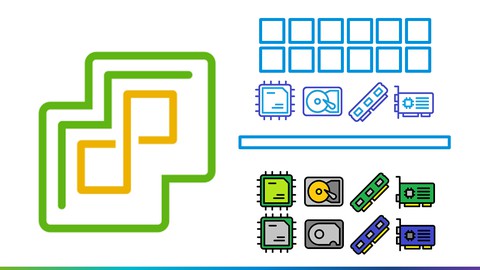
VMware Basics – vCenter Server Appliance VCSA
VMware Basics – vCenter Server Appliance VCSA, available at Free, has an average rating of 4.5, with 12 lectures, based on 190 reviews, and has 4155 subscribers.
You will learn about How to use the vCenter Server Appliance VCSA in vSphere 7 Linked Mode Clone VM to VM Clone VM to Template Customization Specifications Cold Migration Live Migration (vMotion) This course is ideal for individuals who are VMware Engineers working with vSphere ESXi 7 or VMware Administrators working with vSphere ESXi 7 or Developers working with vSphere ESXi 7 or Network Engineers working with vSphere ESXi 7 or Storage Administrators working with vSphere ESXi 7 It is particularly useful for VMware Engineers working with vSphere ESXi 7 or VMware Administrators working with vSphere ESXi 7 or Developers working with vSphere ESXi 7 or Network Engineers working with vSphere ESXi 7 or Storage Administrators working with vSphere ESXi 7.
Enroll now: VMware Basics – vCenter Server Appliance VCSA
Summary
Title: VMware Basics – vCenter Server Appliance VCSA
Price: Free
Average Rating: 4.5
Number of Lectures: 12
Number of Published Lectures: 12
Number of Curriculum Items: 12
Number of Published Curriculum Objects: 12
Original Price: Free
Quality Status: approved
Status: Live
What You Will Learn
- How to use the vCenter Server Appliance VCSA in vSphere 7
- Linked Mode
- Clone VM to VM
- Clone VM to Template
- Customization Specifications
- Cold Migration
- Live Migration (vMotion)
Who Should Attend
- VMware Engineers working with vSphere ESXi 7
- VMware Administrators working with vSphere ESXi 7
- Developers working with vSphere ESXi 7
- Network Engineers working with vSphere ESXi 7
- Storage Administrators working with vSphere ESXi 7
Target Audiences
- VMware Engineers working with vSphere ESXi 7
- VMware Administrators working with vSphere ESXi 7
- Developers working with vSphere ESXi 7
- Network Engineers working with vSphere ESXi 7
- Storage Administrators working with vSphere ESXi 7
This course will teach you about managing Virtual Machines with the vCenter Server Appliance or VCSA.
We will cover:
– Installation of the vCenter Server Appliance (VCSA)
– Linked Mode and the Platform Services Controller (PSC)
– How to Add an ESXi Host to a vCenter DataCenter and Cluster
– VM Cold Migration
– VM Live Migration (vMotion)
– Clone a VM to another VM
– Clone a VM to a VM Template
– Create a Customization Spec for a Linux VM
– Create a Customization Spec for a Windows VM
– Create a new VM from a Template and Customization Spec
Once you have completed this course please see my other courses on
– VMware vSphere Host Client
– Google Cloud VMware Engine (GCVE)
– The History of the DataCenter – Mainframes to Virtualization
– NVIDIA GRID for Shared GPU and CUDA on VMware vSphere ESXi
Course Curriculum
Chapter 1: Introduction
Lecture 1: Introduction
Chapter 2: Installation
Lecture 1: Installation of the vCenter Server Appliance (VCSA)
Chapter 3: Linked Mode and the Platform Services Controller (PSC)
Lecture 1: Linked Mode and the Platform Services Controller (PSC)
Chapter 4: Adding ESXi Hosts to vCenter DataCenters and Clusters
Lecture 1: Adding ESXi Hosts to vCenter DataCenters and Clusters
Chapter 5: VM Cold Migration
Lecture 1: VM Cold Migration
Chapter 6: VM Live Migration (vMotion)
Lecture 1: VM Live Migration (vMotion)
Chapter 7: Clone a VM to another VM
Lecture 1: Clone a VM to another VM
Chapter 8: Clone a VM to a VM Template
Lecture 1: Clone a VM to a VM Template
Chapter 9: Create a Customization Spec for a Linux VM
Lecture 1: Create a Customization Spec for a Linux VM
Chapter 10: Create a Customization Spec for a Windows VM
Lecture 1: Create a Customization Spec for a Windows VM
Chapter 11: Create a VM from a Template and Customization Spec
Lecture 1: Create a VM from a Template and Customization Spec
Chapter 12: Conclusion
Lecture 1: Conclusion
Instructors
-
Jason Meers
Customer Engineer @ Google Cloud (Ex VMware)
Rating Distribution
- 1 stars: 0 votes
- 2 stars: 2 votes
- 3 stars: 20 votes
- 4 stars: 65 votes
- 5 stars: 103 votes
Frequently Asked Questions
How long do I have access to the course materials?
You can view and review the lecture materials indefinitely, like an on-demand channel.
Can I take my courses with me wherever I go?
Definitely! If you have an internet connection, courses on Udemy are available on any device at any time. If you don’t have an internet connection, some instructors also let their students download course lectures. That’s up to the instructor though, so make sure you get on their good side!
You may also like
- Top 10 Content Creation Courses to Learn in December 2024
- Top 10 Game Development Courses to Learn in December 2024
- Top 10 Software Testing Courses to Learn in December 2024
- Top 10 Big Data Courses to Learn in December 2024
- Top 10 Internet Of Things Courses to Learn in December 2024
- Top 10 Quantum Computing Courses to Learn in December 2024
- Top 10 Cloud Computing Courses to Learn in December 2024
- Top 10 3d Modeling Courses to Learn in December 2024
- Top 10 Mobile App Development Courses to Learn in December 2024
- Top 10 Graphic Design Courses to Learn in December 2024
- Top 10 Videography Courses to Learn in December 2024
- Top 10 Photography Courses to Learn in December 2024
- Top 10 Language Learning Courses to Learn in December 2024
- Top 10 Product Management Courses to Learn in December 2024
- Top 10 Investing Courses to Learn in December 2024
- Top 10 Personal Finance Courses to Learn in December 2024
- Top 10 Health And Wellness Courses to Learn in December 2024
- Top 10 Chatgpt And Ai Tools Courses to Learn in December 2024
- Top 10 Virtual Reality Courses to Learn in December 2024
- Top 10 Augmented Reality Courses to Learn in December 2024






















