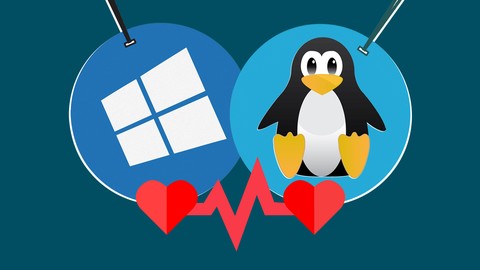
WSL 2, Docker, Kali Linux and Windows Terminal – get started
WSL 2, Docker, Kali Linux and Windows Terminal – get started, available at Free, has an average rating of 4.75, with 13 lectures, based on 562 reviews, and has 21213 subscribers.
You will learn about Learn how to set up and use Windows Subsystem for Linux 2 (WSL2) Learn how to run Docker Containers on Windows 10 using WSL 2 Use the new Windows Terminal to be more productive Learn Linux easily and quickly by running a lightweight Linux virtual machine on your Windows 10 computer Customize the Windows Terminal so you can SSH or Telnet to Servers or Network Devices Learn how to easily spin up Docker containers on your Windows laptop or computer Learn how to run Kali Linux using WSL 2 on Windows This course is ideal for individuals who are Web developers or NetDevOps engineers or Sysadmins or Network Engineers or Ethical Hackers It is particularly useful for Web developers or NetDevOps engineers or Sysadmins or Network Engineers or Ethical Hackers.
Enroll now: WSL 2, Docker, Kali Linux and Windows Terminal – get started
Summary
Title: WSL 2, Docker, Kali Linux and Windows Terminal – get started
Price: Free
Average Rating: 4.75
Number of Lectures: 13
Number of Published Lectures: 12
Number of Curriculum Items: 13
Number of Published Curriculum Objects: 12
Original Price: Free
Quality Status: approved
Status: Live
What You Will Learn
- Learn how to set up and use Windows Subsystem for Linux 2 (WSL2)
- Learn how to run Docker Containers on Windows 10 using WSL 2
- Use the new Windows Terminal to be more productive
- Learn Linux easily and quickly by running a lightweight Linux virtual machine on your Windows 10 computer
- Customize the Windows Terminal so you can SSH or Telnet to Servers or Network Devices
- Learn how to easily spin up Docker containers on your Windows laptop or computer
- Learn how to run Kali Linux using WSL 2 on Windows
Who Should Attend
- Web developers
- NetDevOps engineers
- Sysadmins
- Network Engineers
- Ethical Hackers
Target Audiences
- Web developers
- NetDevOps engineers
- Sysadmins
- Network Engineers
- Ethical Hackers
Get started quickly with Windows Subsystem for Linux (WSL2) today!Learn how to spin up Docker containers on your computer and use the fantastic new Windows Terminal. I have also added a Kali Linux video to show you how to get Kali working with WSL 2.
Microsoft now ships Windows 10 with a Linux Kernel! Amazing to see how Microsoft have changed in recent years. No longer do they hate Linux, but they have now embraced it. You can learn Linux, Docker and other technologies easily using WSL 2.
WARNING: There are still issues running WSL 2 with VMware Workstation and VirtualBox. Don’t use WSL 2 if you needed nested virtualization with those hypervisors. Hopefully this will be resolved soon.
This course focuses on the following:
– WSL 2
– Docker using WSL 2
– Windows Terminal
– Visual Studio Code (Vs code)
– Kali Linux installation
I don’t try to teach you everything about Linux, Docker or Windows. I’m only showing you how you can leverage these technologies to do amazing things. This course consists of practical demonstrations which you can follow – the best way to learn is hands-on learning, so follow me and set this up yourself.
Course Curriculum
Chapter 1: Getting started with WSL 2
Lecture 1: WSL 2 Getting started
Chapter 2: Tips and Tricks
Lecture 1: Udemy Tips and Tricks
Lecture 2: Answering your questions
Chapter 3: Learning WSL 2
Lecture 1: Get started using Docker with WSL 2
Lecture 2: VMware, VirtualBox and VSCode tips
Lecture 3: Docker Websites on Windows? Nice!
Lecture 4: Windows Terminal configuration and tips
Lecture 5: Windows Terminal and WSL 2 tips
Lecture 6: WSL2 Ubuntu GUI
Lecture 7: WSL 2 Networking
Lecture 8: Update: Kali Linux GUI on Windows 10 (WSL 2)
Lecture 9: Bonus Content
Instructors
-
David Bombal
CCIE #11023, over 20 years of network training experience
Rating Distribution
- 1 stars: 2 votes
- 2 stars: 3 votes
- 3 stars: 24 votes
- 4 stars: 136 votes
- 5 stars: 397 votes
Frequently Asked Questions
How long do I have access to the course materials?
You can view and review the lecture materials indefinitely, like an on-demand channel.
Can I take my courses with me wherever I go?
Definitely! If you have an internet connection, courses on Udemy are available on any device at any time. If you don’t have an internet connection, some instructors also let their students download course lectures. That’s up to the instructor though, so make sure you get on their good side!
You may also like
- Best Yoga Instruction Courses to Learn in March 2025
- Best Stress Management Courses to Learn in March 2025
- Best Mindfulness Meditation Courses to Learn in March 2025
- Best Life Coaching Courses to Learn in March 2025
- Best Career Development Courses to Learn in March 2025
- Best Relationship Building Courses to Learn in March 2025
- Best Parenting Skills Courses to Learn in March 2025
- Best Home Improvement Courses to Learn in March 2025
- Best Gardening Courses to Learn in March 2025
- Best Sewing And Knitting Courses to Learn in March 2025
- Best Interior Design Courses to Learn in March 2025
- Best Writing Courses Courses to Learn in March 2025
- Best Storytelling Courses to Learn in March 2025
- Best Creativity Workshops Courses to Learn in March 2025
- Best Resilience Training Courses to Learn in March 2025
- Best Emotional Intelligence Courses to Learn in March 2025
- Best Time Management Courses to Learn in March 2025
- Best Remote Work Strategies Courses to Learn in March 2025
- Best Freelancing Courses to Learn in March 2025
- Best E-commerce Strategies Courses to Learn in March 2025






















