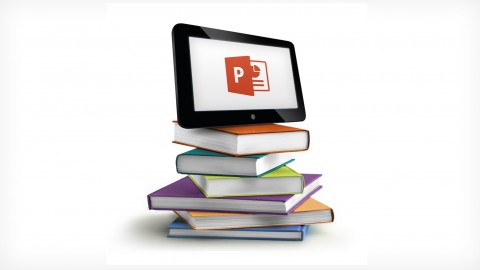
Create and Publish PDF eBooks with PowerPoint
Create and Publish PDF eBooks with PowerPoint, available at $34.99, has an average rating of 3.9, with 26 lectures, based on 28 reviews, and has 776 subscribers.
You will learn about In this course, you will learn how to create unique pages for ebooks, workbooks, newsletters, magazines, and other digital downloadable and printable products using Microsoft PowerPoint as your desktop publishing tool (converted to PDF format) This course is ideal for individuals who are This course is for anyone who wants to create and publish PDF reports, ebooks, newsletters, magazines, workbooks, or other digital products that can be downloaded and printed. Teachers, authors, content creators, and Internet marketers will love the easy use of Microsoft PowerPoint as a desktop publisher. It is particularly useful for This course is for anyone who wants to create and publish PDF reports, ebooks, newsletters, magazines, workbooks, or other digital products that can be downloaded and printed. Teachers, authors, content creators, and Internet marketers will love the easy use of Microsoft PowerPoint as a desktop publisher.
Enroll now: Create and Publish PDF eBooks with PowerPoint
Summary
Title: Create and Publish PDF eBooks with PowerPoint
Price: $34.99
Average Rating: 3.9
Number of Lectures: 26
Number of Published Lectures: 26
Number of Curriculum Items: 26
Number of Published Curriculum Objects: 26
Original Price: $19.99
Quality Status: approved
Status: Live
What You Will Learn
- In this course, you will learn how to create unique pages for ebooks, workbooks, newsletters, magazines, and other digital downloadable and printable products using Microsoft PowerPoint as your desktop publishing tool (converted to PDF format)
Who Should Attend
- This course is for anyone who wants to create and publish PDF reports, ebooks, newsletters, magazines, workbooks, or other digital products that can be downloaded and printed. Teachers, authors, content creators, and Internet marketers will love the easy use of Microsoft PowerPoint as a desktop publisher.
Target Audiences
- This course is for anyone who wants to create and publish PDF reports, ebooks, newsletters, magazines, workbooks, or other digital products that can be downloaded and printed. Teachers, authors, content creators, and Internet marketers will love the easy use of Microsoft PowerPoint as a desktop publisher.
If you're tired of banging your head against the computer trying to manipulate text and pictures for your ebooks and digital products that you create in Microsoft Word, then this course is for you!
Microsoft PowerPoint was originally designed as a slideshow presentation software, but with a flip to landscape, a creative content creator can easily use PowerPoint as a desktop publishing software. You don't need to buy expensive, complicated software if you already own a copy of Microsoft PowerPoint, 2007, 2010, or 2013.
In this course, I am going to show you how I've created over 300 digital products using PowerPoint. I will show you examples of my work, as well demonstrate some of the basic tools in PowerPoint that I use to create ebooks and other digital products. I'll even share with you some marketplaces to check out where you can sell your digital creations and earn some pocket money.
This course is not an intensive "how to use PowerPoint", but by the time you're finished, you won't be able to help, but see the potential of this powerful program as a desktop publisher.
This course includes videos and resource files to help you to start creating ebooks and digital products right away! Participate with other students in the discussion questions and challenges in order to learn, help others, and gain inspiration.
Grab a cup of coffee, a pair of earphones, and start your publishing journey today!
***Promo video music by Kevin MacLeod
Course Curriculum
Chapter 1: Introduction to the Course
Lecture 1: How to Use the Udemy Platform
Lecture 2: Welcome to Easily Create & Publish Beautiful eBooks with PowerPoint
Lecture 3: Get Ready to Learn!
Lecture 4: Challenges and Discussions
Lecture 5: Product Possibilities
Lecture 6: Product Storm Challenge
Chapter 2: Layout and Design
Lecture 1: Working with Text
Lecture 2: Things You Can Do with Shapes
Lecture 3: Working with Shapes
Lecture 4: Working with Shapes Bonus
Lecture 5: Working with Images
Lecture 6: Borders and Backgrounds
Lecture 7: Hyperlinks
Chapter 3: Creating Templates
Lecture 1: Creating Product Templates
Lecture 2: Headers and Footers
Lecture 3: Newsletter & Magazine Templates
Lecture 4: Create an Ad Page
Chapter 4: Publishing
Lecture 1: Convert to PDF
Lecture 2: From Slide to Image
Lecture 3: Cover Creation
Lecture 4: Create a Preview Sample
Lecture 5: Stock Image & Clipart Resources
Lecture 6: Marketplaces
Lecture 7: End Note
Lecture 8: Special Invitation
Lecture 9: Surprise!
Instructors
-
Lisa Frase
Teacher, Author, Speaker, Content Creator
Rating Distribution
- 1 stars: 3 votes
- 2 stars: 0 votes
- 3 stars: 1 votes
- 4 stars: 7 votes
- 5 stars: 17 votes
Frequently Asked Questions
How long do I have access to the course materials?
You can view and review the lecture materials indefinitely, like an on-demand channel.
Can I take my courses with me wherever I go?
Definitely! If you have an internet connection, courses on Udemy are available on any device at any time. If you don’t have an internet connection, some instructors also let their students download course lectures. That’s up to the instructor though, so make sure you get on their good side!
You may also like
- Top 10 Language Learning Courses to Learn in November 2024
- Top 10 Video Editing Courses to Learn in November 2024
- Top 10 Music Production Courses to Learn in November 2024
- Top 10 Animation Courses to Learn in November 2024
- Top 10 Digital Illustration Courses to Learn in November 2024
- Top 10 Renewable Energy Courses to Learn in November 2024
- Top 10 Sustainable Living Courses to Learn in November 2024
- Top 10 Ethical AI Courses to Learn in November 2024
- Top 10 Cybersecurity Fundamentals Courses to Learn in November 2024
- Top 10 Smart Home Technology Courses to Learn in November 2024
- Top 10 Holistic Health Courses to Learn in November 2024
- Top 10 Nutrition And Diet Planning Courses to Learn in November 2024
- Top 10 Yoga Instruction Courses to Learn in November 2024
- Top 10 Stress Management Courses to Learn in November 2024
- Top 10 Mindfulness Meditation Courses to Learn in November 2024
- Top 10 Life Coaching Courses to Learn in November 2024
- Top 10 Career Development Courses to Learn in November 2024
- Top 10 Relationship Building Courses to Learn in November 2024
- Top 10 Parenting Skills Courses to Learn in November 2024
- Top 10 Home Improvement Courses to Learn in November 2024






















