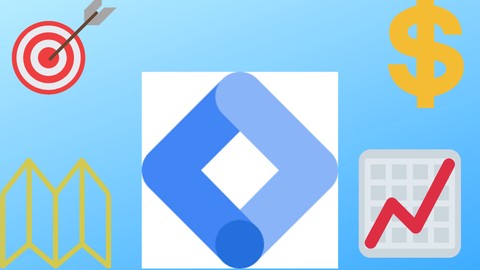
Google Tag Manager Course 2022- From Beginner To Advanced
Google Tag Manager Course 2022- From Beginner To Advanced, available at $39.99, has an average rating of 4.05, with 45 lectures, based on 85 reviews, and has 13270 subscribers.
You will learn about Google Tag Manager (GTM) Account Set up Installing GTM to a WordPress Website GTM Interface Overview Adding Google Analytics Tag through GTM Adding Twitter Universal Website Tag through GTM Adding LinkedIn Insight Tag through GTM Setting up Google Ads Remarketing Tag through GTM Setting Up Google Ads Conversion Tracking Tag through GTM Setting up Scroll Depth Tracking through GTM Setting up Custom User Engagement Timer through GTM Tracking Embedded You Tube Videos through GTM Adding Facebook Pixel through GTM Element Visibility Tracking through GTM Custom Button Click Tracking through GTM Tracking External Link Click through GTM Setting up Hotjar Tracking Code through GTM Setting up Hubspot Tracking Code through GTM Using Data Layer with GTM Adding Dynamic Data in Data Layer and creating Custom Events in GTM Capturing Javascript Errors through GTM Tracking Ad Blockers through GTM Tracking Downloads through GTM …… And a lot more. In short we will be covering everything related to Google Tag Manager This course is ideal for individuals who are Digital Marketers interested in Google Tag Manager or Digital Marketing Managers or Digital Marketing Freelancers or Website Owners or Business Owners or B2B & B2C Marketeers or Demand Generation Managers or Digital Marketing Specialists or Digital Analytics Students or Marketing Analytics Students It is particularly useful for Digital Marketers interested in Google Tag Manager or Digital Marketing Managers or Digital Marketing Freelancers or Website Owners or Business Owners or B2B & B2C Marketeers or Demand Generation Managers or Digital Marketing Specialists or Digital Analytics Students or Marketing Analytics Students.
Enroll now: Google Tag Manager Course 2022- From Beginner To Advanced
Summary
Title: Google Tag Manager Course 2022- From Beginner To Advanced
Price: $39.99
Average Rating: 4.05
Number of Lectures: 45
Number of Published Lectures: 45
Number of Curriculum Items: 45
Number of Published Curriculum Objects: 45
Original Price: $19.99
Quality Status: approved
Status: Live
What You Will Learn
- Google Tag Manager (GTM) Account Set up
- Installing GTM to a WordPress Website
- GTM Interface Overview
- Adding Google Analytics Tag through GTM
- Adding Twitter Universal Website Tag through GTM
- Adding LinkedIn Insight Tag through GTM
- Setting up Google Ads Remarketing Tag through GTM
- Setting Up Google Ads Conversion Tracking Tag through GTM
- Setting up Scroll Depth Tracking through GTM
- Setting up Custom User Engagement Timer through GTM
- Tracking Embedded You Tube Videos through GTM
- Adding Facebook Pixel through GTM
- Element Visibility Tracking through GTM
- Custom Button Click Tracking through GTM
- Tracking External Link Click through GTM
- Setting up Hotjar Tracking Code through GTM
- Setting up Hubspot Tracking Code through GTM
- Using Data Layer with GTM
- Adding Dynamic Data in Data Layer and creating Custom Events in GTM
- Capturing Javascript Errors through GTM
- Tracking Ad Blockers through GTM
- Tracking Downloads through GTM
- …… And a lot more. In short we will be covering everything related to Google Tag Manager
Who Should Attend
- Digital Marketers interested in Google Tag Manager
- Digital Marketing Managers
- Digital Marketing Freelancers
- Website Owners
- Business Owners
- B2B & B2C Marketeers
- Demand Generation Managers
- Digital Marketing Specialists
- Digital Analytics Students
- Marketing Analytics Students
Target Audiences
- Digital Marketers interested in Google Tag Manager
- Digital Marketing Managers
- Digital Marketing Freelancers
- Website Owners
- Business Owners
- B2B & B2C Marketeers
- Demand Generation Managers
- Digital Marketing Specialists
- Digital Analytics Students
- Marketing Analytics Students
Google Tag Manager (GTM) is the cornerstone and foundation of any Digital Marketing and Digital Analytics Strategy. This is because you need to measure the impact of your marketing activity in order to make right decisions. For this you need to set up tags that capture user behavior as events in Google Analytics. For creating tags you cannot run to your developers every time and this is where GTM comes into use . Setting up Google Ads Conversion Tracking Tag through Google Tag Manager
GTM is a marketer’s tool to deploy tags without the help of developers and track user behavior.
In this course we have covered everything related to GTM starting from how to set up GTM right up to how how you should be deploying tags through GTM. So, this covers things like
1. What is Google Tag Manager (GTM) – It’s uses and a brief overview
2. GTM Account Set Up
3. Installing GTM to a WordPress Website
4. Admin Panel Overview
5. Workspace Panel Overview
6. Adding Google Analytics Tag through Google Tag Manager
7. Adding Twitter Universal Website Tag through Google Tag Manager
8. Setting up LinkedIn Insight Tag through GTM
9. Setting up Google Ads Remarketing Tag through GTM
10. Setting Up Scroll Depth Tracking through Google Tag Manager
11. Adding Custom User Engagement Timer through Google Tag Manager
12. Tracking Embedded You Tube Videos through Google Tag Manager
13. Adding Facebook Pixels through Google Tag Manager
14. Tracking Element Visibility through Google Tag Manager
15. All Button Click Tracking Tag through Google Tag Manager
16. Custom Button Click Tracking through Google Tag Manager
17. Tracking External Link click through Google Tag Manager
18. Setting Up Hotjar Tracking Code through Google Tag Manager
19. Setting up Hubspot Tracking Code through Google Tag Manager
20. Exporting and Importing Containers
21. Introduction to Data Layer
22. Using Data Layer with Google Tag Manager
23. Adding Dynamic Data in Data Layer and creating Custom Event in GTM
24. Capturing Javascript Error through Google Tag Manager
25. Track Ad Blockers as Custom Dimensions in Google Analytics
26. Detecting Ad Blockers and showing a message to Ad Blockers
27. How to set up Facebook Custom Event Tag through Google Tag Manager
28. Tracking Download as Virtual Page Views in Google Analytics
29. Vimeo Video Tracking through Google Tag Manager
So if you want to dive into the world of Google Tag Manager, this course is tailor made for you.
Course Curriculum
Chapter 1: Introduction to Google Tag Manager
Lecture 1: How we have designed this section
Lecture 2: What is Google Tag Manager (GTM) – It's uses and a brief overview
Lecture 3: GTM Account Set Up
Lecture 4: Installing GTM to a WordPress Website
Lecture 5: Admin Panel Overview
Lecture 6: Workspace Panel Overview
Chapter 2: Setting up Tags via Google Tag Manager- Part 1
Lecture 1: How we have designed this section
Lecture 2: Important Update from Google Tag Manager on 16th Oct, 2020
Lecture 3: New version of the Preview and Debug Mode – Overview
Lecture 4: Adding Google Analytics Tag through Google Tag Manager
Lecture 5: Testing Google Analytics Tag on the Website and in Google Analytics
Lecture 6: Adding Twitter Universal Website Tag through Google Tag Manager
Lecture 7: Testing Twitter Universal Website Tag on the Website
Lecture 8: Setting up LinkedIn Insight Tag through GTM
Lecture 9: Testing LinkedIn Insight Tag on the Website
Lecture 10: Setting up Google Ads Remarketing Tag through GTM
Lecture 11: Testing Google Ads Remarketing Tag on the Website
Lecture 12: Setting up Google Ads Conversion Tracking Tag through Google Tag Manager
Lecture 13: Testing Google Ads Conversion Tracking Tag on the Website
Lecture 14: Setting Up Scroll Depth Tracking through Google Tag Manager
Lecture 15: Testing Scroll Tracking Tag on the Website and in Google Analytics
Lecture 16: Adding Custom User Engagement Timer through Google Tag Manager
Lecture 17: Tracking Custom User Engagement Timer Tag on the Website and in Google Analytics
Lecture 18: Tracking Embedded You Tube Videos through Google Tag Manager
Lecture 19: Testing You Tube Video Tag on the Website and as an Event in Google Analytics
Lecture 20: Adding Facebook Pixels through Google Tag Manager
Lecture 21: Testing Facebook Pixel Tag on the Website
Lecture 22: Tracking Element Visibility through Google Tag Manager
Lecture 23: Testing Element Visibility Tag on the Website
Lecture 24: All Button Click Tracking Tag through Google Tag Manager
Lecture 25: Custom Button Click Tracking through Google Tag Manager
Lecture 26: Tracking External Link click through Google Tag Manager
Lecture 27: Setting Up Hotjar Tracking Code through Google Tag Manager
Lecture 28: Setting up Hubspot Tracking Code through Google Tag Manager
Chapter 3: Setting up Tags via Google Tag Manager- Part 2
Lecture 1: How we have designed this section
Lecture 2: Exporting and Importing Containers
Lecture 3: Introduction to Data Layer
Lecture 4: Using Data Layer with Google Tag Manager
Lecture 5: Adding Dynamic Data in Data Layer and creating Custom Event in GTM
Lecture 6: Capturing Javascript Error through Google Tag Manager
Lecture 7: Track Ad Blockers as Custom Dimensions in Google Analytics
Lecture 8: Detecting Ad Blockers and showing a message to Ad Blockers
Lecture 9: How to set up Facebook Custom Event Tag through Google Tag Manager
Lecture 10: Tracking Download as Virtual Page Views in Google Analytics
Lecture 11: Vimeo Video Tracking through Google Tag Manager
Instructors
-
Sheshank Anand
Digital Marketing Instructor
Rating Distribution
- 1 stars: 3 votes
- 2 stars: 4 votes
- 3 stars: 12 votes
- 4 stars: 28 votes
- 5 stars: 38 votes
Frequently Asked Questions
How long do I have access to the course materials?
You can view and review the lecture materials indefinitely, like an on-demand channel.
Can I take my courses with me wherever I go?
Definitely! If you have an internet connection, courses on Udemy are available on any device at any time. If you don’t have an internet connection, some instructors also let their students download course lectures. That’s up to the instructor though, so make sure you get on their good side!
You may also like
- Best Emotional Intelligence Courses to Learn in March 2025
- Best Time Management Courses to Learn in March 2025
- Best Remote Work Strategies Courses to Learn in March 2025
- Best Freelancing Courses to Learn in March 2025
- Best E-commerce Strategies Courses to Learn in March 2025
- Best Personal Branding Courses to Learn in March 2025
- Best Stock Market Trading Courses to Learn in March 2025
- Best Real Estate Investing Courses to Learn in March 2025
- Best Financial Technology Courses to Learn in March 2025
- Best Agile Methodologies Courses to Learn in March 2025
- Best Project Management Courses to Learn in March 2025
- Best Leadership Skills Courses to Learn in March 2025
- Best Public Speaking Courses to Learn in March 2025
- Best Affiliate Marketing Courses to Learn in March 2025
- Best Email Marketing Courses to Learn in March 2025
- Best Social Media Management Courses to Learn in March 2025
- Best SEO Optimization Courses to Learn in March 2025
- Best Content Creation Courses to Learn in March 2025
- Best Game Development Courses to Learn in March 2025
- Best Software Testing Courses to Learn in March 2025






















