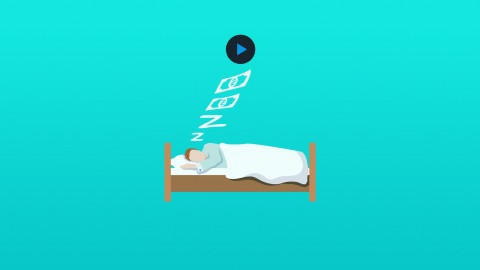
How To Use Skillfeed To Upload Videos and Tutorials
How To Use Skillfeed To Upload Videos and Tutorials, available at $44.99, has an average rating of 5, with 23 lectures, based on 5 reviews, and has 1895 subscribers.
You will learn about Make Extra Income by Uploading Tutorial Videos to Skillfeed Upload Your Own Videos and Start Earning $$ Create Videos and Thumbnails that Will Grab Your Audience This course is ideal for individuals who are Anyone Looking for Ways to Generate Passive Income with a Small Amount of Work or This Course is Best Suited to People with a Few Spare Minutes Per Day to Create Short Videos or No Need for Expensive Cameras or Software – Film on Your Mobile Device! It is particularly useful for Anyone Looking for Ways to Generate Passive Income with a Small Amount of Work or This Course is Best Suited to People with a Few Spare Minutes Per Day to Create Short Videos or No Need for Expensive Cameras or Software – Film on Your Mobile Device!.
Enroll now: How To Use Skillfeed To Upload Videos and Tutorials
Summary
Title: How To Use Skillfeed To Upload Videos and Tutorials
Price: $44.99
Average Rating: 5
Number of Lectures: 23
Number of Published Lectures: 23
Number of Curriculum Items: 23
Number of Published Curriculum Objects: 23
Original Price: $84.99
Quality Status: approved
Status: Live
What You Will Learn
- Make Extra Income by Uploading Tutorial Videos to Skillfeed
- Upload Your Own Videos and Start Earning $$
- Create Videos and Thumbnails that Will Grab Your Audience
Who Should Attend
- Anyone Looking for Ways to Generate Passive Income with a Small Amount of Work
- This Course is Best Suited to People with a Few Spare Minutes Per Day to Create Short Videos
- No Need for Expensive Cameras or Software – Film on Your Mobile Device!
Target Audiences
- Anyone Looking for Ways to Generate Passive Income with a Small Amount of Work
- This Course is Best Suited to People with a Few Spare Minutes Per Day to Create Short Videos
- No Need for Expensive Cameras or Software – Film on Your Mobile Device!
———————————————————————————————————————
Latest Course Update: January 2015
———————————————————————————————————————
Come with me as I show you how I earn consistent passive income and how you can make back the price of this course in your first month with absolutely NO cost – zero, nada, rien! – by creating simple tutorial videos using nothing more than your knowledge, your cell phone or free recording software and a small amount of your spare time – and the beauty of it is, once they are uploaded you can forget about them and earn money LITERALLY in your sleep! Sound too good to be true? Then read on…
The world of online learning is expanding every day, and by investing just a few minutes of your time you could be one of the thousands of people making a passive income from this exciting new career! Enroll now and I will take you by the hand and guide you through the whole process, from signing up and creating your FREE account all the way through to publishing your video and, crucially, earning extra cash!
I will also show you behind the scenes of my own account, proving how I have been bringing in extra $ per month using exactly the methods I am going to show you! See how the minutes system works and how that is translated into more cash into your pocket – it really is that simple!
My personal pledge:
- Full, free lifetime access
- All extra lectures and upgrades are always free
- Unconditional Udemy 30 day money-back guarantee – Success or your money back!
Please note: This course is not a “get rich quick” solution, but if you follow the very simple instructions I will show you in the course then there is no reason why you too shouldn’t be earning an uncapped amount of passive income from day one! All you will need to do is sign up as an instructor ABSOLUTELY FREE (which I will be showing you how to do in the course) and get creative. No website needed, no sales and no affiliate marketing – just easy to follow instructions.
So what will you be learning?
- How to create your FREE account and start earning
- How to create awesome FREE thumbnail images and attract watchers
- How to edit your audio for FREE
- How to categorize your videos for maximum views
- Skillsnacks vs Full Courses
- Many, many more insider tips!
Enroll now and start earning – every second you delay is costing you money!
Course Curriculum
Chapter 1: Welcome to the Course
Lecture 1: Introduction – Watch This Video First Please!
Lecture 2: What Will I Need for the Course?
Lecture 3: Skillfeed – Who Are They?
Chapter 2: Let's Make Some Money – Getting Started
Lecture 1: Signing Up and Creating Your Free Account
Lecture 2: Getting to Know the Website
Lecture 3: Your Personal Bio & Getting Paid
Lecture 4: The Skillfeed Payment System, Explained
Chapter 3: Videos – A Step by Step Guide
Lecture 1: How Your Skills Can Pay the Bills
Lecture 2: Creating Your First Course
Lecture 3: Developing an Attention-Grabbing Title
Lecture 4: Skillsnacks vs Full Courses – The Great Debate
Lecture 5: Categorizing Your Video – The Inside Scoop!
Lecture 6: Audio Matters – Make Your Audio Awesome for Free!
Lecture 7: Pro Tip – Create Awesome Thumbnails Absolutely Free!
Lecture 8: Finishing Off, Uploading and the Review Process
Lecture 9: What to do if Your Course Doesn't Get Approved
Lecture 10: Your First Video is in Review, What Now?
Lecture 11: Exclusive Bonus – Make Even More Money!
Lecture 12: Insider Info – Take A Look at My Own Results!
Chapter 4: Where Do I Go From Here?
Lecture 1: Maximizing Your Profit – 5 Secret Steps to Boost Your Earnings!
Lecture 2: Final Words
Chapter 5: Additional Materials to Send Your Revenue Sky-High
Lecture 1: Make Even More Money Online!
Lecture 2: Drive Traffic to Your Content Every Day of the Year (Optional but Helpful)
Instructors
-
Scott McElroy
French & Spanish teacher, Language Lover & Eternal Student.
Rating Distribution
- 1 stars: 0 votes
- 2 stars: 0 votes
- 3 stars: 0 votes
- 4 stars: 0 votes
- 5 stars: 5 votes
Frequently Asked Questions
How long do I have access to the course materials?
You can view and review the lecture materials indefinitely, like an on-demand channel.
Can I take my courses with me wherever I go?
Definitely! If you have an internet connection, courses on Udemy are available on any device at any time. If you don’t have an internet connection, some instructors also let their students download course lectures. That’s up to the instructor though, so make sure you get on their good side!
You may also like
- Top 10 Language Learning Courses to Learn in November 2024
- Top 10 Video Editing Courses to Learn in November 2024
- Top 10 Music Production Courses to Learn in November 2024
- Top 10 Animation Courses to Learn in November 2024
- Top 10 Digital Illustration Courses to Learn in November 2024
- Top 10 Renewable Energy Courses to Learn in November 2024
- Top 10 Sustainable Living Courses to Learn in November 2024
- Top 10 Ethical AI Courses to Learn in November 2024
- Top 10 Cybersecurity Fundamentals Courses to Learn in November 2024
- Top 10 Smart Home Technology Courses to Learn in November 2024
- Top 10 Holistic Health Courses to Learn in November 2024
- Top 10 Nutrition And Diet Planning Courses to Learn in November 2024
- Top 10 Yoga Instruction Courses to Learn in November 2024
- Top 10 Stress Management Courses to Learn in November 2024
- Top 10 Mindfulness Meditation Courses to Learn in November 2024
- Top 10 Life Coaching Courses to Learn in November 2024
- Top 10 Career Development Courses to Learn in November 2024
- Top 10 Relationship Building Courses to Learn in November 2024
- Top 10 Parenting Skills Courses to Learn in November 2024
- Top 10 Home Improvement Courses to Learn in November 2024






















