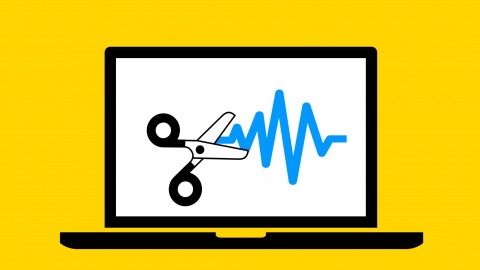
Audio Editing Basics with Reaper
Audio Editing Basics with Reaper, available at Free, has an average rating of 3.95, with 10 lectures, based on 729 reviews, and has 19378 subscribers.
You will learn about You will learn to edit and record audio easily in Reaper, a professional audio editor free to use. This course is ideal for individuals who are This course is meant for anyone that needs to edit and record audio at home. It is designed for beginners with no experience in audio production. It is also a good introduction to Reaper DAW. If you are already an advanced audio producer, this course may be too basic for you. It is particularly useful for This course is meant for anyone that needs to edit and record audio at home. It is designed for beginners with no experience in audio production. It is also a good introduction to Reaper DAW. If you are already an advanced audio producer, this course may be too basic for you.
Enroll now: Audio Editing Basics with Reaper
Summary
Title: Audio Editing Basics with Reaper
Price: Free
Average Rating: 3.95
Number of Lectures: 10
Number of Published Lectures: 10
Number of Curriculum Items: 10
Number of Published Curriculum Objects: 10
Original Price: Free
Quality Status: approved
Status: Live
What You Will Learn
- You will learn to edit and record audio easily in Reaper, a professional audio editor free to use.
Who Should Attend
- This course is meant for anyone that needs to edit and record audio at home. It is designed for beginners with no experience in audio production. It is also a good introduction to Reaper DAW. If you are already an advanced audio producer, this course may be too basic for you.
Target Audiences
- This course is meant for anyone that needs to edit and record audio at home. It is designed for beginners with no experience in audio production. It is also a good introduction to Reaper DAW. If you are already an advanced audio producer, this course may be too basic for you.
Course Description
Learn the basic techniques to edit and record voiceovers, narrations, live music and ambient sounds in your computer, from the beginning. Solve your audio production problems with this introductory course.
Begin to Make Great Audio Content with Reaper
- Installation and configuration explained
- Basic editing operations in detail
- Configure your PC or Mac for audio production
- Productivity tips
- One-click recording setup
- Improve your recordings with audio effects
Your Intro to Audio Production
Learning audio editing and recording is a life-time art, but you don't have time to waste. With this basics course, you can be in charge of your audio content and quality from day one. Reaper is a fully professional software, but so intuitive and easy that my students enjoy working with it from the first minute. I have removed the technical side of audio production to make the basics as easy as possible.
This is an introductory course for musicians, actors, teachers and anyone who needs to record his own audio. Aimed at non technical users, you will learn the basics of Reaper, an all-pourpose audio editor that you can use for free with no time limit.
Content and Overview
In just ten lessons you will download, configure and use Reaper to make and edit your own recordings, improve the audio quality using effects, etc. Audio materials and links will be available for practise and to extend your learning.
The course is divided in four sections, following the natural order of your learning. In the first section you will learn how to download and install Reaper in your computer, depending if you are in Windows or Mac. You will perform a sound check and learn how to solve the possible problems that could arise during configuration. I will be available in the comments section and also in office hours to respond to your doubts. The first section ends with an overview of Reaper's User Interface, so you can get familiar with it.
The second section is about Audio Editing. You will learn how to import audio, cut, copy, paste, etc, mass-edit operations and shortcuts. Also how to organize your projects and the best formats to render your audio sessions.
Then during the third section you will setup your computer and other hardware ready to record audio into Reaper. Depending on your system, some techniques are described to improve the audio quality and performance of the computer.
In the fourth section you will learn what Audio Effects are, the most common plugin formats and how to use them in the recordings you just made. You will learn to remove background noise or change it's tonal colour through EQ, and also to add some Reverb to improve the acoustics.
Course Curriculum
Chapter 1: The Basics
Lecture 1: Download and Install Reaper
Lecture 2: Audio Setup
Lecture 3: Interface Overview
Chapter 2: Editing
Lecture 1: Basic Editing Techniques
Lecture 2: Save Project
Lecture 3: Render Project
Chapter 3: Recording
Lecture 1: Recording Setup
Lecture 2: For Better Recordings
Chapter 4: Effects
Lecture 1: Effects I: EQ
Lecture 2: Effects II: Reverb
Instructors
-
Pedro Gonzalez
Music teacher
Rating Distribution
- 1 stars: 16 votes
- 2 stars: 36 votes
- 3 stars: 140 votes
- 4 stars: 289 votes
- 5 stars: 248 votes
Frequently Asked Questions
How long do I have access to the course materials?
You can view and review the lecture materials indefinitely, like an on-demand channel.
Can I take my courses with me wherever I go?
Definitely! If you have an internet connection, courses on Udemy are available on any device at any time. If you don’t have an internet connection, some instructors also let their students download course lectures. That’s up to the instructor though, so make sure you get on their good side!
You may also like
- Top 10 Video Editing Courses to Learn in November 2024
- Top 10 Music Production Courses to Learn in November 2024
- Top 10 Animation Courses to Learn in November 2024
- Top 10 Digital Illustration Courses to Learn in November 2024
- Top 10 Renewable Energy Courses to Learn in November 2024
- Top 10 Sustainable Living Courses to Learn in November 2024
- Top 10 Ethical AI Courses to Learn in November 2024
- Top 10 Cybersecurity Fundamentals Courses to Learn in November 2024
- Top 10 Smart Home Technology Courses to Learn in November 2024
- Top 10 Holistic Health Courses to Learn in November 2024
- Top 10 Nutrition And Diet Planning Courses to Learn in November 2024
- Top 10 Yoga Instruction Courses to Learn in November 2024
- Top 10 Stress Management Courses to Learn in November 2024
- Top 10 Mindfulness Meditation Courses to Learn in November 2024
- Top 10 Life Coaching Courses to Learn in November 2024
- Top 10 Career Development Courses to Learn in November 2024
- Top 10 Relationship Building Courses to Learn in November 2024
- Top 10 Parenting Skills Courses to Learn in November 2024
- Top 10 Home Improvement Courses to Learn in November 2024
- Top 10 Gardening Courses to Learn in November 2024






















