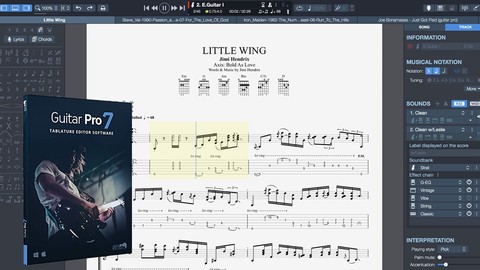
Introduction To Guitar Pro 7 Music Notation Software
Introduction To Guitar Pro 7 Music Notation Software, available at $59.99, has an average rating of 4.75, with 12 lectures, based on 69 reviews, and has 836 subscribers.
You will learn about Overiew Of The Program Working With The Soundbanks Introduction to Editing A File How To Download Guitar Pro Files From Ulitimate Guitar Exporting Files Working With The Chord Window Customize You Scores Working With The Scale Window Using Virtual Instruments Creating Your Own Jam Tracks How To Tranpose a Score Create You own PDF Scores Create Midi Files For Export Customize a Program Layout This course is ideal for individuals who are Anyone who has purchased Guitar Pro 7 or is considering doing so. or Any Guitarist who is looking to improve the way the learn the guitar or Any Guitarist that is looking for a means to create backing tracks to jam along with It is particularly useful for Anyone who has purchased Guitar Pro 7 or is considering doing so. or Any Guitarist who is looking to improve the way the learn the guitar or Any Guitarist that is looking for a means to create backing tracks to jam along with.
Enroll now: Introduction To Guitar Pro 7 Music Notation Software
Summary
Title: Introduction To Guitar Pro 7 Music Notation Software
Price: $59.99
Average Rating: 4.75
Number of Lectures: 12
Number of Published Lectures: 12
Number of Curriculum Items: 12
Number of Published Curriculum Objects: 12
Original Price: $49.99
Quality Status: approved
Status: Live
What You Will Learn
- Overiew Of The Program
- Working With The Soundbanks
- Introduction to Editing A File
- How To Download Guitar Pro Files From Ulitimate Guitar
- Exporting Files
- Working With The Chord Window
- Customize You Scores
- Working With The Scale Window
- Using Virtual Instruments
- Creating Your Own Jam Tracks
- How To Tranpose a Score
- Create You own PDF Scores
- Create Midi Files For Export
- Customize a Program Layout
Who Should Attend
- Anyone who has purchased Guitar Pro 7 or is considering doing so.
- Any Guitarist who is looking to improve the way the learn the guitar
- Any Guitarist that is looking for a means to create backing tracks to jam along with
Target Audiences
- Anyone who has purchased Guitar Pro 7 or is considering doing so.
- Any Guitarist who is looking to improve the way the learn the guitar
- Any Guitarist that is looking for a means to create backing tracks to jam along with
Welcome to my course Introduction to Guitar Pro 7
My name is Geoff Sinker and I am a Musician, Editor and Teacher with over 30 years experience. Technolgy has always played a major role in my work as a Guitar teacher. Guitar Pro has always been a central part of my lessons since it was first introduced. Having introduced numerous students to the program I decided it was time to create a introduction course for the basic users of the program, using all the Real World knowledge I have learned over the hours I have spent working with the software.
I know that you will find this course both enlightening and interesting for all users of Guitar Pro 7
Guitar Pro is probably the best program for reading, creating, & playing along with tablature on the market today.
Nearly every time you see a piece of tablature on a website or a YouTube video the chances are that it has been produced using Guitar pro. To use the phrase Industry standard would be a correct assessment of the program.
Guitar Pro allows you to edit your music scores and tablature for guitar, bass, and ukulele, as well as create backing tracks for drums or piano. This is a most thorough yet user-friendly tool for musicians who wish to get better, compose, or simply play along.�
Quite simply Guitar Pro is the Microsoft Word of music tablature.
In this course you will learn the most important functions and uses of Guitar pro 7
You will learn how to edit files, and variety of sounds using GP own sound-banks, How to add chord diagrams to your scores. We will lokk a the various way you can export files and how to make your own audio tracks for playback use.
You will also learn how to use Guitar Pro as and aide to learn songs and the various function available to assist you.
At the end of the course you will have a working knowledge of
Now it its current version 7.5, guitar pro has more features then ever installed.
This new version is free for Guitar Pro 7 users. Opening tool windows by clicking on the score, file explorer, tablature editing for 9- and 10- strings guitars, mySongBook integration, batch conversion tool, MIDI import improvement, better orchestral soundbanks, enhanced drums view�
Yes i know it is a paid program, but as a guitar player it is probably the best $69 you could spend on you musical journey.
Guitar Pro is a powerful score player really helpful to learn how to play, improve your technique, reproduce your favorite songs or accompany yourself. �
I have been using Guitar Pro since it was first released, not only for learning songs but as a aid to my teaching. I no longer use a whiteboard I now have access to a variety of tools that GP provided that greatly enhance my lesson.
I have produced a number of lessons on using Guitar Pro aimed at the beginner and have provided you the links to help you get started with the program.
Please click the “Take This Course” button so you can enjoy the power of Guitar pro 7 today.
** I guarantee that this course is the most thorough Guitar Pro 7 course available ANYWHERE on the market – or your money back (30 day money back guarantee) **
Course Curriculum
Chapter 1: Introduction
Lecture 1: Introduction
Lecture 2: General Overview Of The Program Window
Lecture 3: Setting Up Guitar Pro
Lecture 4: Loading A File From Ultimate Guitar
Lecture 5: Adding Chord Diagrams To A Song
Lecture 6: Editing A Guitar Pro File
Lecture 7: Working With Soundbanks
Lecture 8: Exporting Your Work
Lecture 9: Working With Virtual Instruments
Lecture 10: Transposing A Track
Lecture 11: Scale Tool
Lecture 12: Working With Style Sheets
Instructors
-
Geoff Sinker
Professional Guitar Teacher
Rating Distribution
- 1 stars: 0 votes
- 2 stars: 0 votes
- 3 stars: 8 votes
- 4 stars: 19 votes
- 5 stars: 42 votes
Frequently Asked Questions
How long do I have access to the course materials?
You can view and review the lecture materials indefinitely, like an on-demand channel.
Can I take my courses with me wherever I go?
Definitely! If you have an internet connection, courses on Udemy are available on any device at any time. If you don’t have an internet connection, some instructors also let their students download course lectures. That’s up to the instructor though, so make sure you get on their good side!
You may also like
- Best Public Speaking Courses to Learn in March 2025
- Best Affiliate Marketing Courses to Learn in March 2025
- Best Email Marketing Courses to Learn in March 2025
- Best Social Media Management Courses to Learn in March 2025
- Best SEO Optimization Courses to Learn in March 2025
- Best Content Creation Courses to Learn in March 2025
- Best Game Development Courses to Learn in March 2025
- Best Software Testing Courses to Learn in March 2025
- Best Big Data Courses to Learn in March 2025
- Best Internet Of Things Courses to Learn in March 2025
- Best Quantum Computing Courses to Learn in March 2025
- Best Cloud Computing Courses to Learn in March 2025
- Best 3d Modeling Courses to Learn in March 2025
- Best Mobile App Development Courses to Learn in March 2025
- Best Graphic Design Courses to Learn in March 2025
- Best Videography Courses to Learn in March 2025
- Best Photography Courses to Learn in March 2025
- Best Language Learning Courses to Learn in March 2025
- Best Product Management Courses to Learn in March 2025
- Best Investing Courses to Learn in March 2025






















