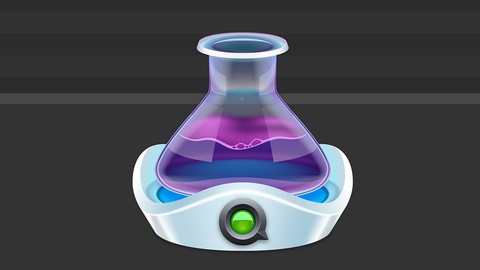
Learn Qlab 4, for Sound, from the beginning
Learn Qlab 4, for Sound, from the beginning, available at $49.99, has an average rating of 4.25, with 10 lectures, based on 23 reviews, and has 76 subscribers.
You will learn about The ability to import sounds or music into Qlab Editing functions in Qlab and how you can taylor your sounds to fit your needs Learn how to set different levels and create fades in Qlab Have the ability to play back your finished project in your show This course is ideal for individuals who are This course is for those who want to learn how to use the sound functions on Qlab and are beginners to the software. We start right from the beginning with the basics, to importing, editing and playing back your final sounds. It is particularly useful for This course is for those who want to learn how to use the sound functions on Qlab and are beginners to the software. We start right from the beginning with the basics, to importing, editing and playing back your final sounds.
Enroll now: Learn Qlab 4, for Sound, from the beginning
Summary
Title: Learn Qlab 4, for Sound, from the beginning
Price: $49.99
Average Rating: 4.25
Number of Lectures: 10
Number of Published Lectures: 10
Number of Curriculum Items: 10
Number of Published Curriculum Objects: 10
Original Price: £19.99
Quality Status: approved
Status: Live
What You Will Learn
- The ability to import sounds or music into Qlab
- Editing functions in Qlab and how you can taylor your sounds to fit your needs
- Learn how to set different levels and create fades in Qlab
- Have the ability to play back your finished project in your show
Who Should Attend
- This course is for those who want to learn how to use the sound functions on Qlab and are beginners to the software. We start right from the beginning with the basics, to importing, editing and playing back your final sounds.
Target Audiences
- This course is for those who want to learn how to use the sound functions on Qlab and are beginners to the software. We start right from the beginning with the basics, to importing, editing and playing back your final sounds.
In this 10-part course, you will learn all the key elements of the sound functions in Qlab 4. The course starts right from the beginning, with taking a tour of the workspace. When you open new software for the first time, this can be quite daunting as it is unfamiliar; we start by giving you a look around the space and show you where the tools are that you will be using and become very familiar with.
During each session, you will build your knowledge of the software, bit by bit until you reach the end of the course, when you will have all the knowledge, understanding and skills to create your own cue stacks for any show that you are working on.
The skills you will learn in this course include; importing sound files, editing cue names and numbers, editing the sound files, creating loops, fading sounds in and out and much more…
Qlab 4 is theindustry-standard sound playback software for theatre, so get started right here with learning this incredible software. The software is free to install and this course only takes you through the elements of the software that are available in the free version. Qlab 4 is only available on Mac.
Course Curriculum
Chapter 1: Welcome to Qlab – Sound
Lecture 1: Introduction: The Workspace
Lecture 2: Importing Audio and Editing Names
Lecture 3: Play, Stop and Fade Audio
Lecture 4: Save and Bundle Your Work
Lecture 5: Audio Cue Editing
Lecture 6: Fade Cue Editing
Lecture 7: Setting Up and Using Groups
Lecture 8: Auto-Continue, Auto-Follow and Pre and Post Wait
Lecture 9: Wait Cue
Lecture 10: Arm and Disarm Cues
Instructors
-
Jonti Grant
Sound Editor/Creator/Musician
Rating Distribution
- 1 stars: 1 votes
- 2 stars: 0 votes
- 3 stars: 4 votes
- 4 stars: 6 votes
- 5 stars: 12 votes
Frequently Asked Questions
How long do I have access to the course materials?
You can view and review the lecture materials indefinitely, like an on-demand channel.
Can I take my courses with me wherever I go?
Definitely! If you have an internet connection, courses on Udemy are available on any device at any time. If you don’t have an internet connection, some instructors also let their students download course lectures. That’s up to the instructor though, so make sure you get on their good side!
You may also like
- Top 10 Video Editing Courses to Learn in November 2024
- Top 10 Music Production Courses to Learn in November 2024
- Top 10 Animation Courses to Learn in November 2024
- Top 10 Digital Illustration Courses to Learn in November 2024
- Top 10 Renewable Energy Courses to Learn in November 2024
- Top 10 Sustainable Living Courses to Learn in November 2024
- Top 10 Ethical AI Courses to Learn in November 2024
- Top 10 Cybersecurity Fundamentals Courses to Learn in November 2024
- Top 10 Smart Home Technology Courses to Learn in November 2024
- Top 10 Holistic Health Courses to Learn in November 2024
- Top 10 Nutrition And Diet Planning Courses to Learn in November 2024
- Top 10 Yoga Instruction Courses to Learn in November 2024
- Top 10 Stress Management Courses to Learn in November 2024
- Top 10 Mindfulness Meditation Courses to Learn in November 2024
- Top 10 Life Coaching Courses to Learn in November 2024
- Top 10 Career Development Courses to Learn in November 2024
- Top 10 Relationship Building Courses to Learn in November 2024
- Top 10 Parenting Skills Courses to Learn in November 2024
- Top 10 Home Improvement Courses to Learn in November 2024
- Top 10 Gardening Courses to Learn in November 2024






















