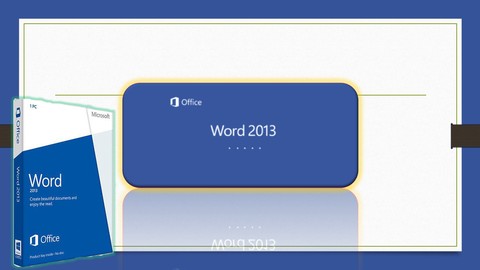
A Complete Guide to Word 2013 with Practical Examples.
A Complete Guide to Word 2013 with Practical Examples., available at $19.99, with 18 lectures.
You will learn about All Importan Function of Word 2013. This course is ideal for individuals who are Anyone or Microsoft Word is a word processing system that can be utilized for both business and personal use. While already feature rich and critical for productivity. It is particularly useful for Anyone or Microsoft Word is a word processing system that can be utilized for both business and personal use. While already feature rich and critical for productivity.
Enroll now: A Complete Guide to Word 2013 with Practical Examples.
Summary
Title: A Complete Guide to Word 2013 with Practical Examples.
Price: $19.99
Number of Lectures: 18
Number of Published Lectures: 18
Number of Curriculum Items: 18
Number of Published Curriculum Objects: 18
Original Price: $22.99
Quality Status: approved
Status: Live
What You Will Learn
- All Importan Function of Word 2013.
Who Should Attend
- Anyone
- Microsoft Word is a word processing system that can be utilized for both business and personal use. While already feature rich and critical for productivity.
Target Audiences
- Anyone
- Microsoft Word is a word processing system that can be utilized for both business and personal use. While already feature rich and critical for productivity.
Word 2013 is a word processing application that allows you to create a variety of documentslike letters, Application, and reports. With the introduction of several enhanced features—including
the ability to create and collaborate on documents online—Word 2013
gives you the ability to do more with your word processing projects.
This tutorial is designed for All Levels People because all important things and all Secret things are Discussed in this Course.Some of the topics that are covered Given Below;
- · Overview of Word 2013.
- · Selecting Text
- · Building Blocks
- · Table Formatting
- · Screen Shot Through Word
- · Picture Formatting
- · Shape Formatting
- · Charts
- · Headers & Footers
- · Picture Watermark
- · Page Color
- · Art Border
- · Pro-ducting Document
- Text Wrapping
Once you have completed this Word 2013 Course video tutorial, you will be familiar with the features most used on a day to day bases.You will able to Creating Different types of Documents that are use in Personal and Professional Environment.
Course Curriculum
Chapter 1: Word 2013 Basic
Lecture 1: Compoents of Word 2013.
Lecture 2: File Menu
Chapter 2: Tables on Word
Lecture 1: Adding Table on Word 2013.
Lecture 2: Design Menu of Tables.
Lecture 3: Layout Menu of Table.
Chapter 3: Graphics
Lecture 1: How to Take a ScreenShot with the hrlp of Word 2013.
Lecture 2: How to Add Picture & How to make 3D Picture in Word.
Lecture 3: How to add Shapes & what we do with Shape.
Lecture 4: How to Change a Shape in Word.
Lecture 5: How to Working on Shape Art and Charts.
Lecture 6: How to Make a Word Documents Attaractive.
Lecture 7: How to add Border on a Document.
Chapter 4: Last Section
Lecture 1: How to Select a Line,Character,Paragraph.
Lecture 2: How to add a Watermark on Document.
Lecture 3: How to Count Your Characters,Paragraph,etc.
Lecture 4: How to Protect a Document.(Security)
Lecture 5: How to add Header & Footer on Word Document.
Lecture 6: How to Working on a Page Layout.
Instructors
-
Abdul Basit Imtiaz
Computer Programmer,Web Designer,Game Developer,Database ad
Rating Distribution
- 1 stars: 0 votes
- 2 stars: 0 votes
- 3 stars: 0 votes
- 4 stars: 0 votes
- 5 stars: 0 votes
Frequently Asked Questions
How long do I have access to the course materials?
You can view and review the lecture materials indefinitely, like an on-demand channel.
Can I take my courses with me wherever I go?
Definitely! If you have an internet connection, courses on Udemy are available on any device at any time. If you don’t have an internet connection, some instructors also let their students download course lectures. That’s up to the instructor though, so make sure you get on their good side!
You may also like
- Top 10 Language Learning Courses to Learn in November 2024
- Top 10 Video Editing Courses to Learn in November 2024
- Top 10 Music Production Courses to Learn in November 2024
- Top 10 Animation Courses to Learn in November 2024
- Top 10 Digital Illustration Courses to Learn in November 2024
- Top 10 Renewable Energy Courses to Learn in November 2024
- Top 10 Sustainable Living Courses to Learn in November 2024
- Top 10 Ethical AI Courses to Learn in November 2024
- Top 10 Cybersecurity Fundamentals Courses to Learn in November 2024
- Top 10 Smart Home Technology Courses to Learn in November 2024
- Top 10 Holistic Health Courses to Learn in November 2024
- Top 10 Nutrition And Diet Planning Courses to Learn in November 2024
- Top 10 Yoga Instruction Courses to Learn in November 2024
- Top 10 Stress Management Courses to Learn in November 2024
- Top 10 Mindfulness Meditation Courses to Learn in November 2024
- Top 10 Life Coaching Courses to Learn in November 2024
- Top 10 Career Development Courses to Learn in November 2024
- Top 10 Relationship Building Courses to Learn in November 2024
- Top 10 Parenting Skills Courses to Learn in November 2024
- Top 10 Home Improvement Courses to Learn in November 2024






















